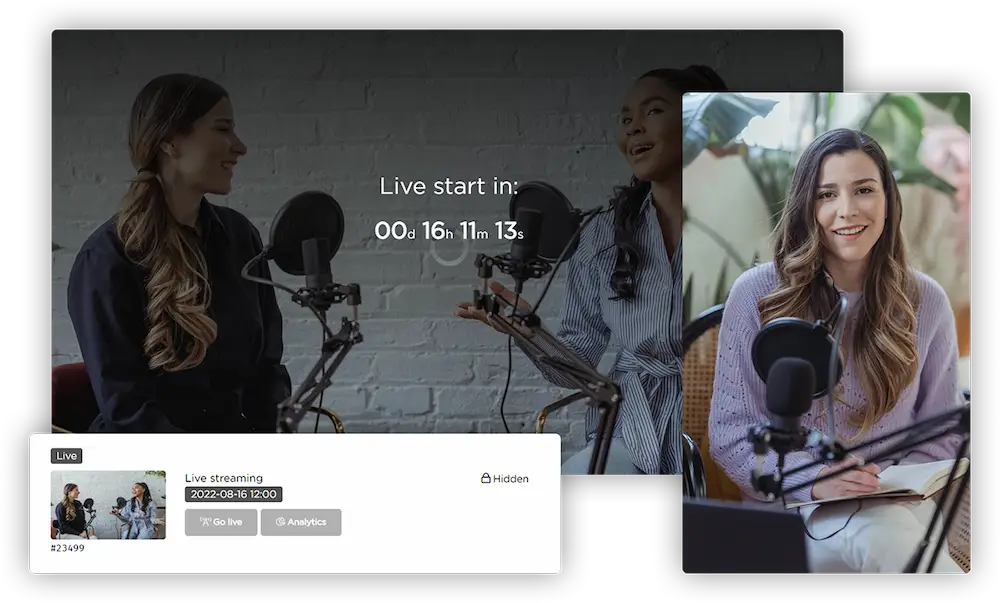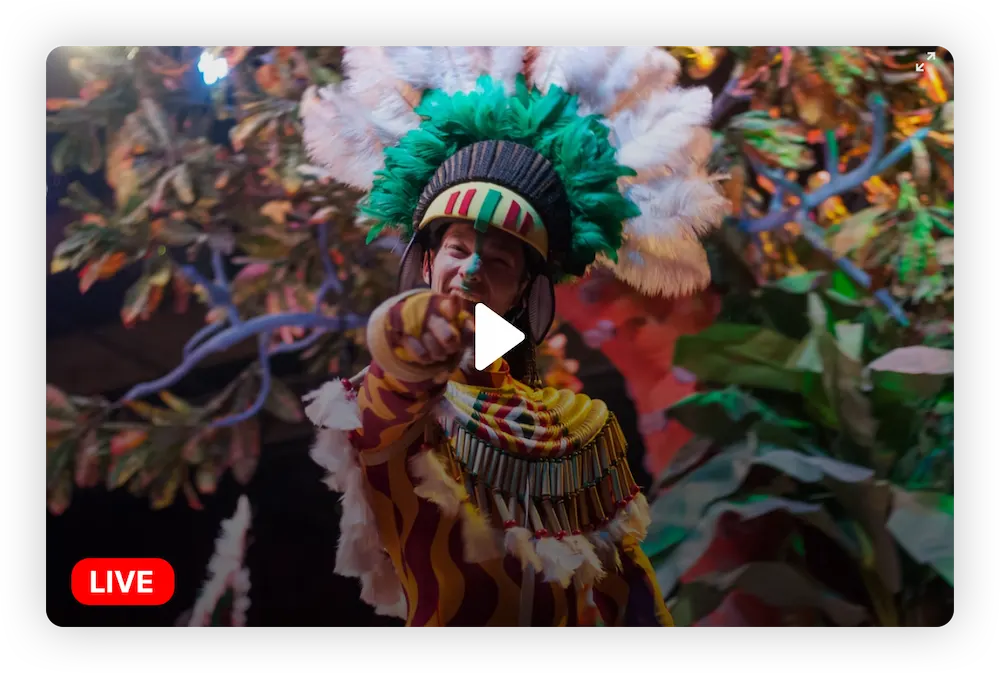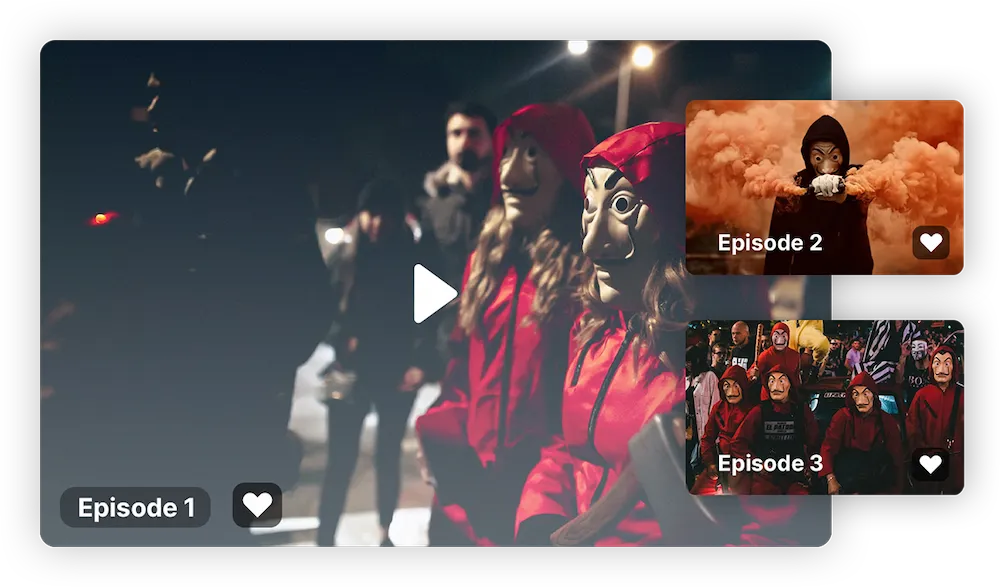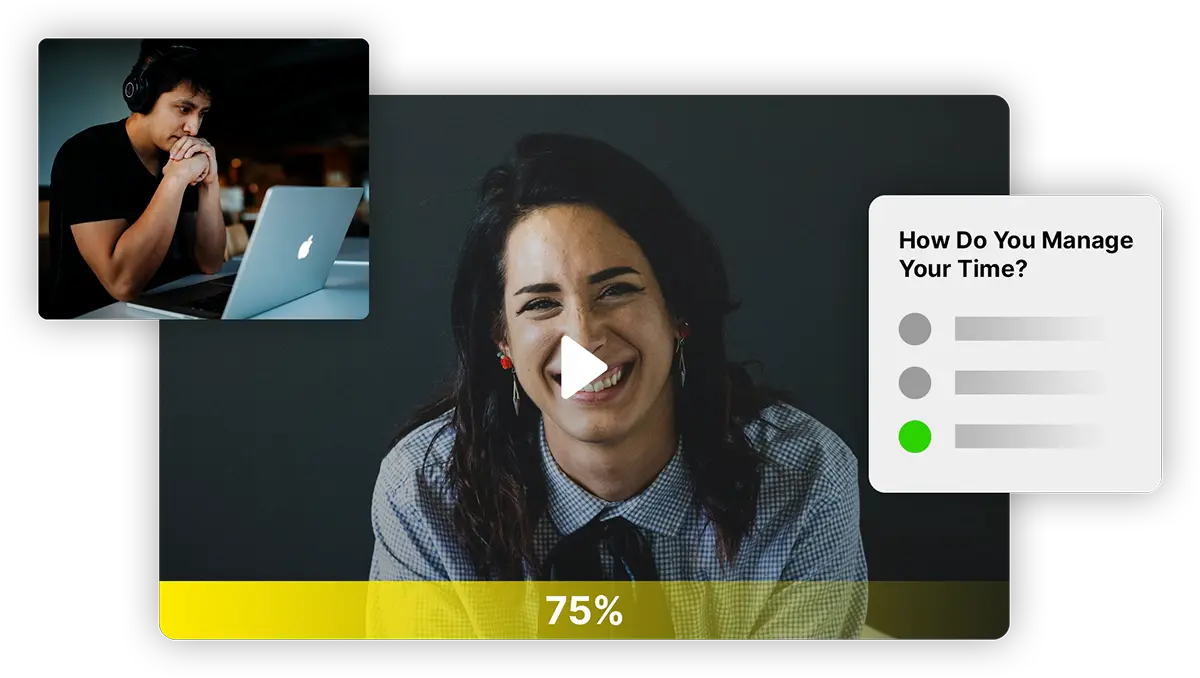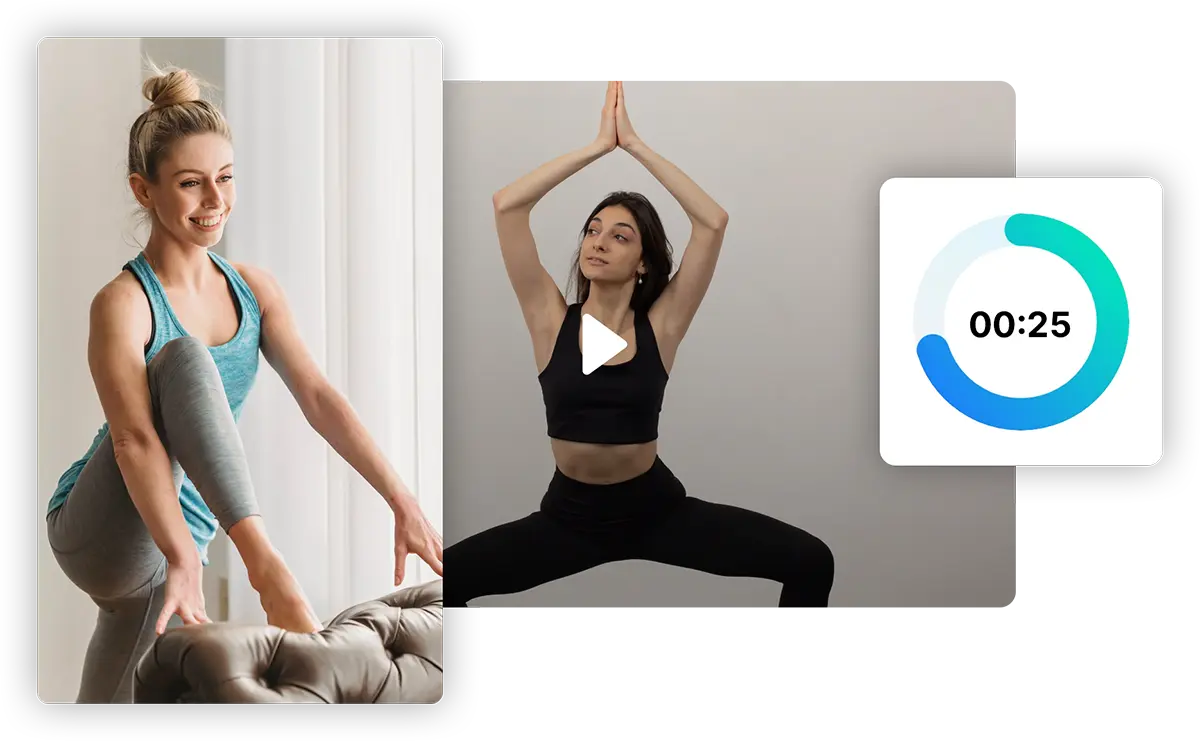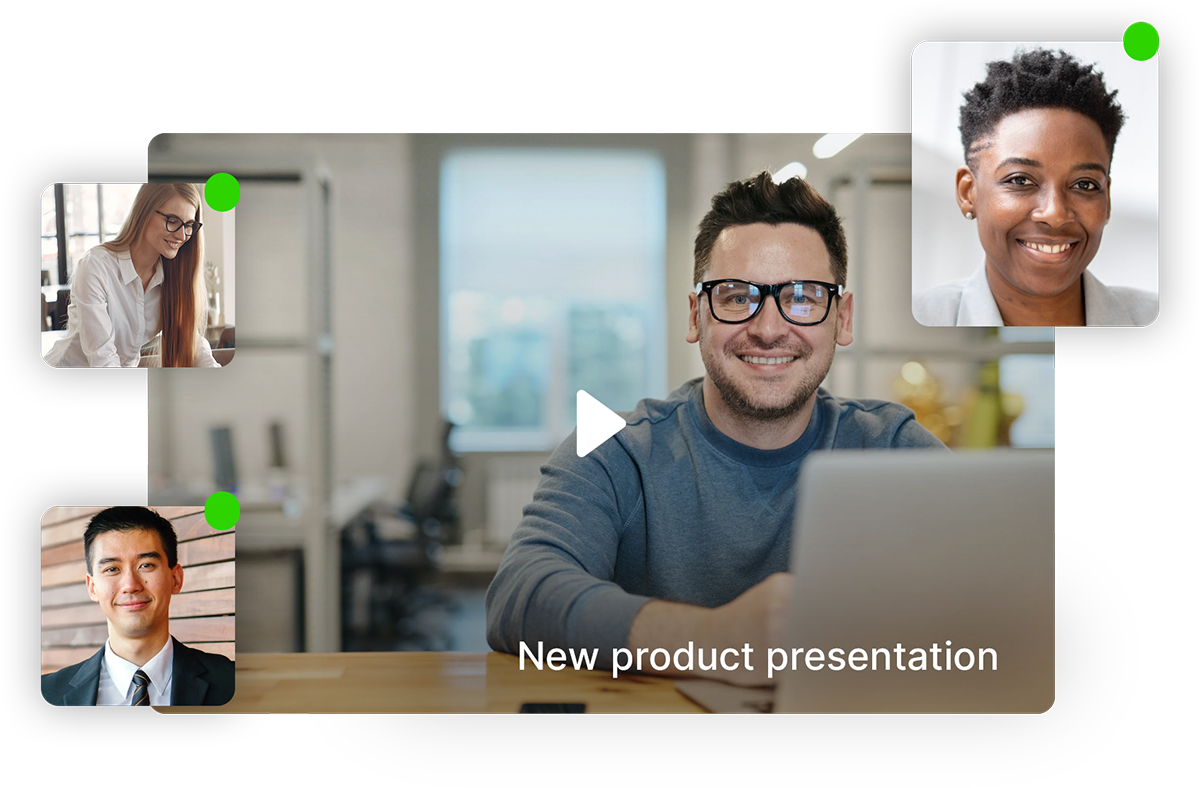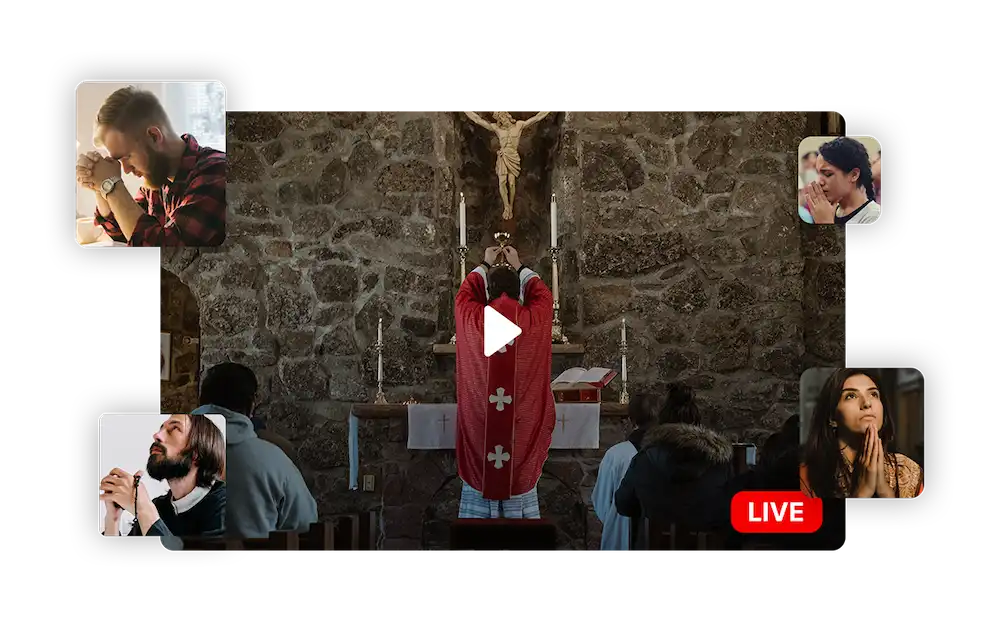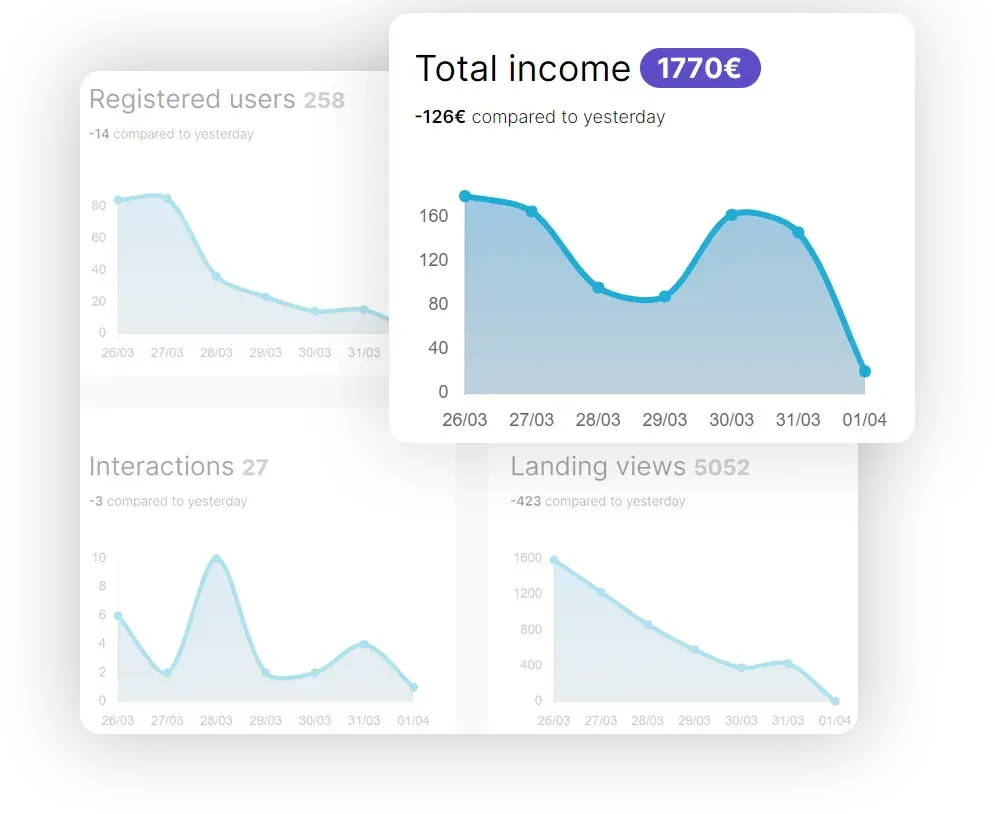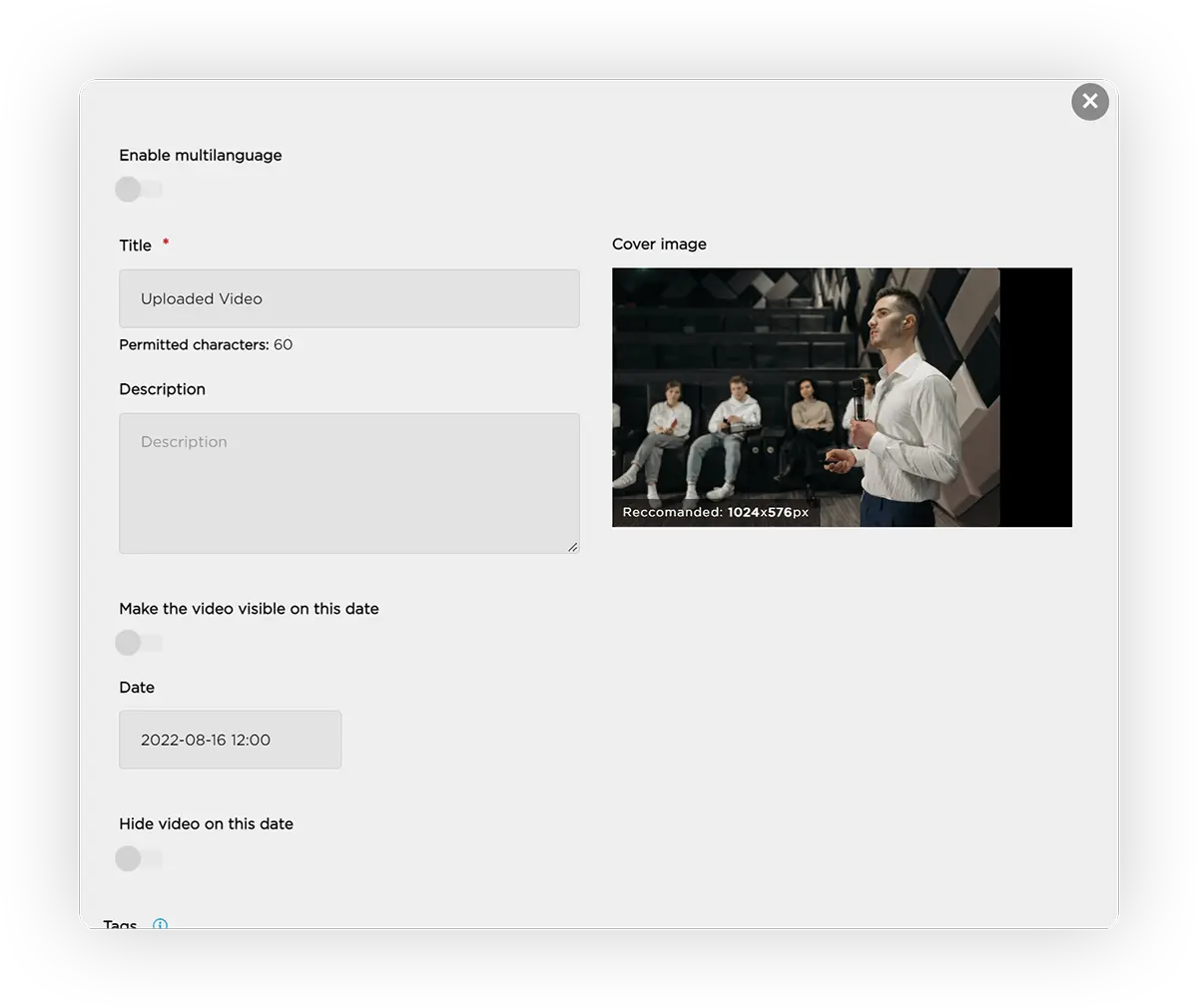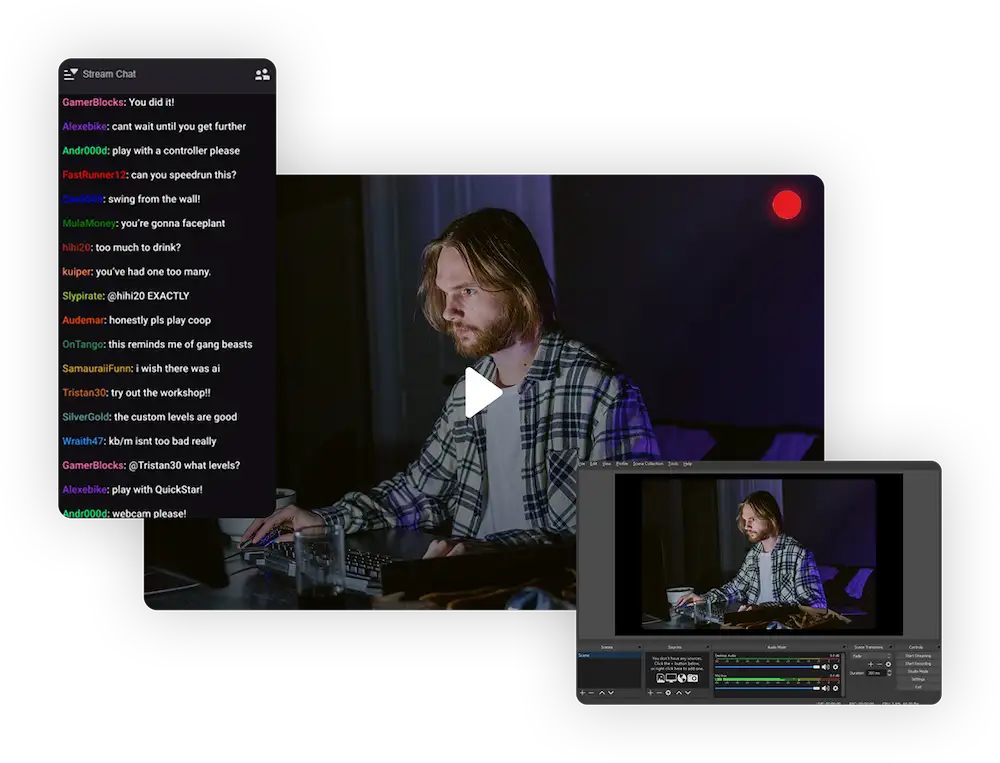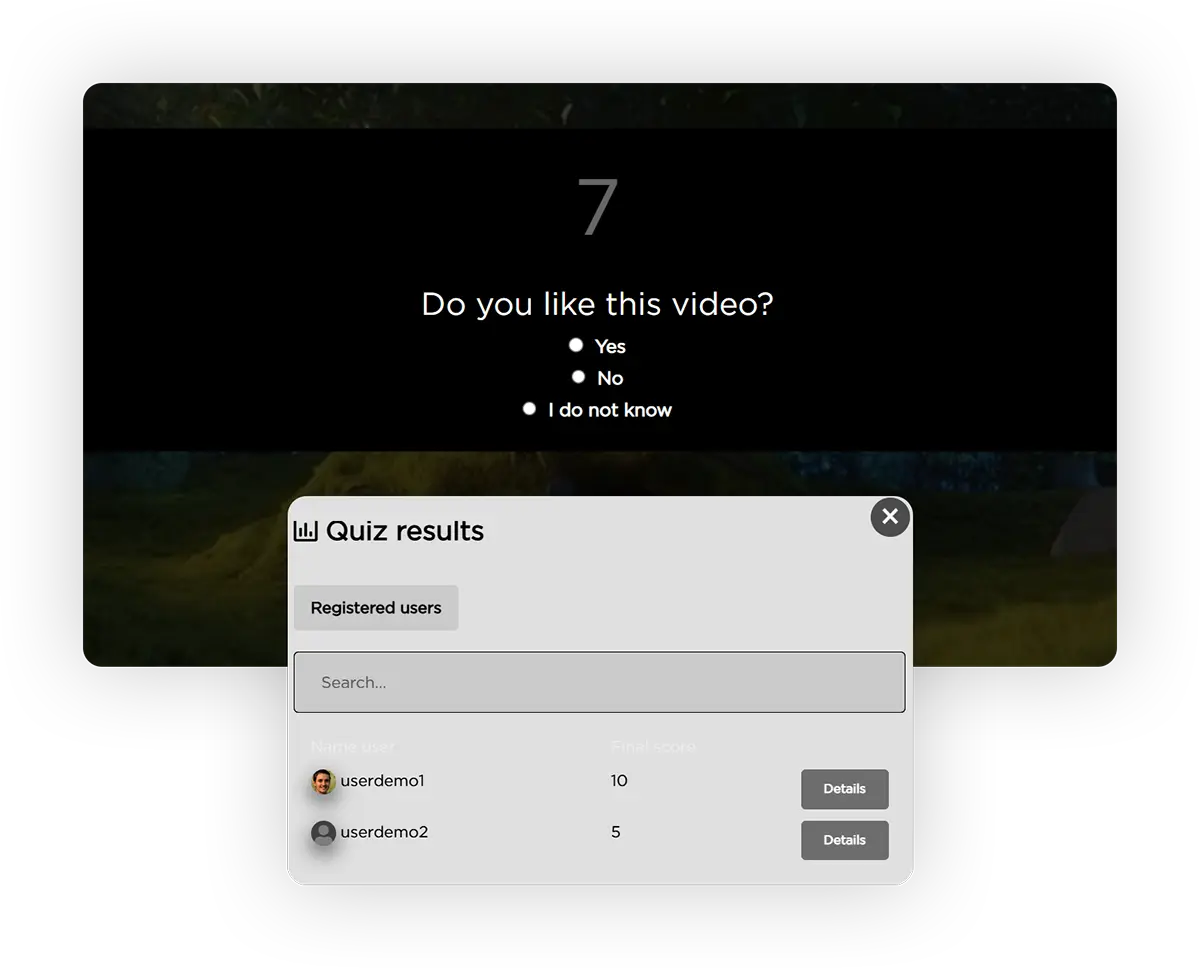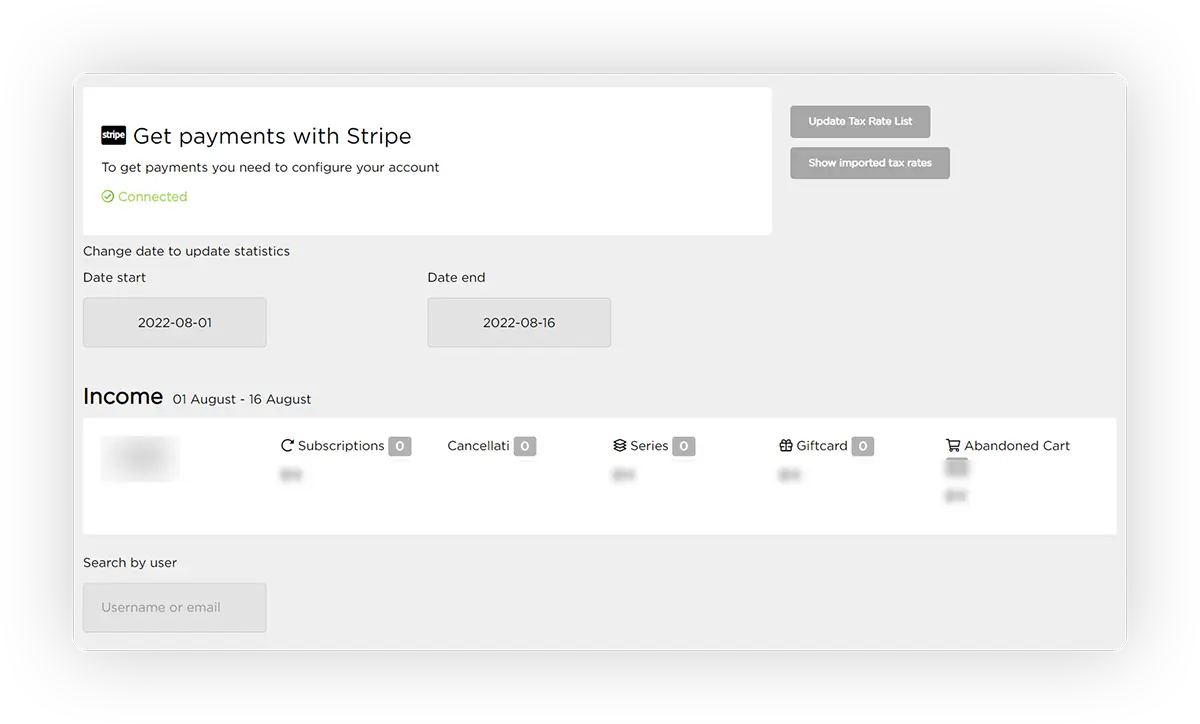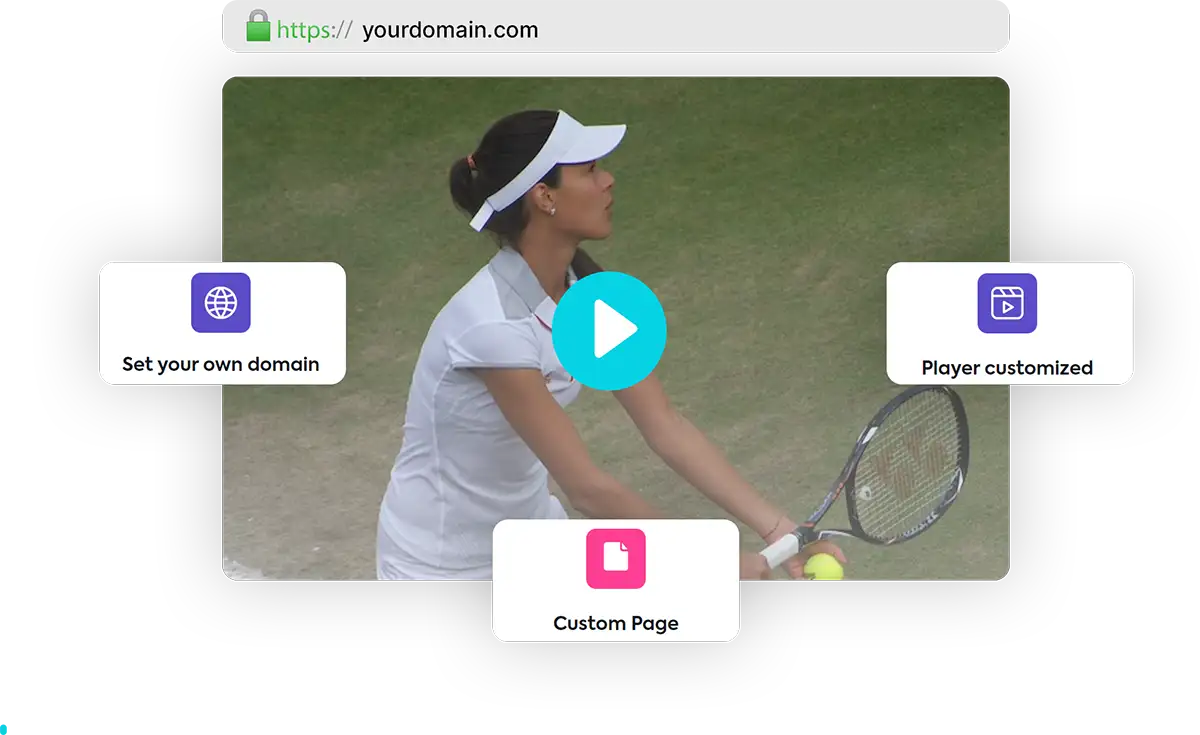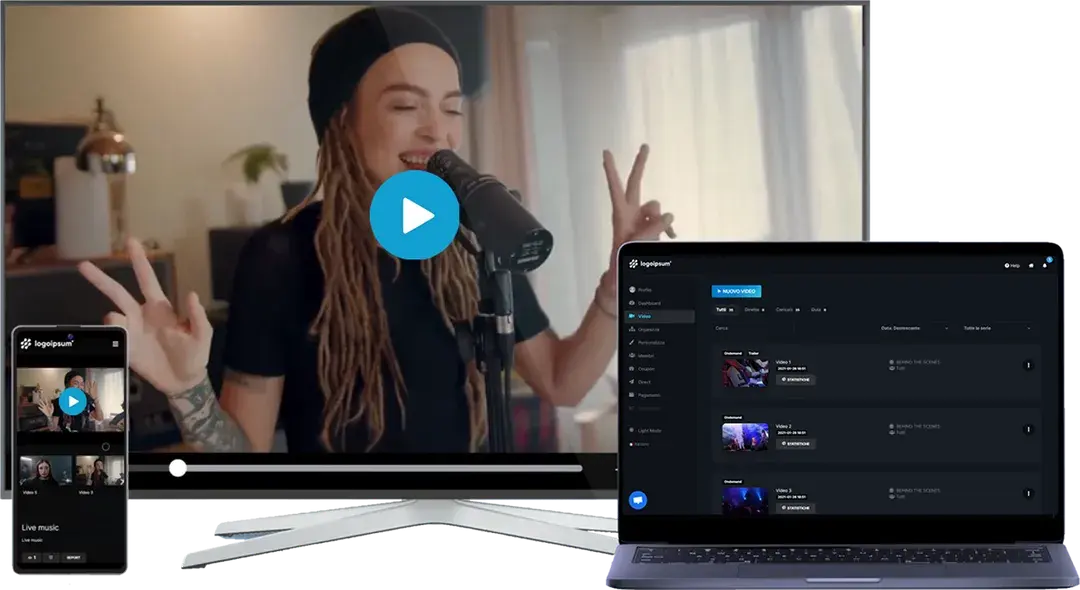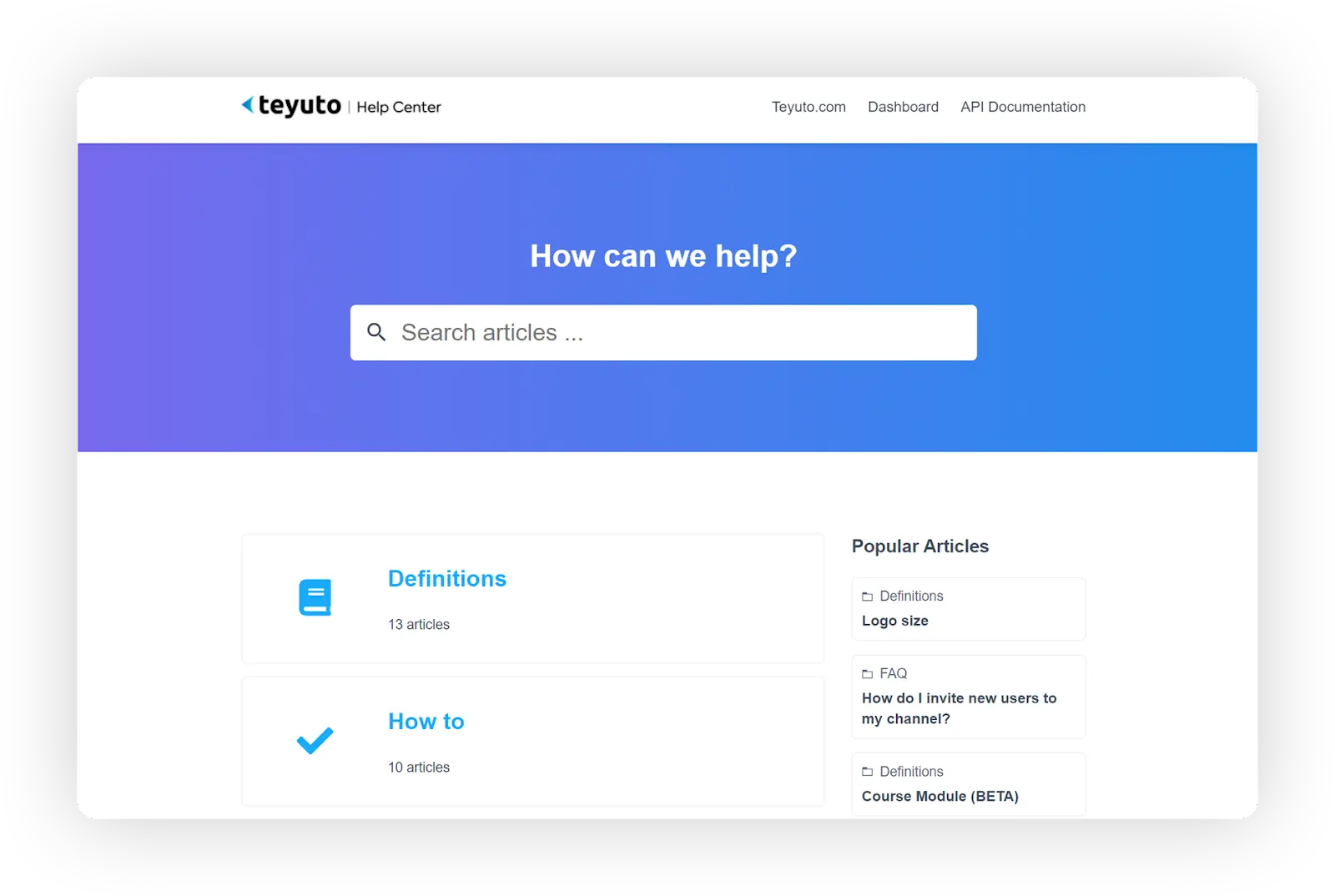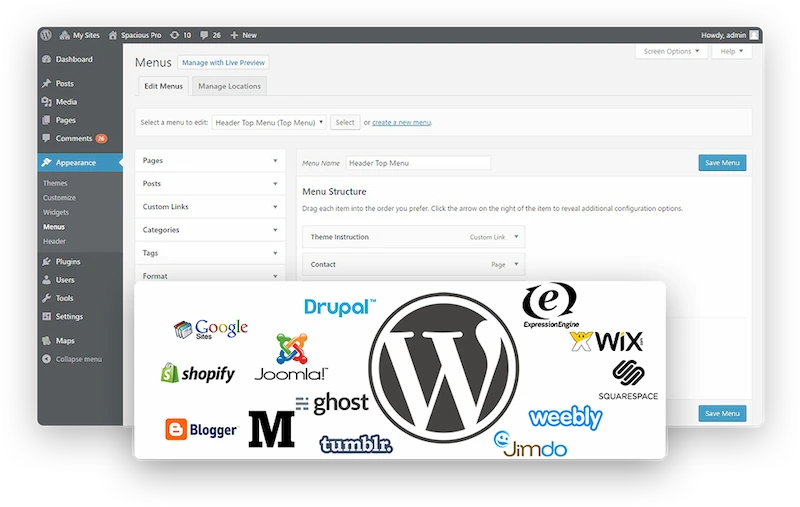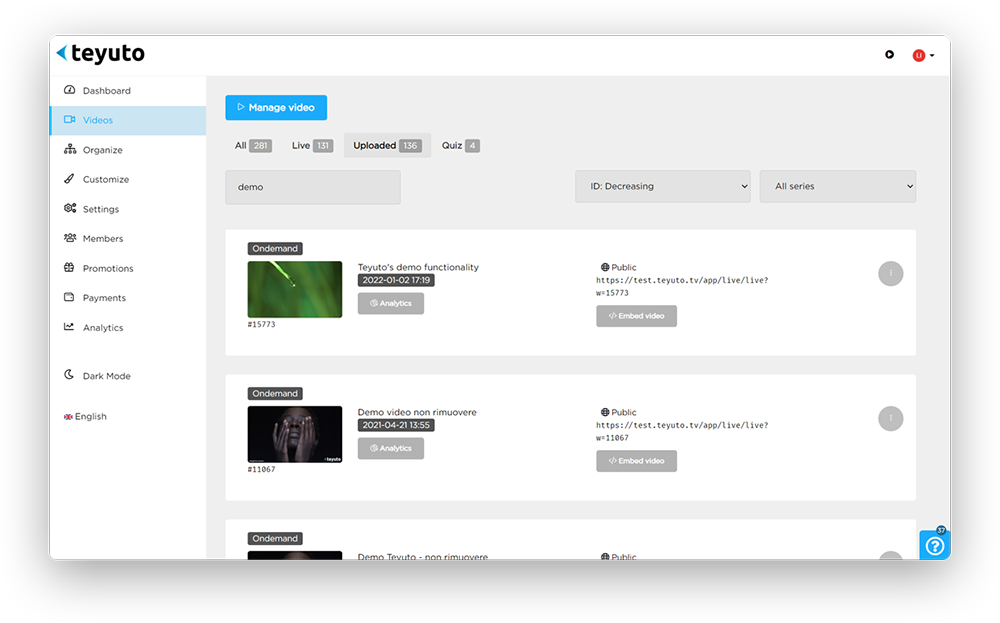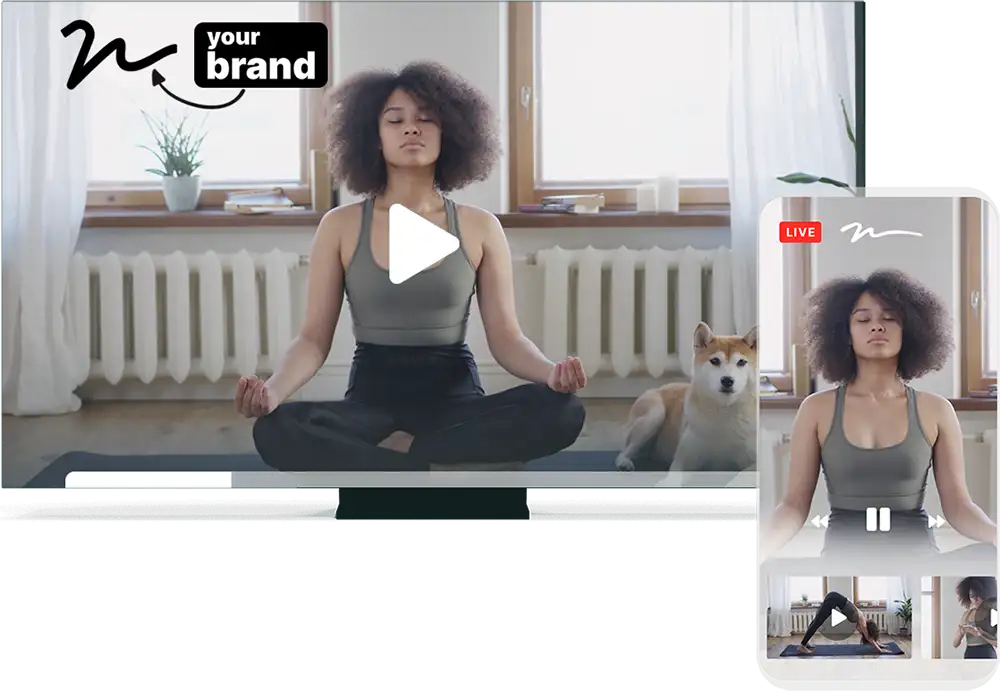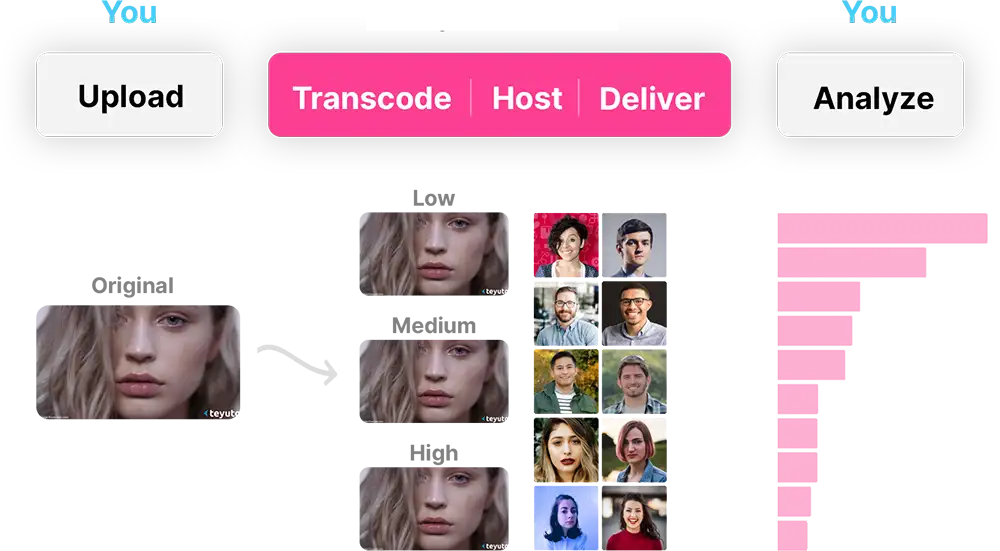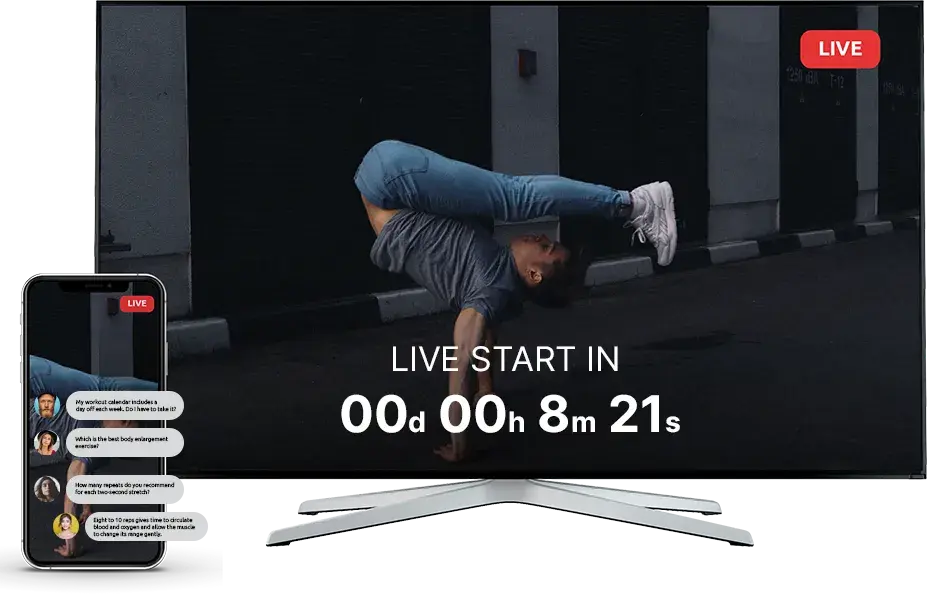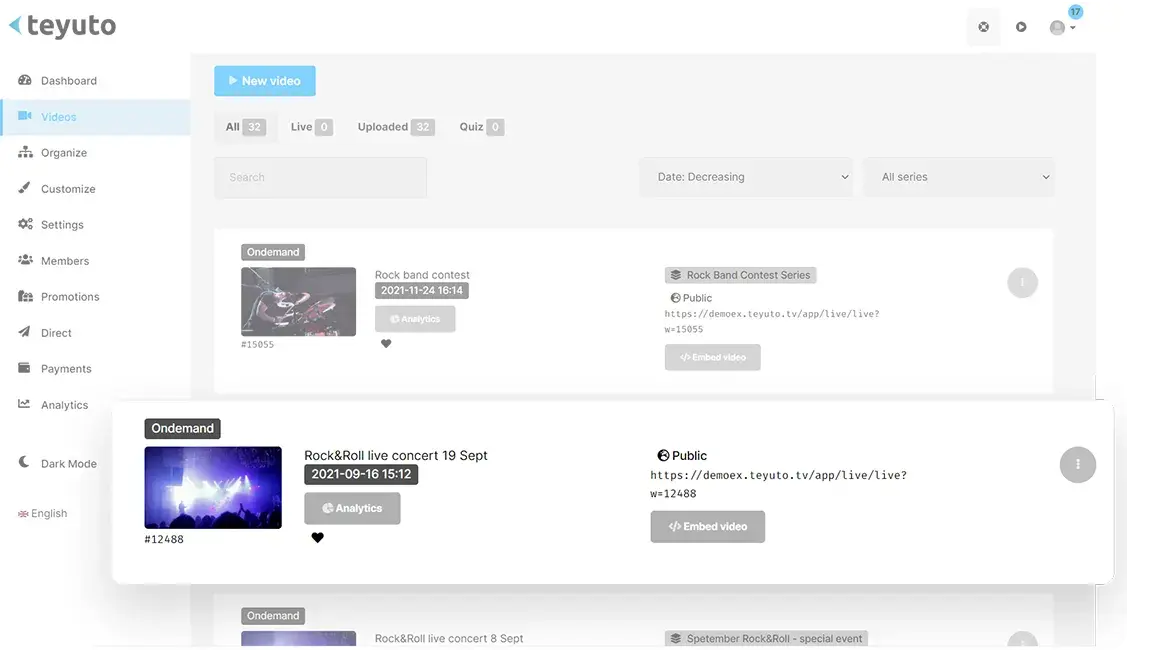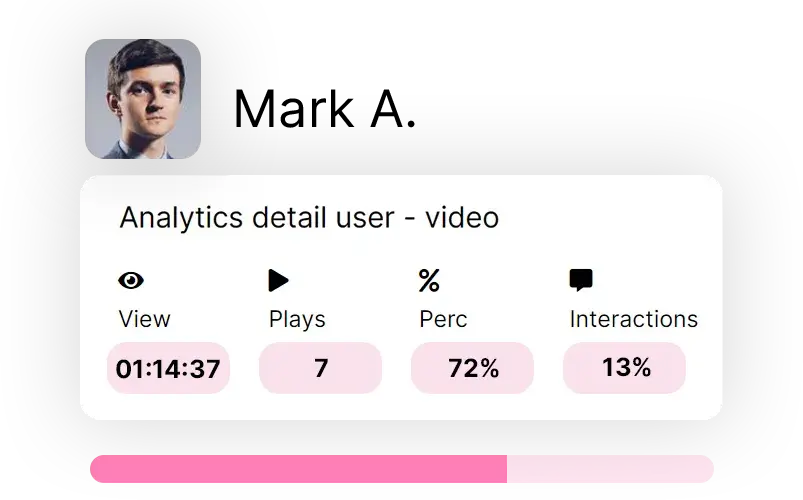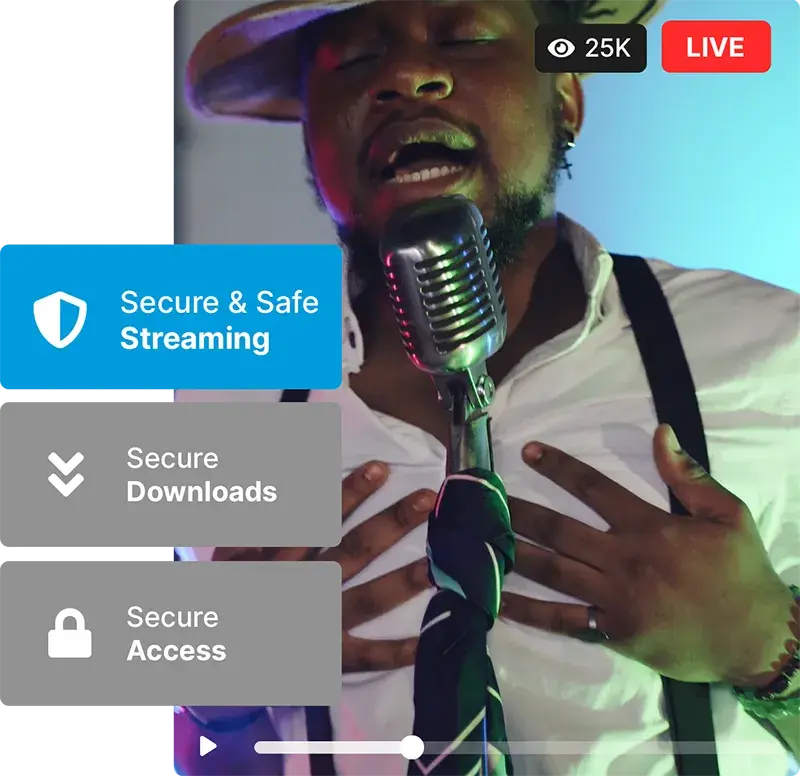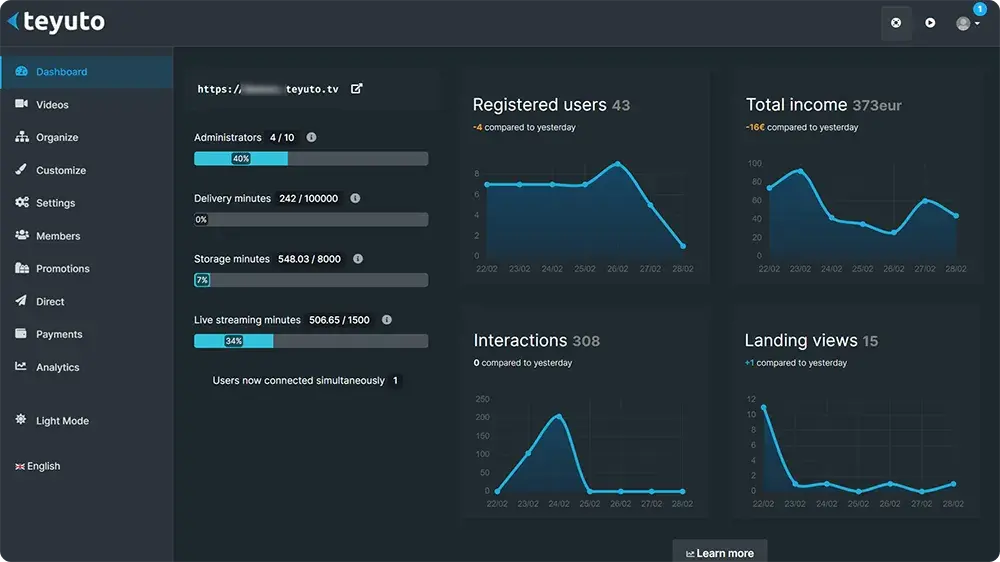What is a video monetization platform? Which platform is the best to monetize videos?
A video monetization platform helps you monetize your video content via ads, branded content, subscriptions, storefronts, and other monetization techniques.
What should be an 11-year-old's annual income? The question is outrightly hilarious. It should be nothing, right? But meet Ryan Kaji, an internet celebrity who features on a children's YouTube channel called Ryan's World. How much does he make? A whopping $16.66 million a year – or nearly half a dollar every second.
Ryan started out by creating toy reviews. In 2015, while watching a video, he asked his mother a simple question, "Mom, how come I'm not on YouTube when all the other kids are?" And that made all the difference! Since then, Ryan has created a brand out of himself with 9 different channels. Backed by the video monetization platform, he has achieved a net worth of $100 million.
But this brings us to a couple of interesting questions. What is a video monetization platform? Is Netflix also a video monetization platform? Can you create and monetize videos like Ryan on my own platform? What happens if you monetize your video? What's the best way to monetize? What should be your monetization strategy?
Well, take a deep breath. You are asking all the right questions. Let's get them answered one by one.
To make a dent in the video universe, you need to create video content and start monetizing it. But, again, what is video monetization?
What does video monetization mean?
According to Cambridge Dictionary, monetization is "the act of making money from something." By extension, video monetization is the act of making money from video content. So, when you earn money by creating video content and even publishing or sharing it, it's called video monetization. Some of the prime examples of video monetization include paid videos and live streams (webinars or webcasts), ad-based videos, and promotional videos (influencer marketing).
Video monetization allows you to make money through videos with minimal investments – and, often with investments that you would have already made! For instance, you're halfway there if you own a smartphone. There's no need to wait as you can start creating videos right away. Add DSLR to your wishlist for later.
Many people have created a niche for themselves by recording and sharing videos. A lot of them started with a modest setup. For perspective, you can make any type of video ranging from cat care and gardening to travel, technical how-to, or day-to-day vlogs to begin. Just start creating and editing videos and let everything else fall into place!
There are multiple ways in which you can monetize your videos.
Types of video monetization
- Video Ad Monetization:
Just like television, you can play ads before (pre-roll), during (mid-roll), or after (post-roll) your video and get paid by the advertiser. Google's Adsense for videos helps you do just that. There are other options to consider as well like Adrev, Freedom, and Adversal.

- Sponsored Content:
You can create sponsored content and charge your advertisers a predetermined sponsorship fee. It is an influencer marketing format and can have different purposes ranging from increasing product awareness to hard or soft selling a product. In this case, you're paid by the sponsor. Some of the top platforms to consider here include Grin, #Paid, and Creator.co.

- OTT Platform Monetization with Paywalling:
Paywalling is one of the best ways to bring in revenues directly from your audience on your OTT platform. But what is a paywall? Basically, it is an obstacle that prevents someone from accessing your premium content. A paywall requires payment or sign-in to proceed. This restriction could either be based on a monthly/annual subscription or a pay-per-content format.

You can create a "hard paywall" – where a subscription is imperative for video viewing, a "soft paywall" – where metered access is provided to consumers, or a "hybrid paywall" – where certain categories are restricted while others are either free or soft-paywalled. Here, you're paid by your subscribers. You can check out paywalling solutions like Adapty, Leaky Paywall, and MediaPass. Some video monetization platforms like Teyuto also enable you to create paywalls without needing you to buy these services.
- Affiliate Marketing:
The term "affiliate marketing" is often interchangeably used with "sponsored content." But both are distinct categories in their own right. While sponsored content can include any type of paid promotion, an affiliate marketing campaign strictly implies leading the audience to a specific call to action (CTA).
The affiliates are paid based on lead generation, purchases, website visits, subscriptions, and so on. For instance, the Amazon product link you see on many YouTube videos is affiliate marketing and doesn't count as a paid promotion (as long as the marketer has bought the product he or she is displaying in a video). You're paid by affiliate platforms in this approach. Some affiliate marketing platforms you can use to earn money include Amazon Associates, ClickBank, ShareASale, and Moment. On Teyuto, you can also create your custom affiliate service using Rewardful.
- Products and Services:
You can also cross-sell your products and services to your audience. These products and services can be anything from your core offering to branded merchandizes, goodies, or gizmos. While some video monetization platforms also enable you to create your storefront, you can redirect your customers to your website or an eCommerce platform if it isn't so. Remember our child celebrity Ryan? He has now launched his own brand and sells everything from toys, accessories, and sketchers to clothing and collectibles.

- Donations:
This one is a highly undermined category but sometimes works better than other formats, especially when you're catering to a niche audience that wants to support you. In doing so, you're paid by your patrons. You can check out Buy Me a Coffee, DonorBox, and GoFundMe.

These were some of the top methods to monetize your content as well as the platform in general. Now, finally, let's dive into what are video monetization platforms.
OTT Platform Monetization
A video monetization platform helps you with a video Content Management System (video CMS) and video monetization. It helps generate revenues from your video content in the most efficient manner by leveraging nearly all the abovementioned video monetization practices.

Think of any video OTT platform, or a platform that's entirely dedicated to videos. It could be Netflix, Twitch, YouTube, or even a yoga trainer's subscription-based live streaming website. Simply put, a video monetization platform helps you build exactly that. Some players such as Teyuto even provide you with white-label channels and applications with drag-and-drop channel builders. On top of it, they empower you with branding tools down to the level of your video player. You can build layered content, streamline your subscriptions, ensure cross-platform and cross-device seamless delivery, and do a lot more with a video monetization platform.
Using video monetization platforms, you can create OTT channels leveraging four major models. They include:
- Subscription Video-on-Demand (SVOD):
SVOD empowers you to turn your video viewers into paid subscribers. These subscriptions can vary based on your unique offering(s) and can be full-fledged subscriptions (monthly, quarterly, or annual) or customized ones (Holiday Packs, Course Completions, etc.). The subscribers typically have unlimited access to all of your content when they've subscribed. Also, in this format, your video content can be hard-paywalled, soft-paywalled, or hybrid.

- Transactional Video-on-Demand (TVOD):
In this model, your platform enables your audience to purchase and own some video content indefinitely, for a limited period, or until some criterion is met. The primary difference between SVOD and TVOD platforms is that while SVOD generally gives complete access to the content of the entire platform, TVOD limits it to a specific video, series, or pack. The prime examples of TVODs include Udemy and "Rent or Buy" video stores on platforms like Amazon and YouTube.

- Advertisement Video-on-Demand (AVOD):
AVOD platforms host videos that generate revenues via advertisements. These advertisements could be pre-roll (before the video plays), mid-roll (during the video), post-roll (after the video), or a unique mix of them. Display and overlay ads can also be displayed on the screen while the video plays. Some of the best examples of AVOD platforms include YouTube and Dailymotion.

- Customized Hybrid OTT Channels:
You can also uniquely monetize your video content by creating a hybrid OTT channel. This channel is basically an online platform, wherein you can employ all of the abovementioned monetization strategies to optimize your revenues. For instance, when you build your channel or app with Teyuto, you can not only tap SVOD, TVOD, and AVOD formats but also optimize your revenues by including affiliate links, donation buttons, banner ads, and merchandise on your platform.

Customized hybrid OTT channel is the best strategy as it not only augments your avenues of monetization but also gives you complete control of the look and feel of your OTT channel or platform.
What kind of content/platform can I monetize? Can I monetize a single video?
Well, you can monetize any kind of content as long as it can generate revenues with the aforementioned techniques, i.e. ads, sponsored content, paywalling, affiliate marketing, branded products & services, donations, or any other way that you come up with. You can even monetize a single video or a live video stream – say a live sporting event or a movie – by screening it on a home theatre or an open theater and charging people for tickets. Just make sure that the regulations in your country allow it for your use case.
What are the platforms that you can monetize?
You can monetize any platform including a video channel, website, digital platform, mobile application, a smart TV app, or a gaming console application.
What happens if you monetize your video?
A monetized video will stay monetized as long as you hold the rights to it. In case of copyright infringement, not only your video may get demonetized but you can also become a subject to copyright claims and even legal action.
A copyright infringement can take place in multiple forms. For example, if you use someone else's copyrighted music in your video without their permission, you are violating their copyright. Even if you only use a small portion of the song, it's still an infringement. Additionally, using images or video footage without the copyright holder's permission is also a form of infringement.
You can avoid copyright infringement by using creative commons music or other royalty-free materials. Additionally, be sure to get permission from the copyright holder before using any copyrighted material in your video. There are a lot of platforms that give you licensed music for your videos, such as Artlist and Epidemic Sound. For videos, use a platform like Shutterstock or Artgrid.
How do I monetize my videos? What should be my strategy?
To monetize your videos, you need to create your monetization strategy. It will depend on the type of content you create and also the audience that you engage. If you're unsure of how to go about it, here is a proven template that you can follow.
- Research, Research, and Research!
Your strategy must incorporate research at every stage. Begin with what your audience is like. What type of content does it prefer? Where is the gap in the existing content by other creators? How can you differentiate your content? What your tone and tenor should be? Where must you begin? How will your content pipeline or platform(s) look, say, 6 months down the line? What's your measure of success? How will you tap new channels? When will you know it's time to do so?
Try to make your research as expansive as possible. Check if your assertions are correct. For instance, you can present your content to the people that belong to your target audience. Ask them where you can improve. Always remember that your strategy will not be set in stone. But it will also not be haywire. So, develop a plan that is data-driven and flexible but also remains resolutely committed to its long-term goals.
- Create Your Content Pipeline
Now that you have your roadmap ready, it's time to create your content pipeline. Since your content ranking will ultimately be determined by algorithms (by search engines, video search engines, app store engines, etc.), it's always good to take the best-rated content as a reference during your content research and creation. A great starting point can be searching for content on Google or YouTube and customizing your search based on the location of your target audience. Use Incognito mode to avoid personalizations based on your search history.

On Google, check out the top five links on the Search Engine Ranking Page. Next, click on the "Videos" tab and review all the top listed content again. Notice the format, presentation style, and length of the videos. Ask yourself, "What is making them rank high?" Also, see where the existing lacks in terms of details or engagement. Similarly, filter search results on YouTube as you see fit. If you're planning to launch a subscription-based OTT platform such as Netflix or Amazon Prime, your search must be directed toward these platforms. This will give you a good reference while creating or curating content.
- Develop Your Social Media Presence
Social media will make or break your content strategy. According to a report, 59% of the global population now uses social media. The global daily average time spent on social media platforms is 2 hours 29 minutes. It's important to engage your audience on social media as much as you do on your platform.
.webp)
Social media can give you great exposure while increasing your brand presence. Just come up with creative ways to make your content more shareable. One of the strategies used by marketers is to make a larger content bite-sized so that it's easily shareable. Sometimes, it's best to tap pop culture to extend reach. However, it's also important to not blur out your messaging. In other words, even if your content uses pop culture, it should become abundantly clear what your channel is about once a person visits your profile page.
- Create a YouTube channel
This one is going to sound strange, especially if you aim to create your subscription-based independent OTT channel or platform. But take a moment and think of the biggest subscription-based OTT platform out there.
It's Netflix with nearly 220 million paid subscribers. Now, go ahead and search Netflix on YouTube. Your first result is going to be a verified Netflix account with over 24 million subscribers. And, you haven't even scratched the surface yet. Netflix has more channels based on countries, regions, and languages.

So, the truth be told. YouTube, which is the largest OTT platform out there, is always going to be on the top of your video marketing funnel – unless your platform becomes bigger and more general purpose than YouTube itself.
Being on YouTube will ensure discoverability and reach. For niche OTT platforms, the best way to get going is by building your audience on YouTube and then gradually creating exclusive content that your audience is ready to pay for. This exclusive content will be delivered via your private OTT channel, platform, and/or mobile application.
- Create Your OTT Channel, Platform, and/or Application
The next step is to build your OTT channel. Go for leading video monetization platforms like Teyuto. Teyuto is a feature-intensive platform that gives you complete control of your channel (from the content, viewership, monetization and privacy to the look and feel of your channel or while-label application). Its state-of-the-art video delivery technology ensures zero latency and provides extensive security while empowering you and your audience with marketing materials, community tools, interactive quizzes, gifts and coupons, and more! All of this can be done without any programming knowledge or writing a single line of code. The best thing is that you can try it free of cost with a free trial.

- Go Live!
Based on your strategy, go live and engage as many people across as many channels as possible. A big mistake to avoid here is spending recklessly on paid promotions. Remember, building a brand is a long-term endeavor and cannot be done in a day or two. If you're low on cash, take baby steps and minimize your expenses to prepare yourself for the long haul.
Next, keep a keen eye on the traction that you're generating and how to maximize it. Reports will help you a lot in this context. Try to identify what is striking a chord with your audience. Change your short-term strategy accordingly and repeatedly test your assertions.
At this time, it's also easy to lose track of the larger picture. Don't let that happen. Your long-term strategy should not change as often as your short-term one.
- Expand Your Reach and Optimize Monetization
Once you build your audience, you'll see several avenues for monetization opening up. For instance, suppose you create how-to videos for gardening. Once your audience grows, you can now sell seeds, plants, and rare collectibles on top of video courses and physical workshops, just like Ryan's World started selling toys. Similarly, if you create a large OTT platform like Hulu or Amazon Prime, you can now get exclusive broadcasting rights, address a new need-gap, or dabble in filmmaking.

Don't get complacent and seek opportunities to maximize your audience while staying at the top of your game. Keep your closest competitor at an arm's length and stay updated on what they're doing and how your content is going to outperform them. Also, don't stay limited to existing opportunities. Create new ones by even engaging offline audiences and somehow bringing them onboard. In a nutshell, always think out of the box!
Which platform is best for video monetization?
Here are some of the best video monetization platforms ranked as per their ratings on business software review platforms.
Capterra: 4.8/5 GetApp: 4.8/5 TrustPilot: 4.6/5
Capterra: 4.6/5 GetApp: 4.6/5 TrustPilot: 4.7/5
Capterra: 4.4/5 GetApp: 4.4/5 TrustPilot: 3.4/5
Capterra: 4.8/5 GetApp: 4.8/5 TrustPilot: 1.6/5
Capterra: 4.6/5 GetApp: 4.6/5 TrustPilot: 1.2/5
How long does it take to monetize videos?
Well, it depends. For instance, on YouTube, your channel needs to have at least 1,000 subscribers and 4,000 watch hours before you can monetize. You must also live in a country where YouTube Partner Program is available and adhere to its monetization policies.
However, you can monetize from the word go using video OTT platforms such as Teyuto. Such platforms give you an upper hand not only in terms of monetization but also in terms of marketing and branding with complete control of the look and feel of your platform.
Conclusion
So, this was your deep dive into everything related to a video monetization platform. If you have any questions or queries, let us know in the comment box. We will be happy to help.
The video industry is rapidly growing. Get ahead of the curve and start building video content and even your OTT platform today. If anyone doubts you or your capabilities, just go ahead and tell them that an 11-year-old makes $16.66 million a year. And he only took 7 years to reach this figure. If he can do it, why can't I?
To get going with your video monetization and start earning, click here. Go ahead and make your every second count.
Godspeed!