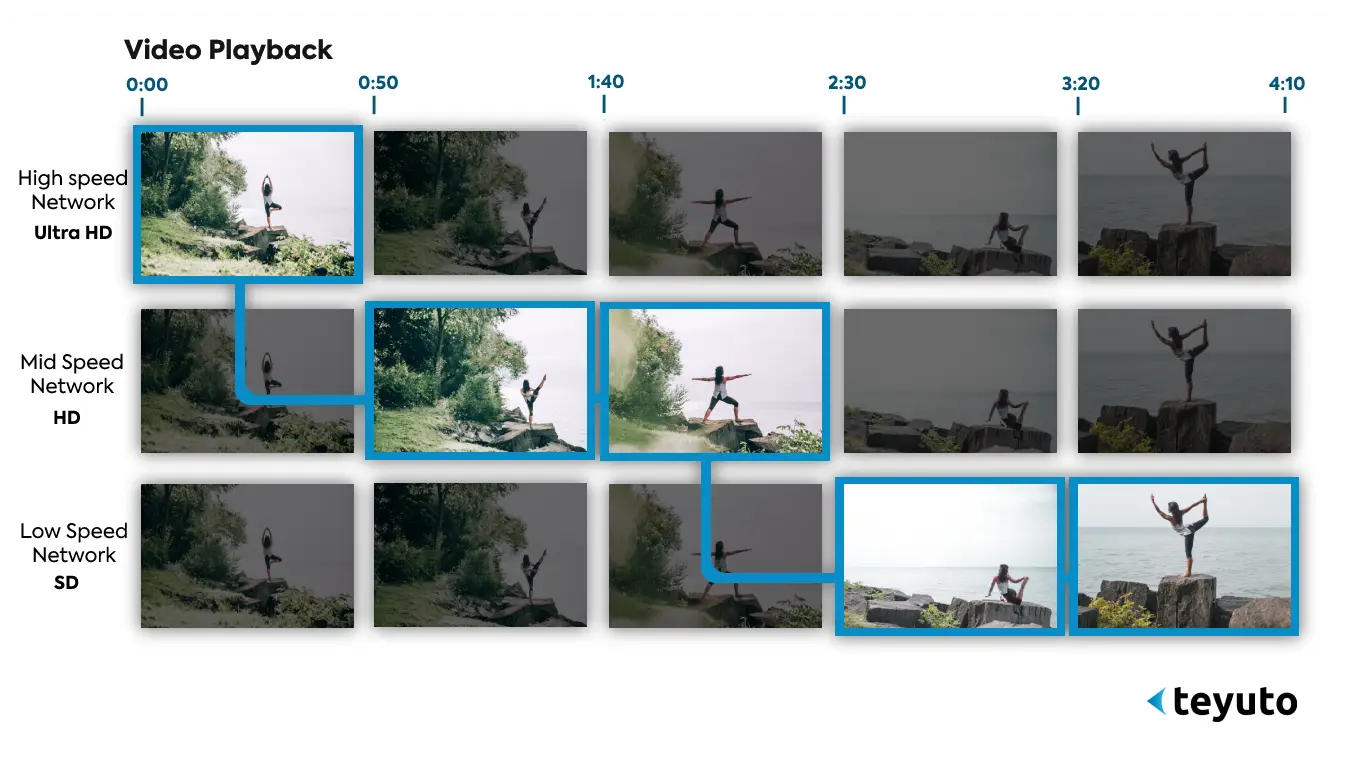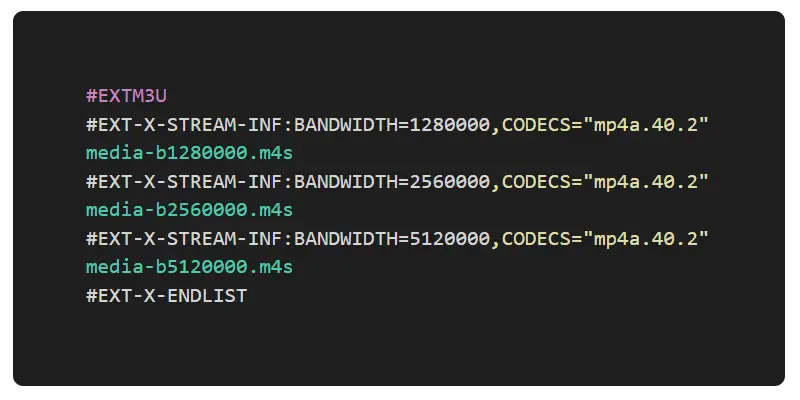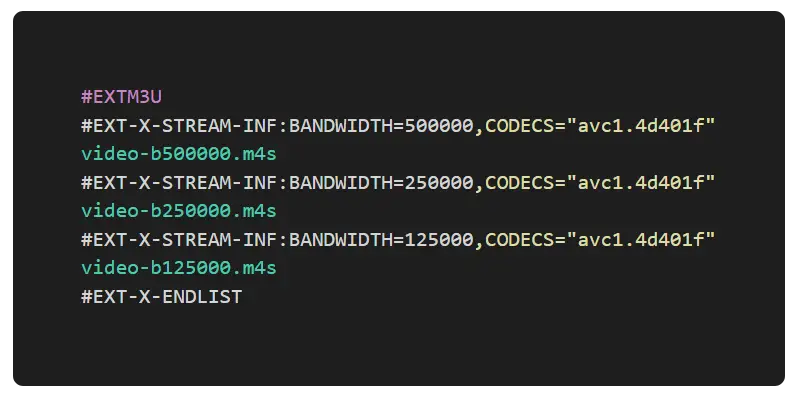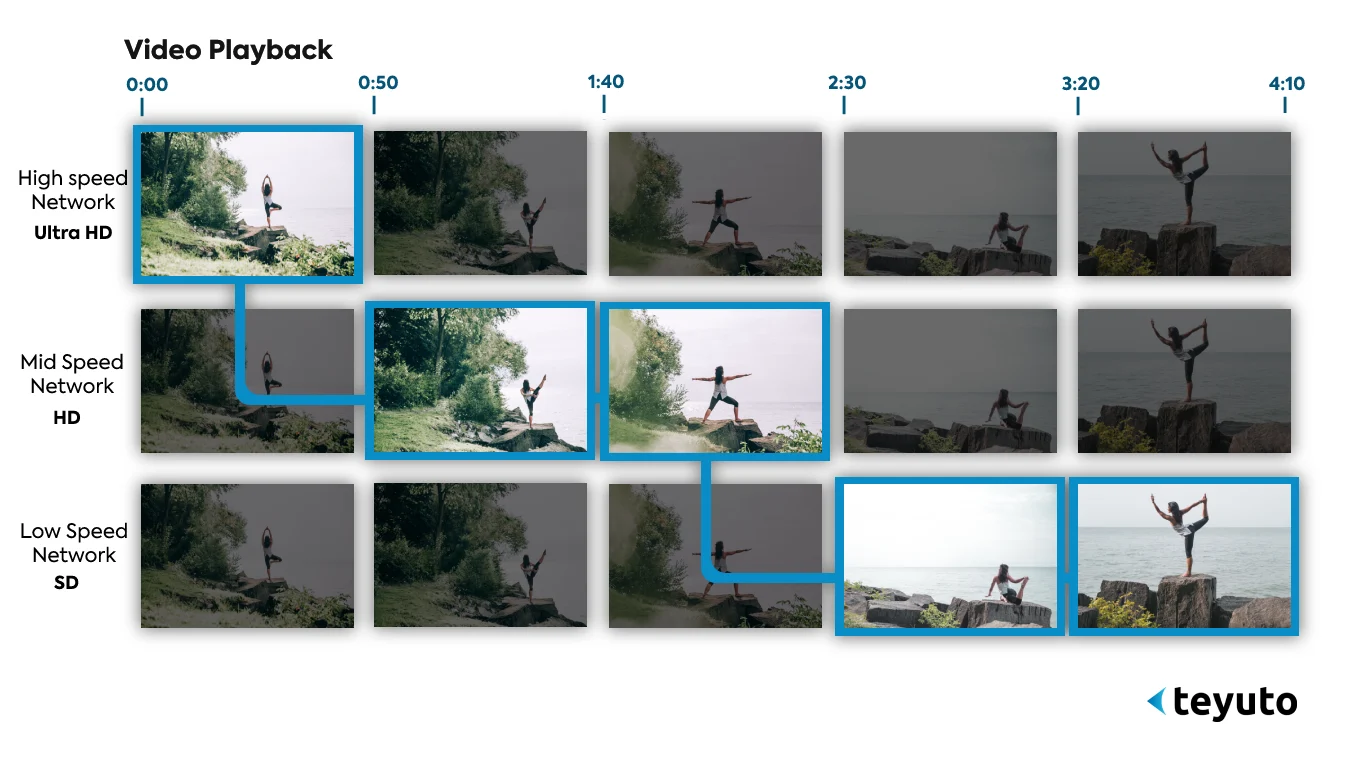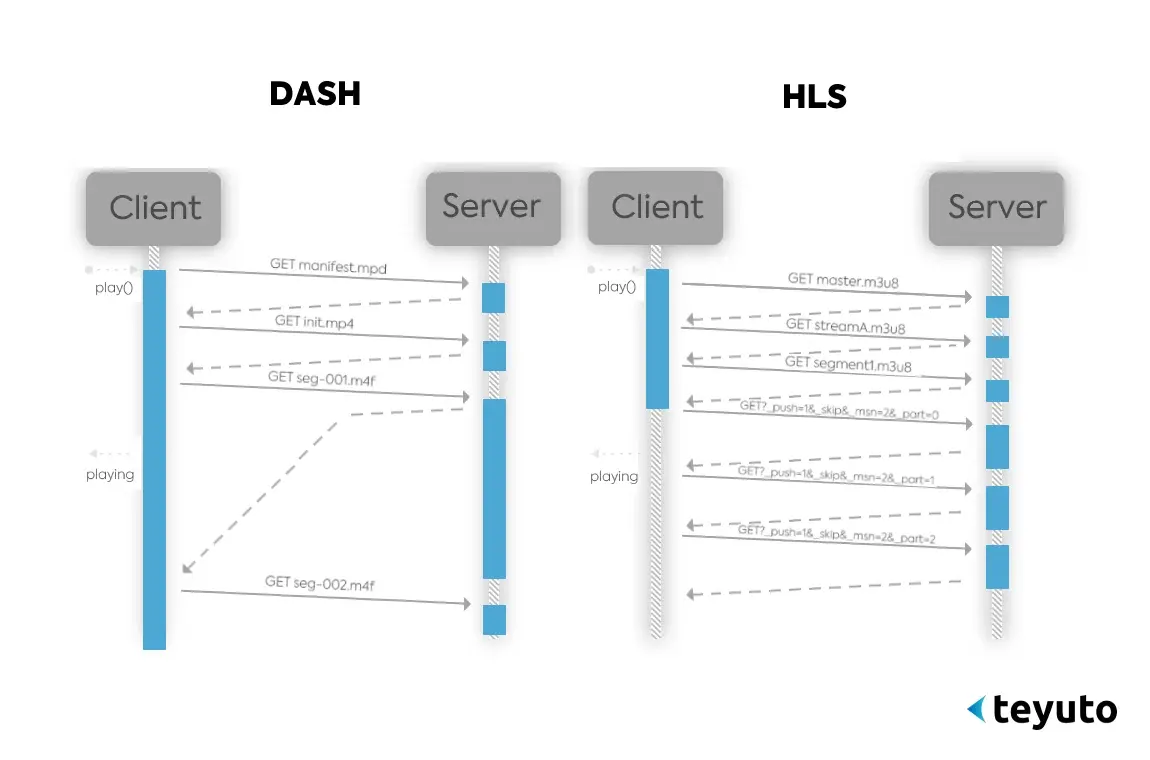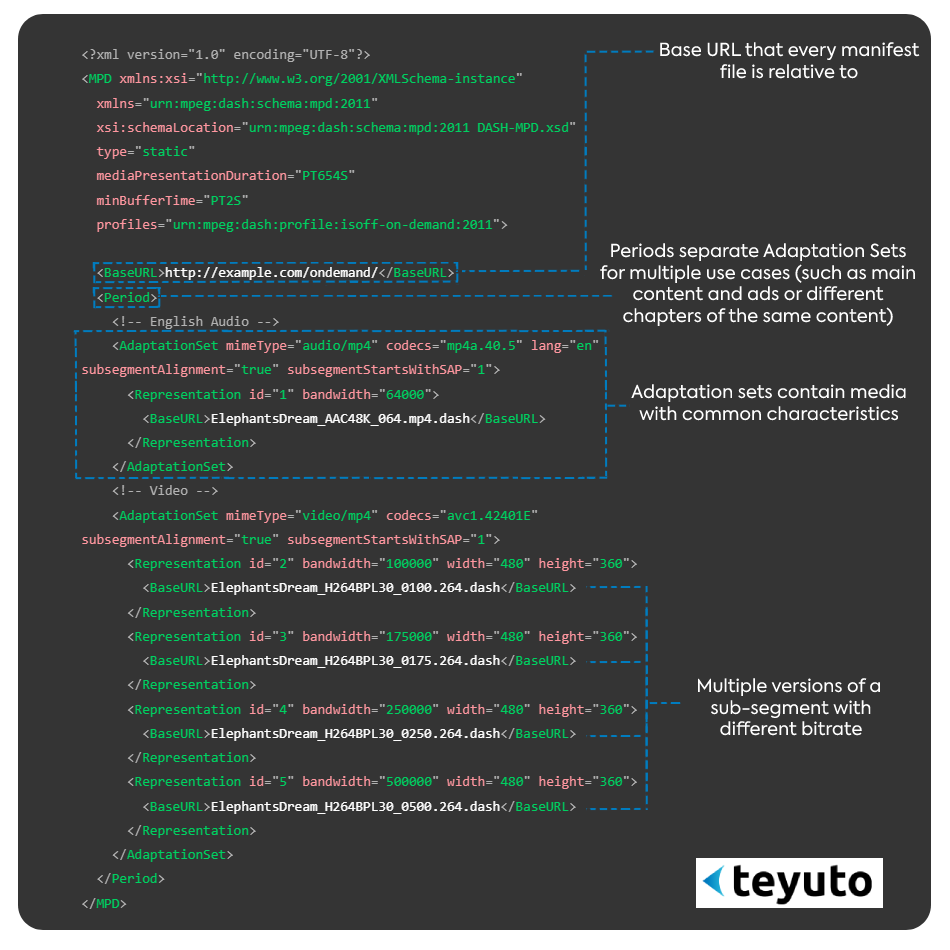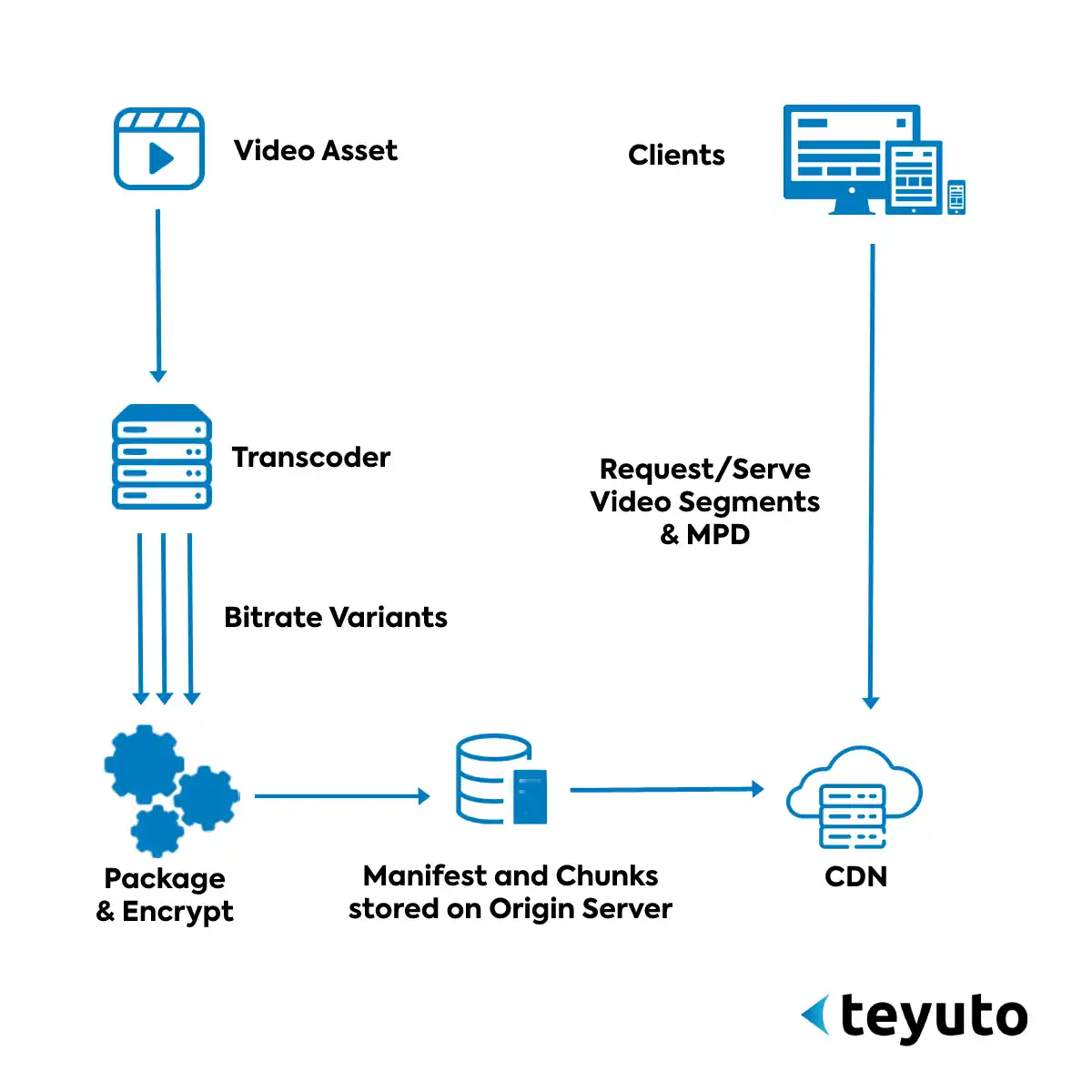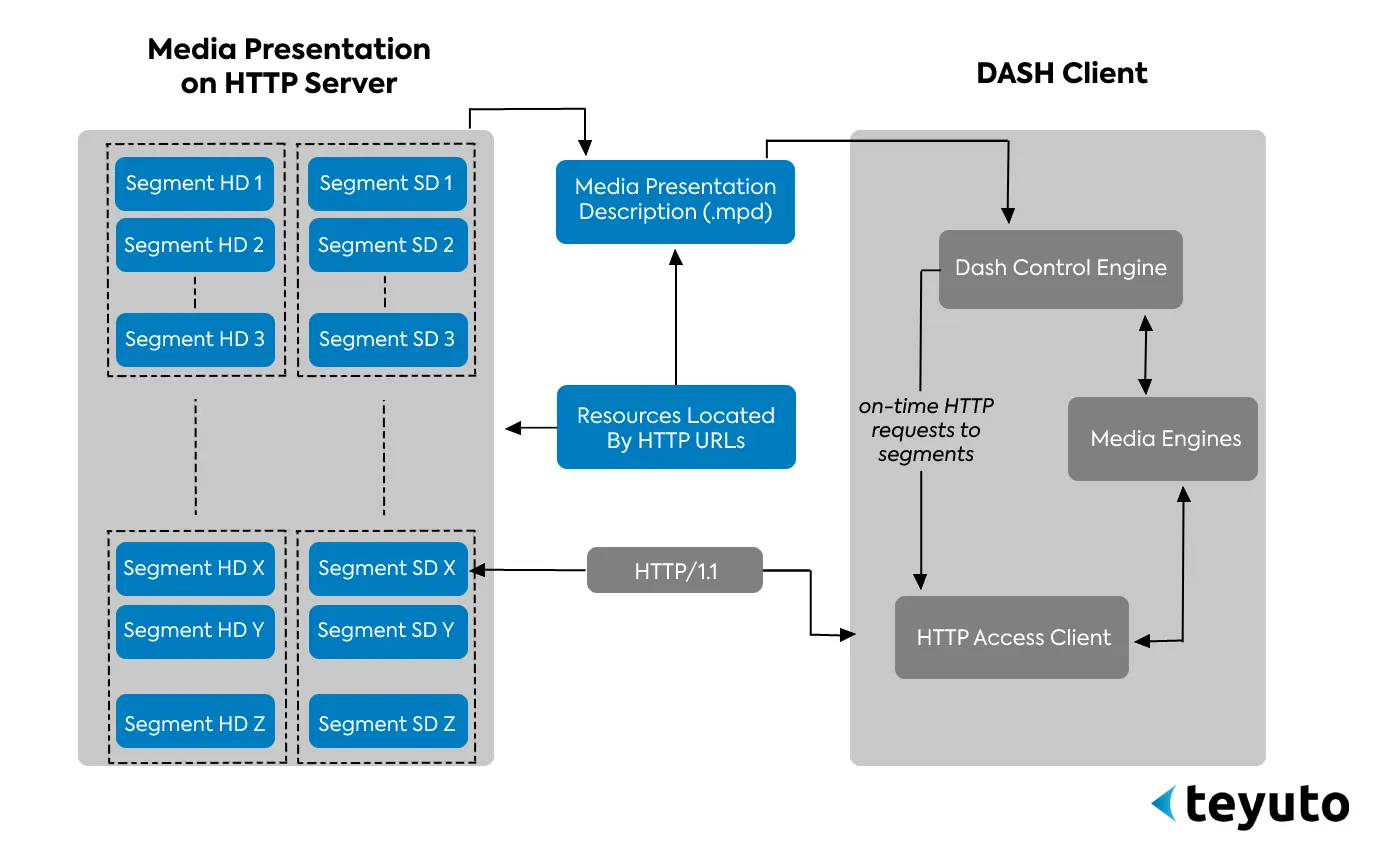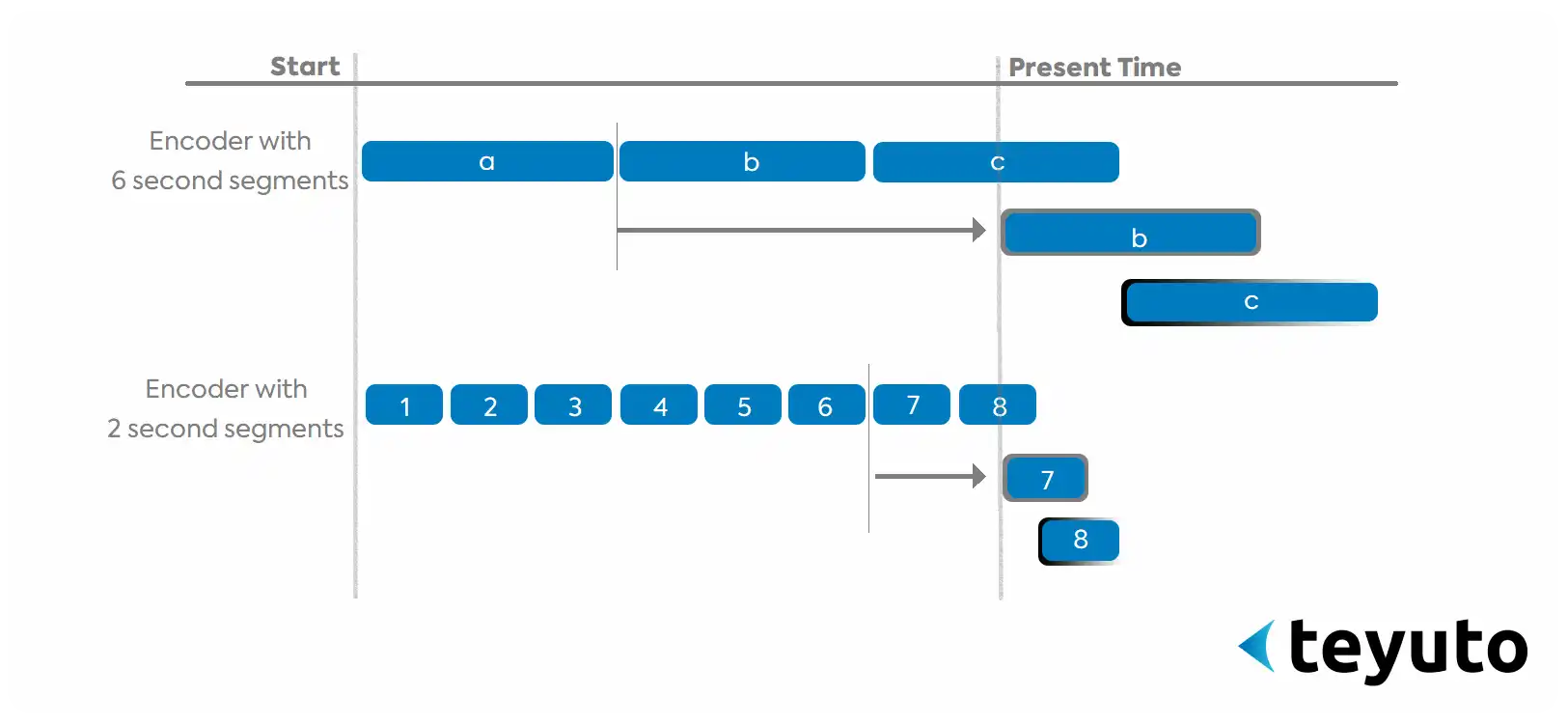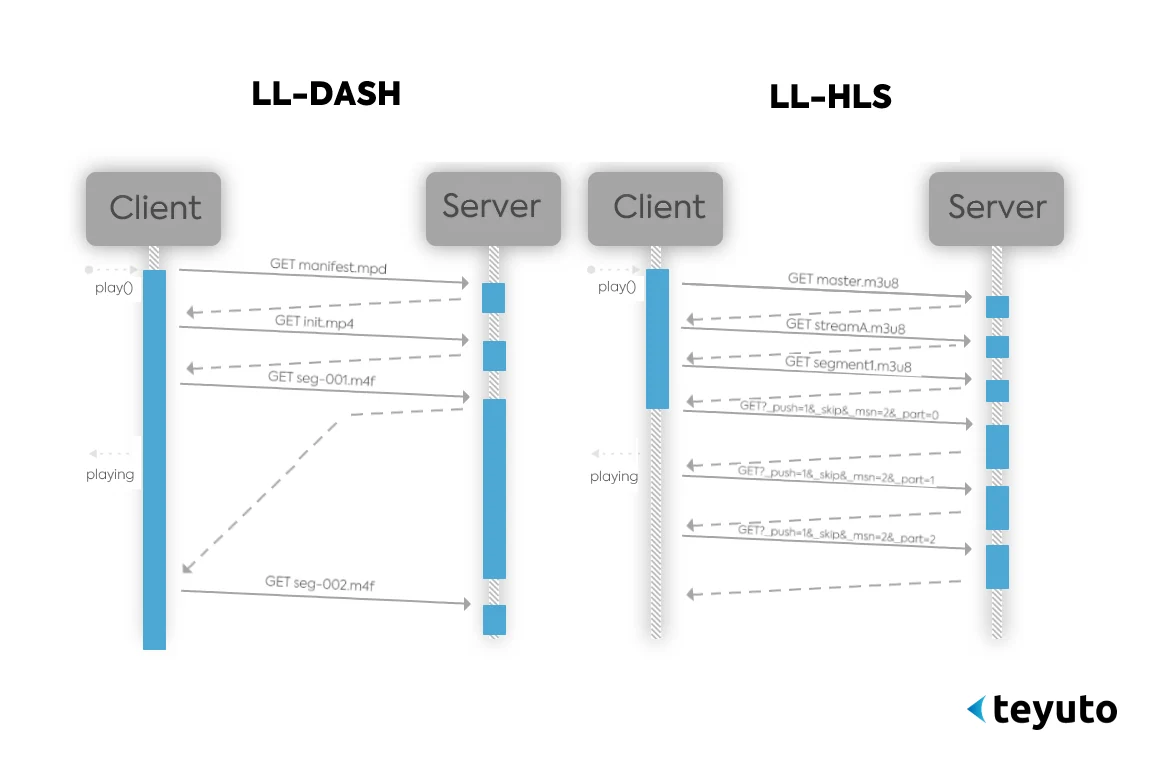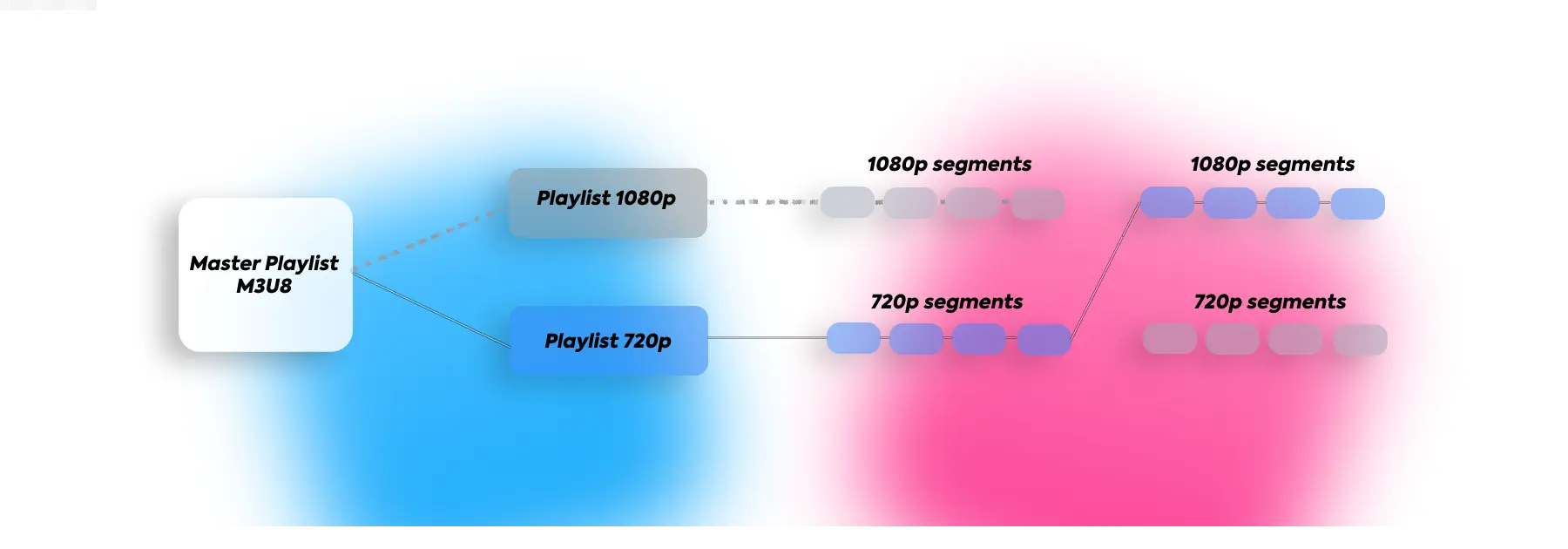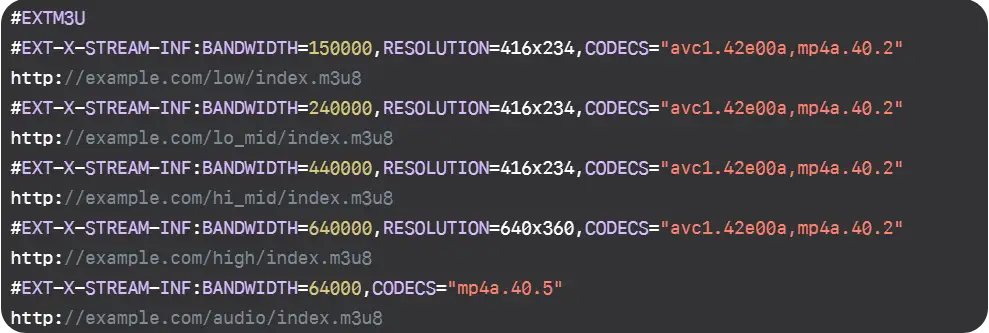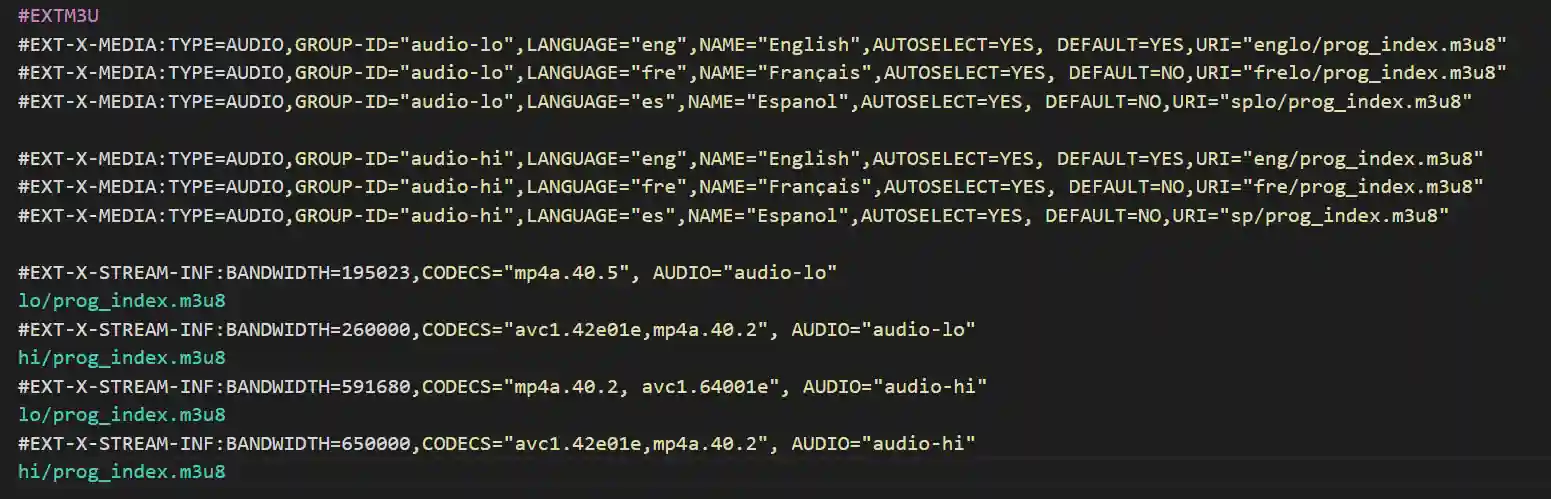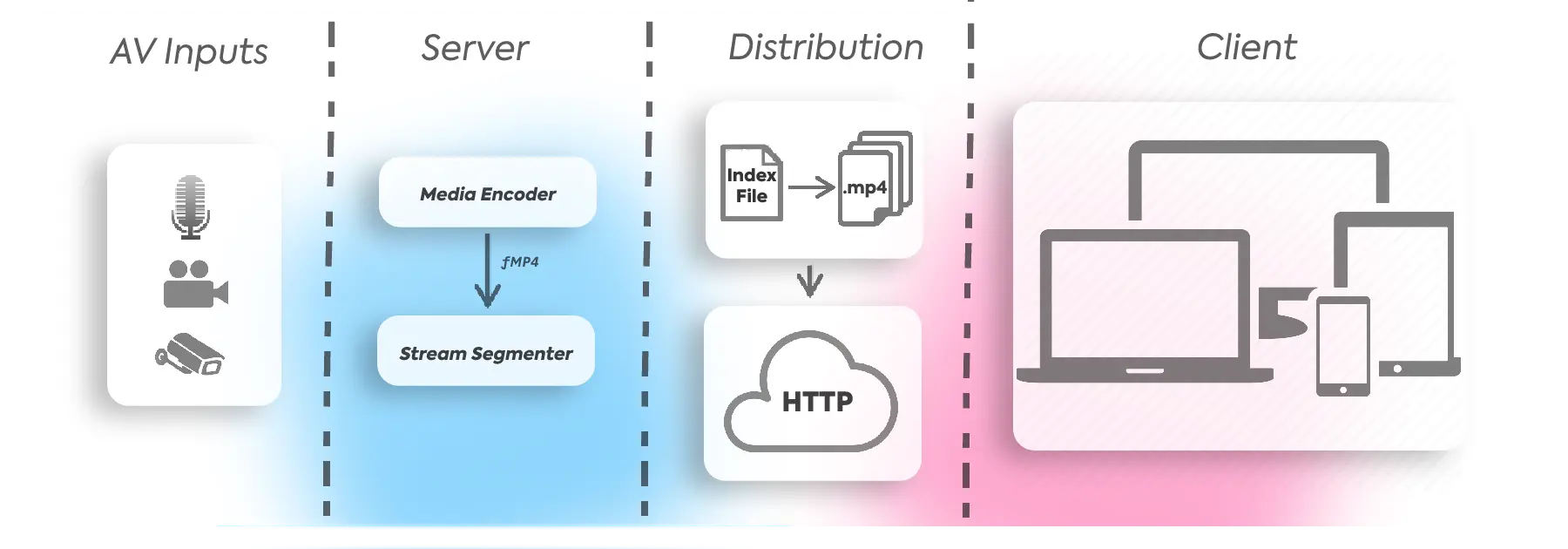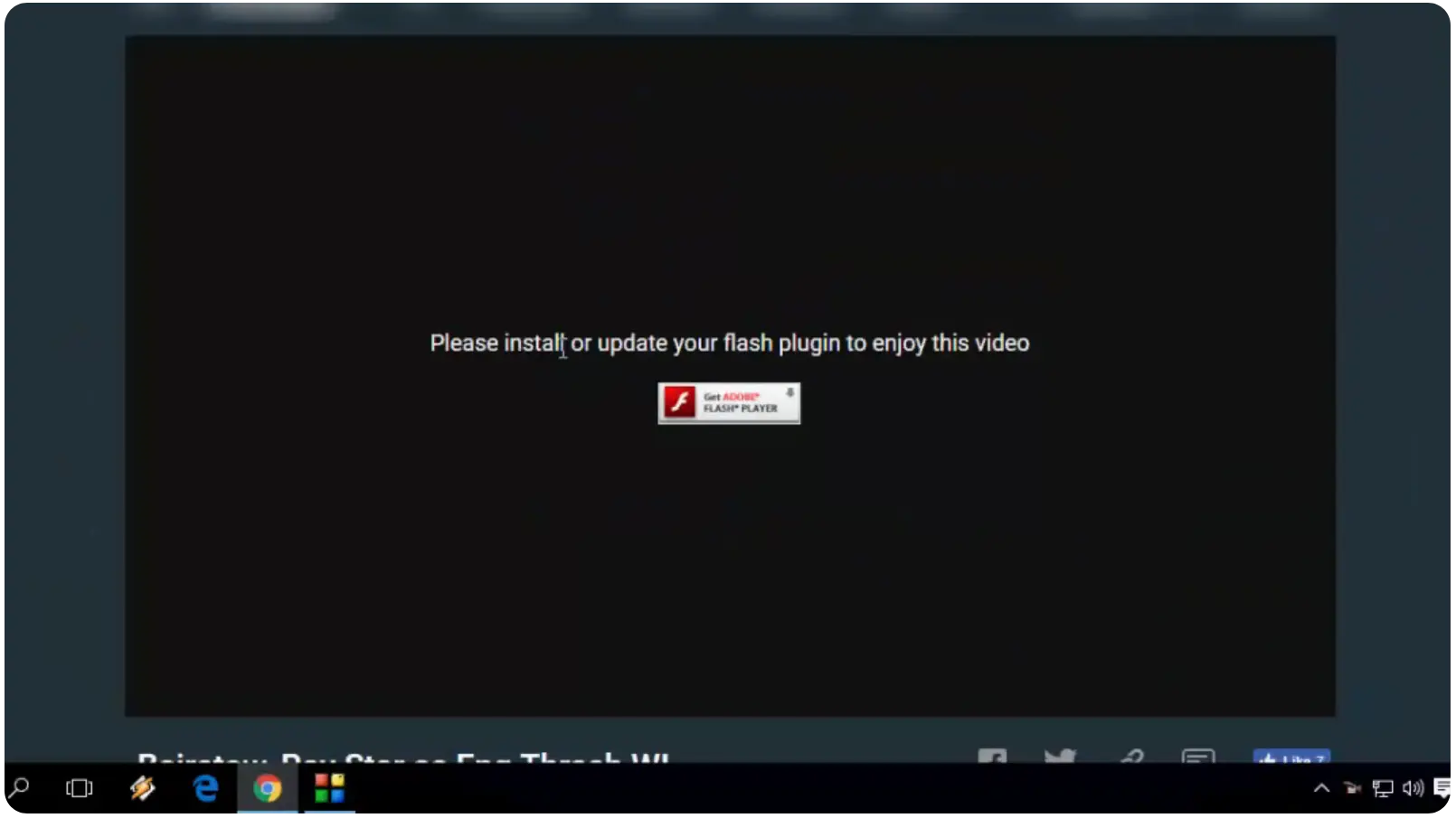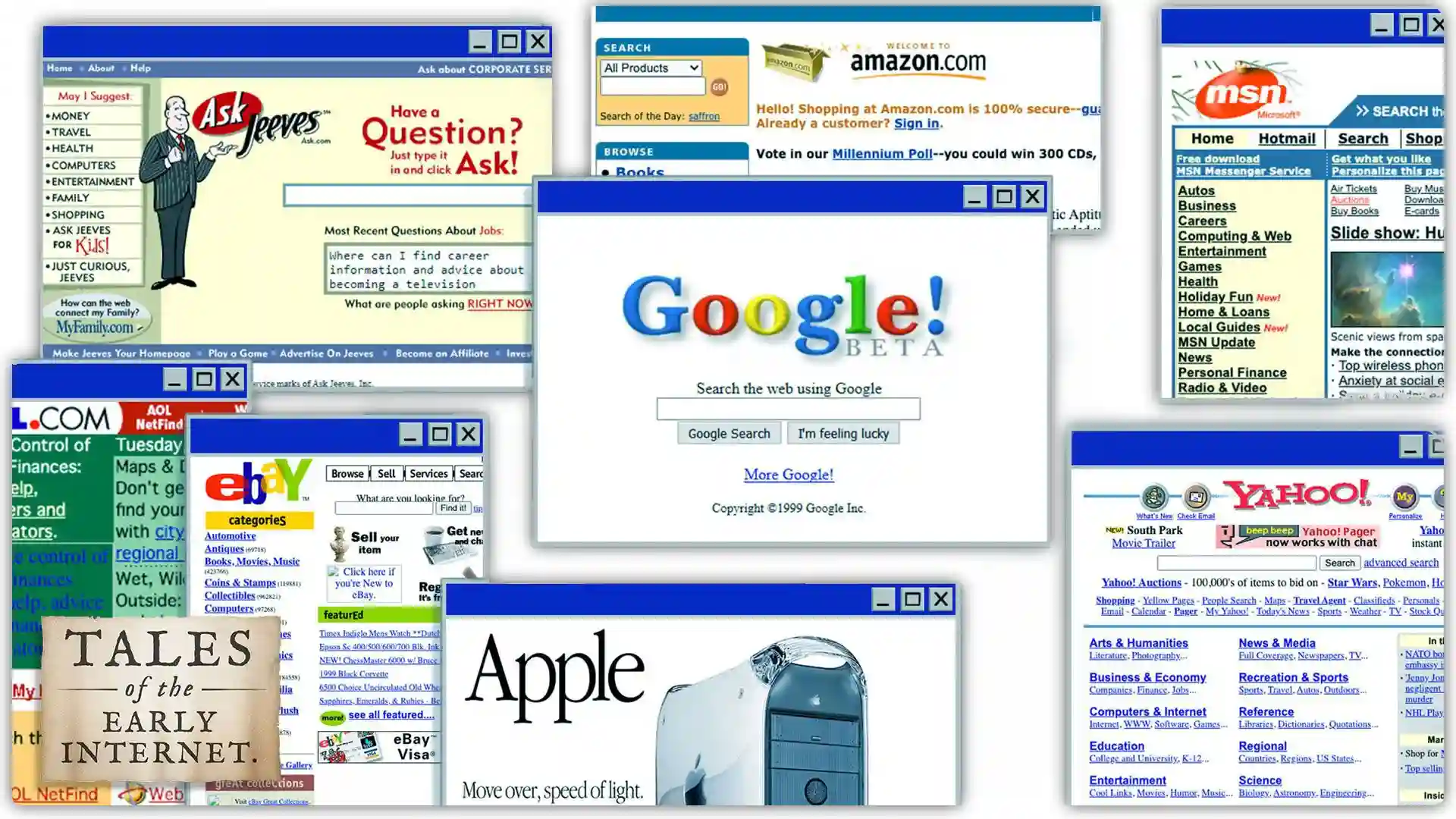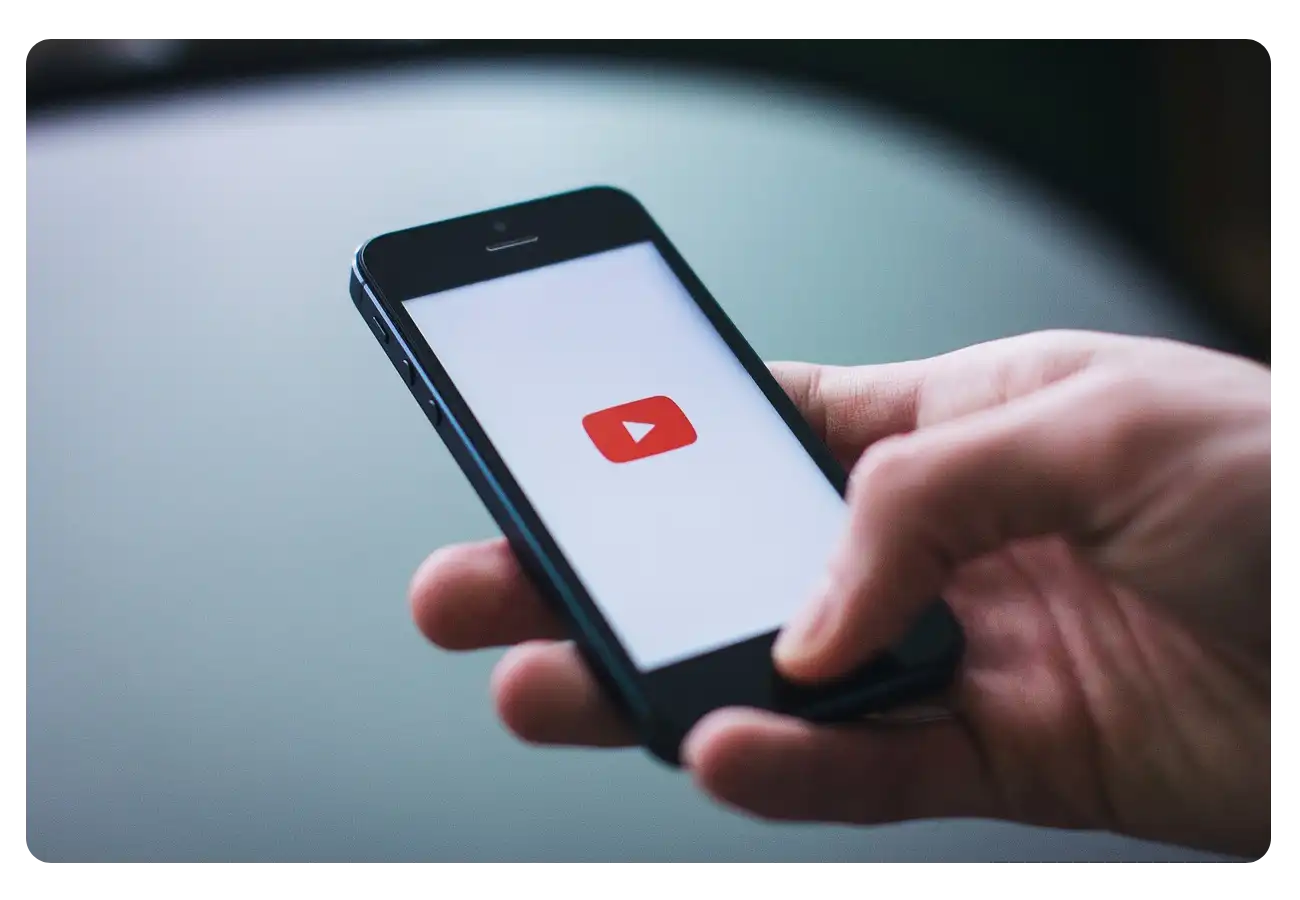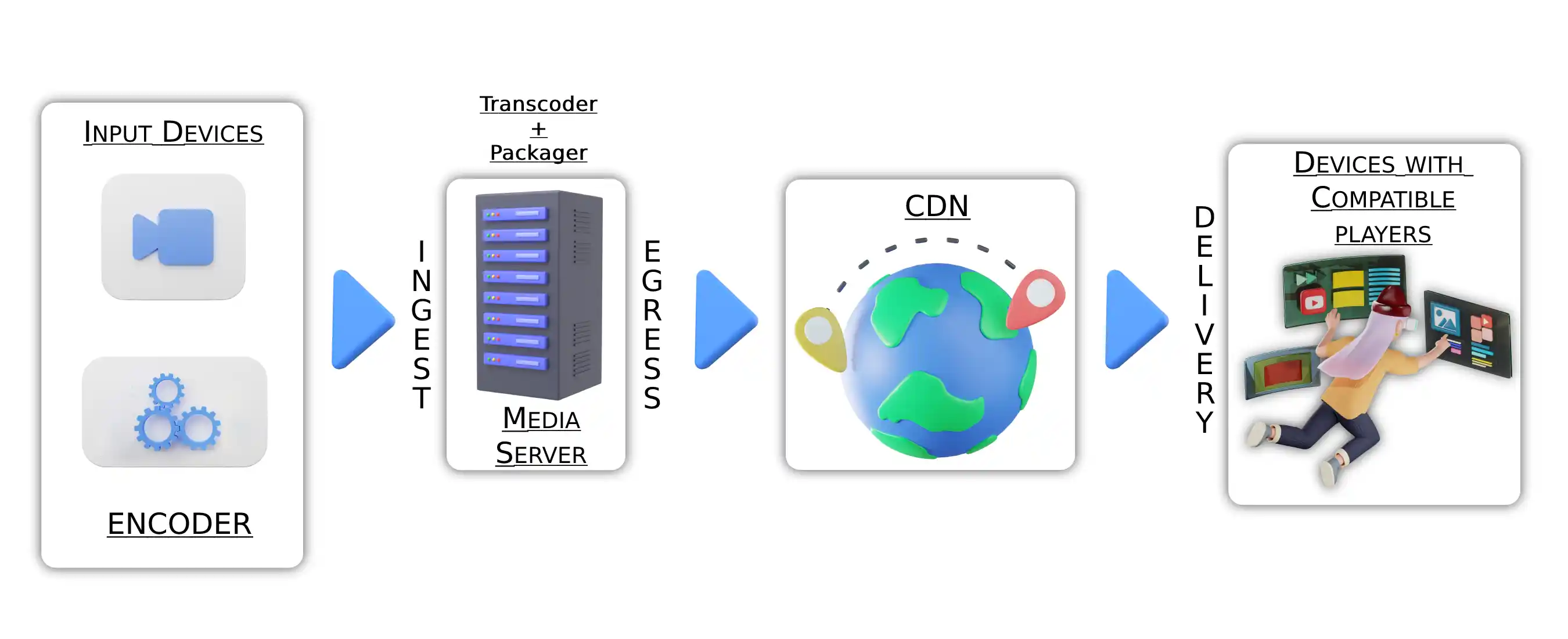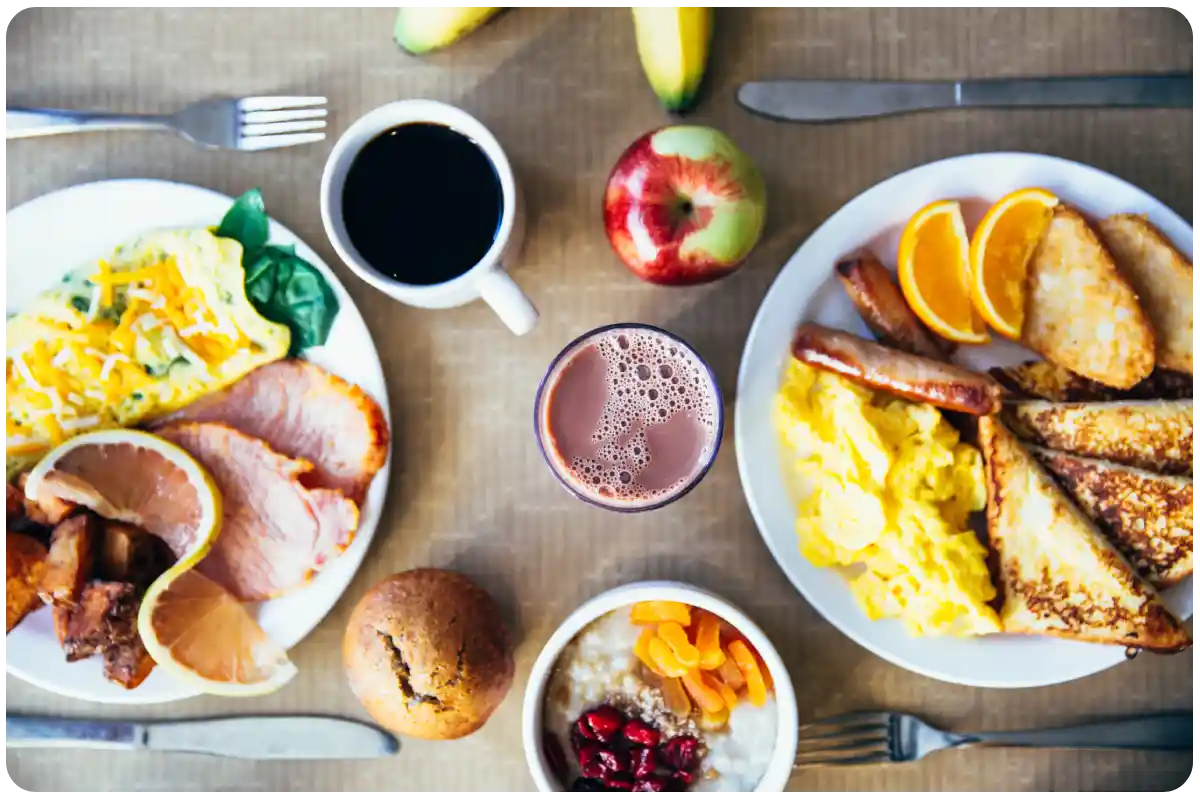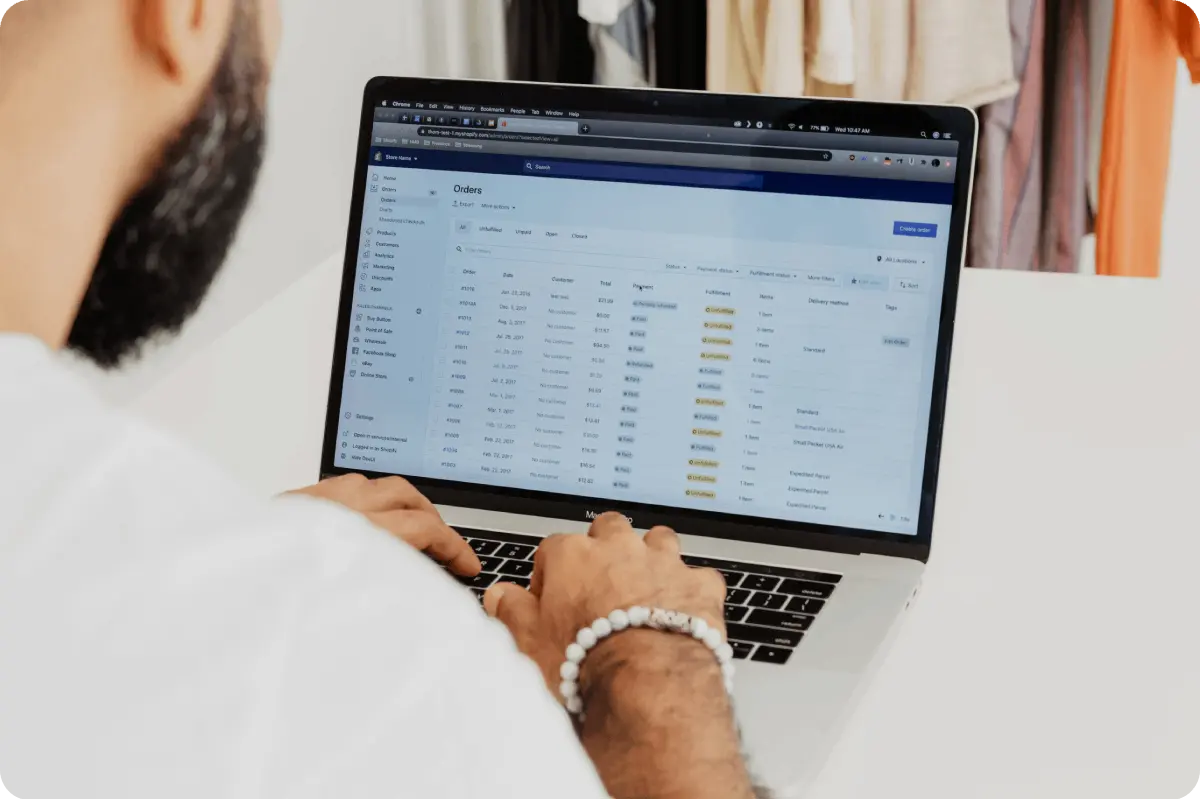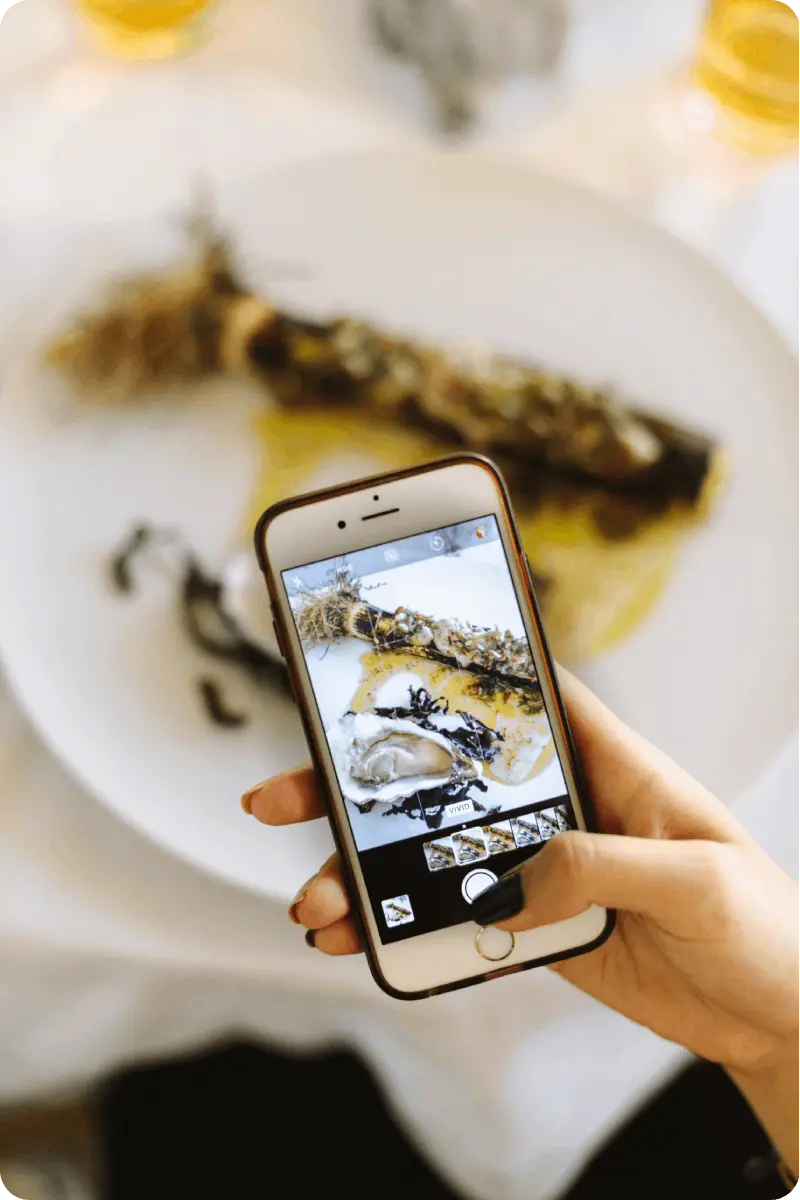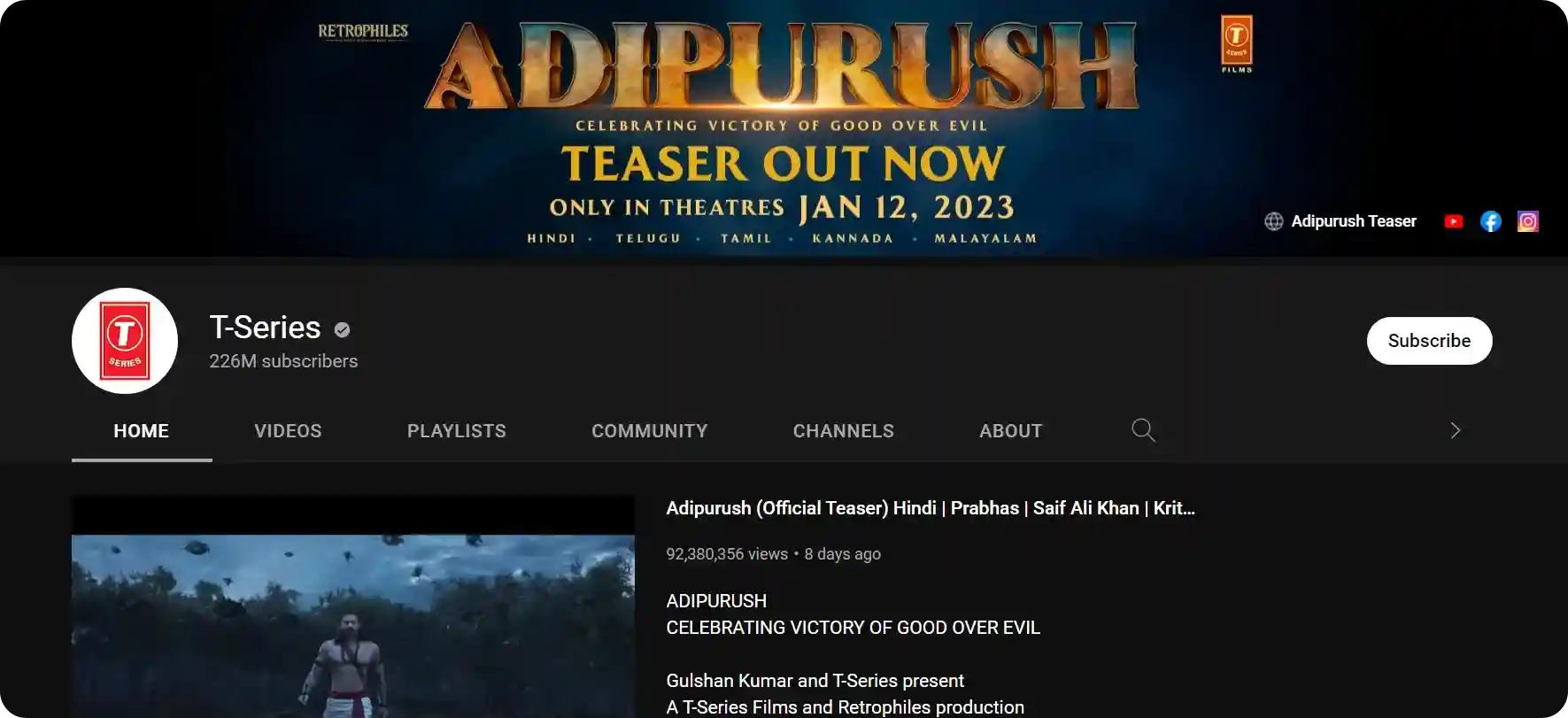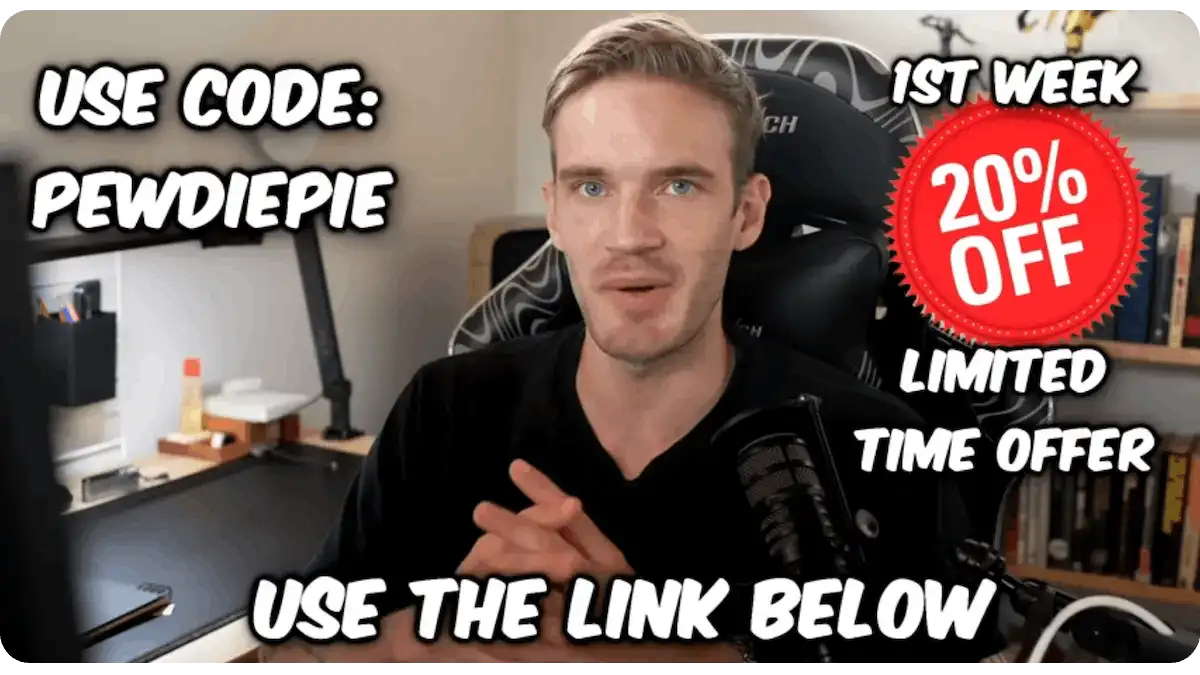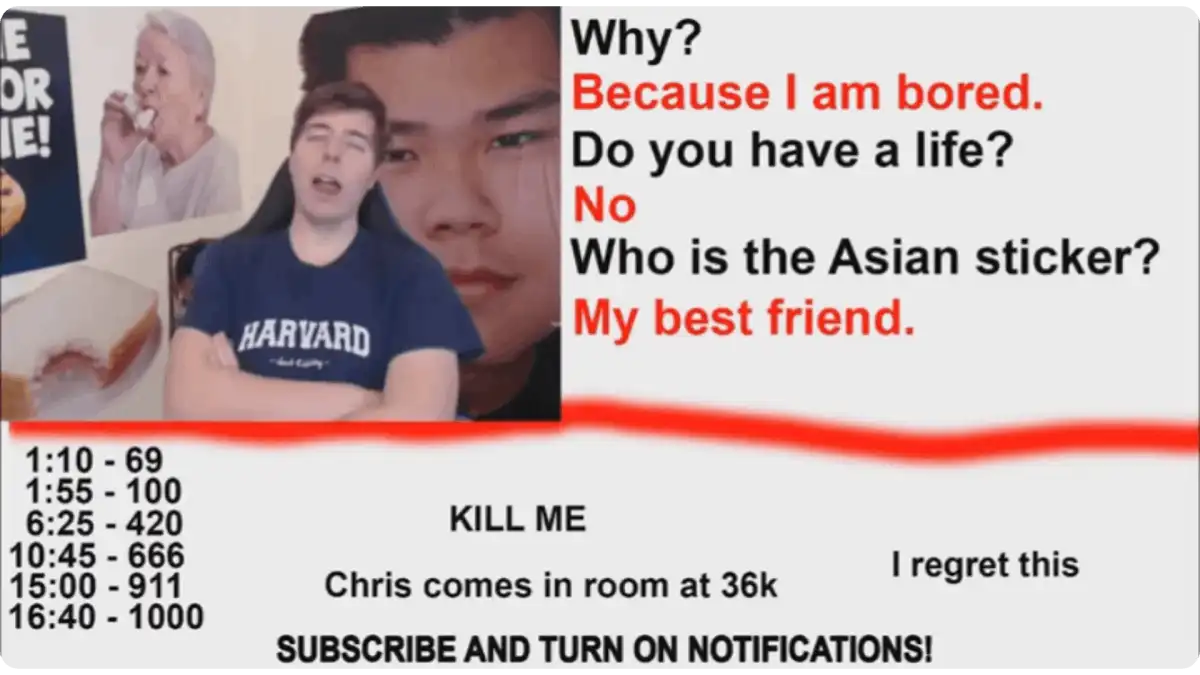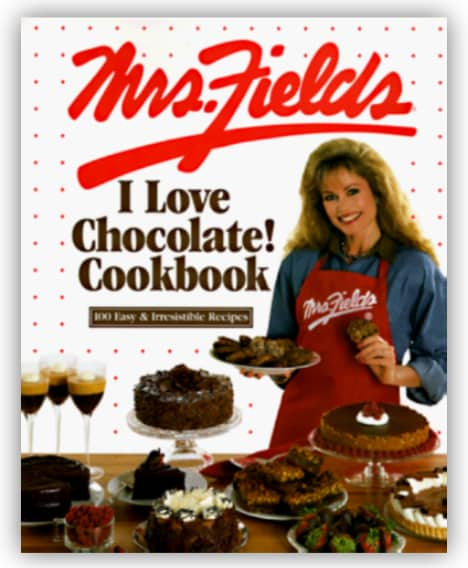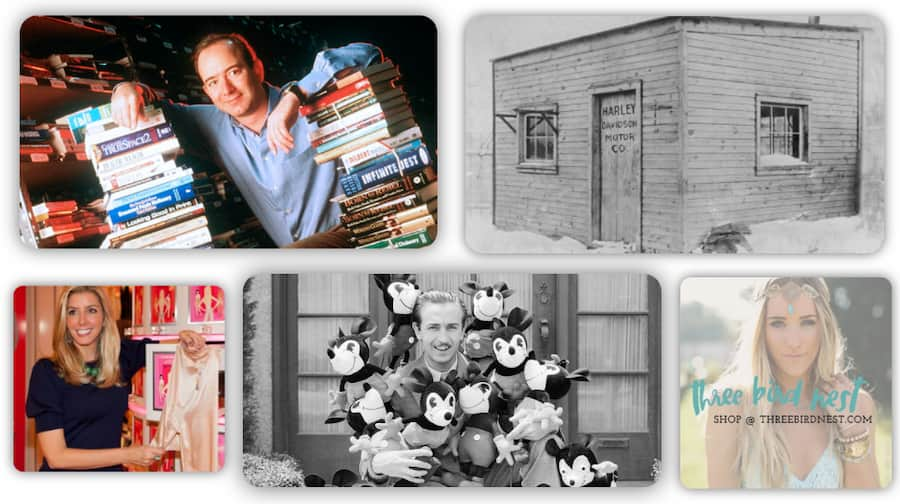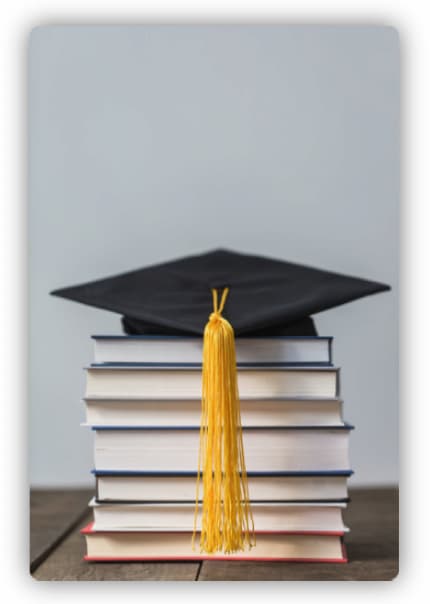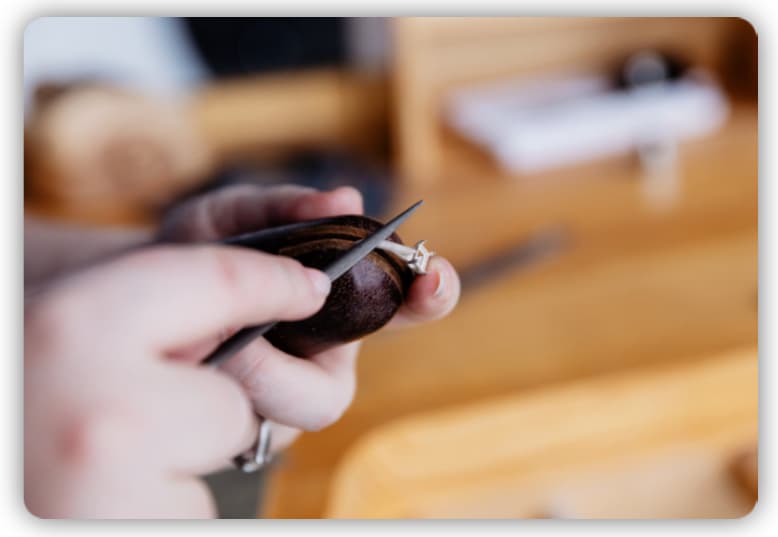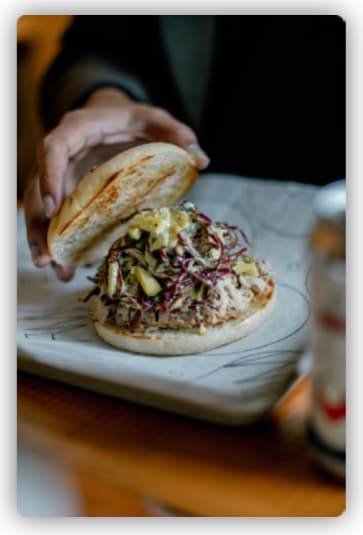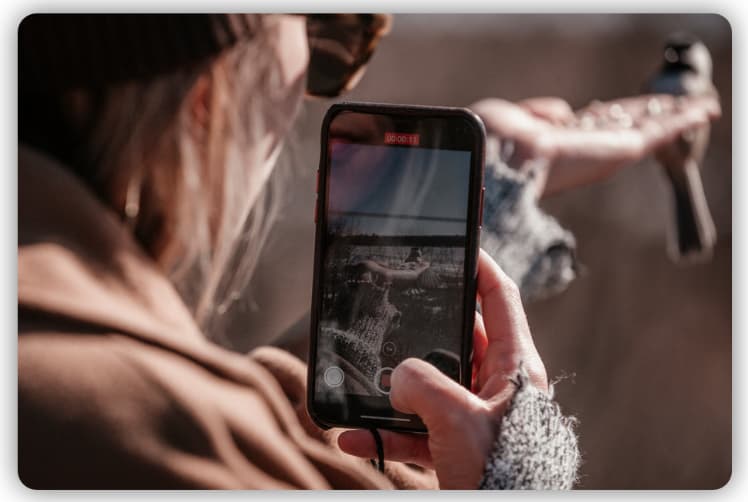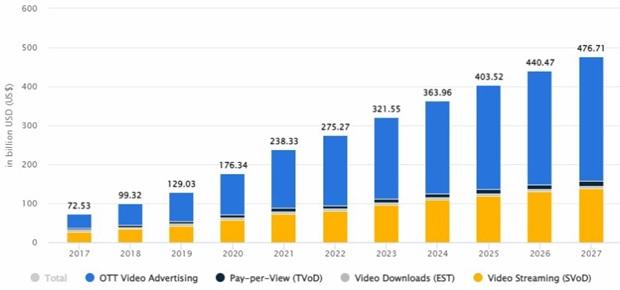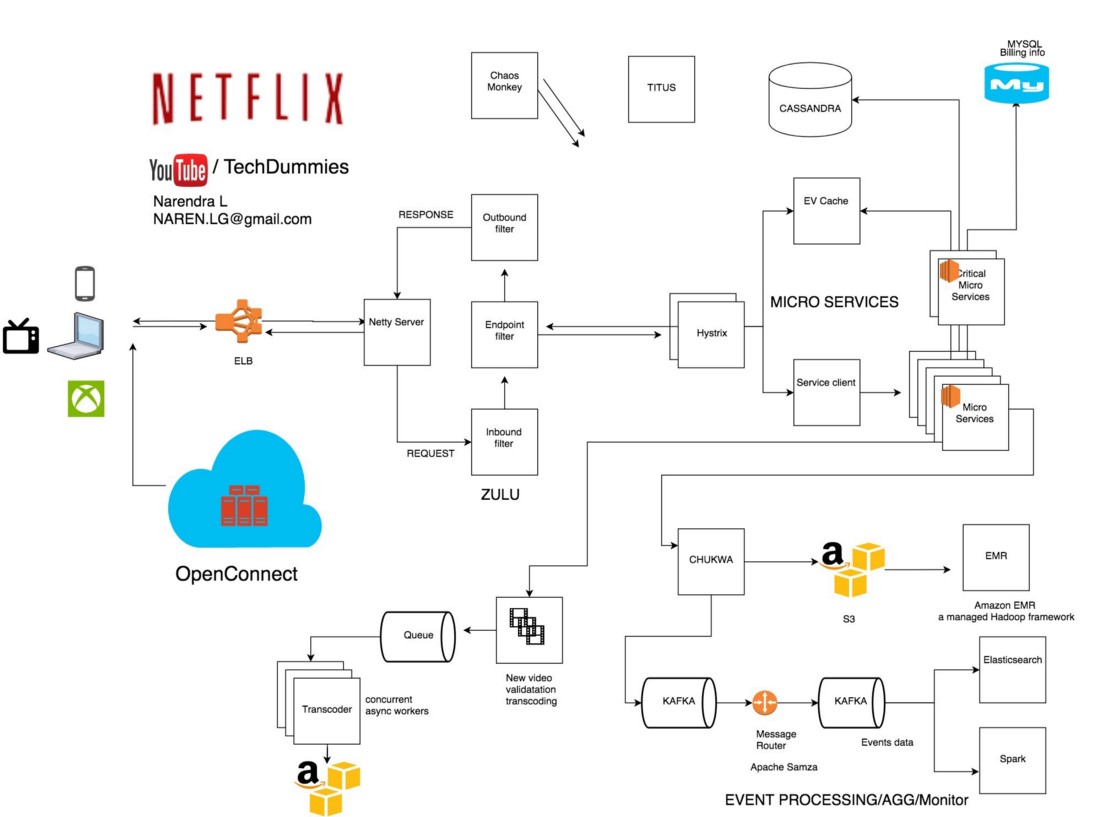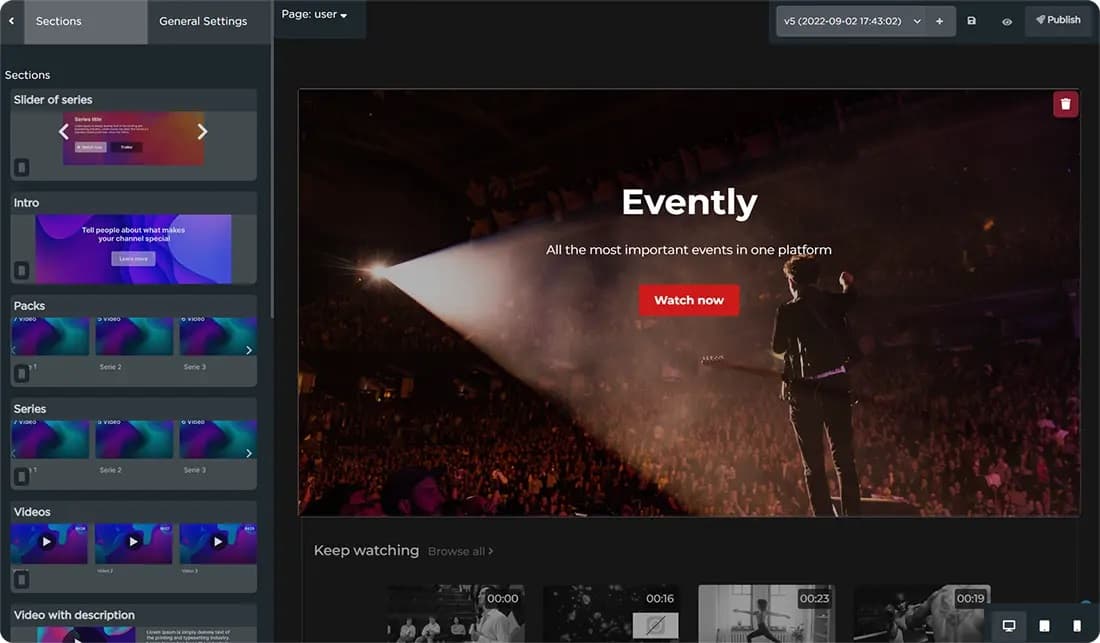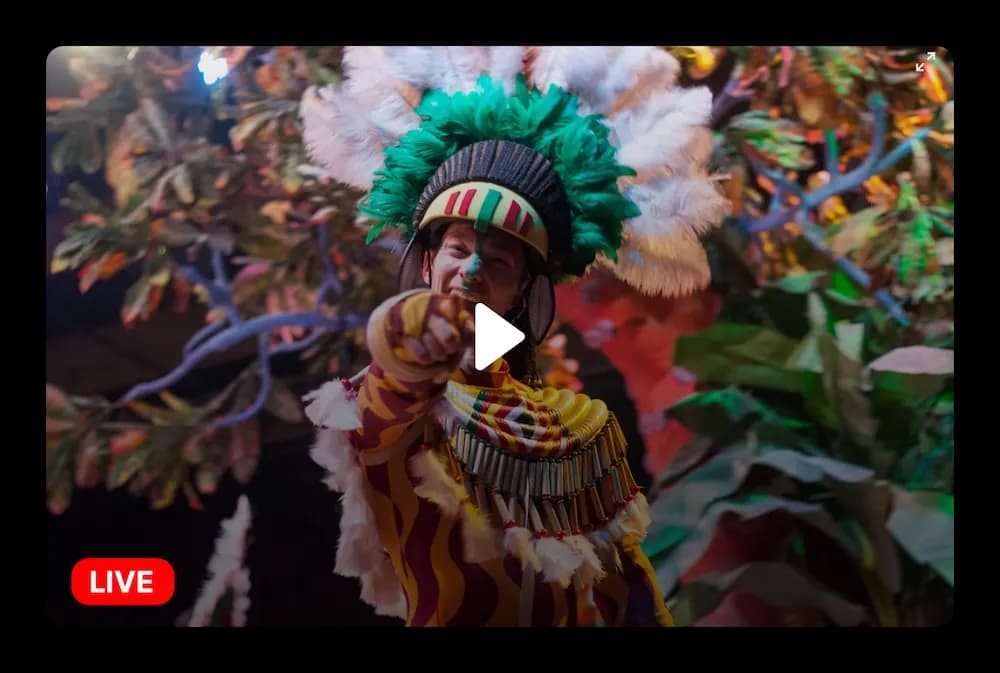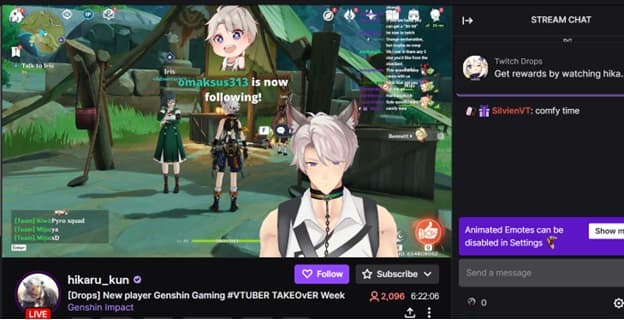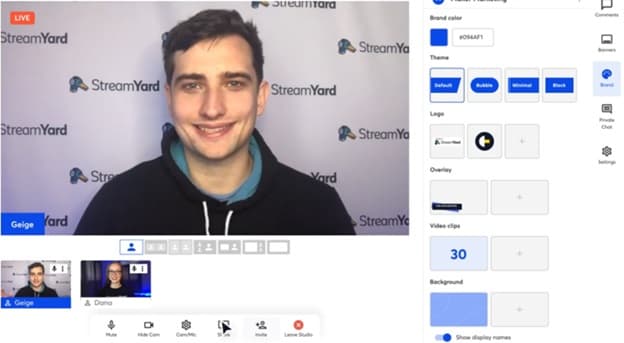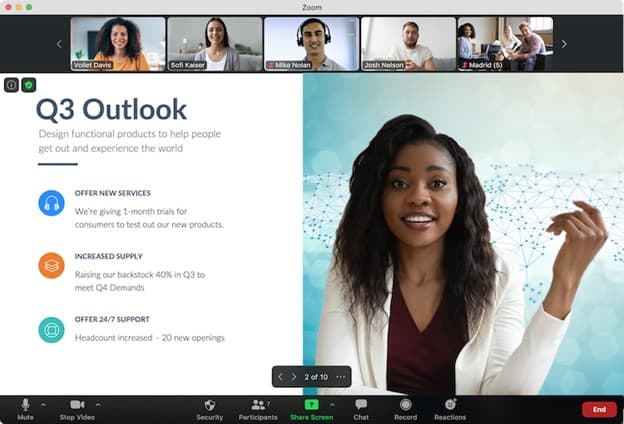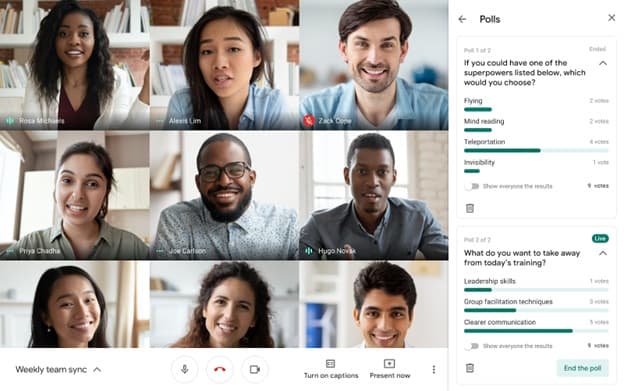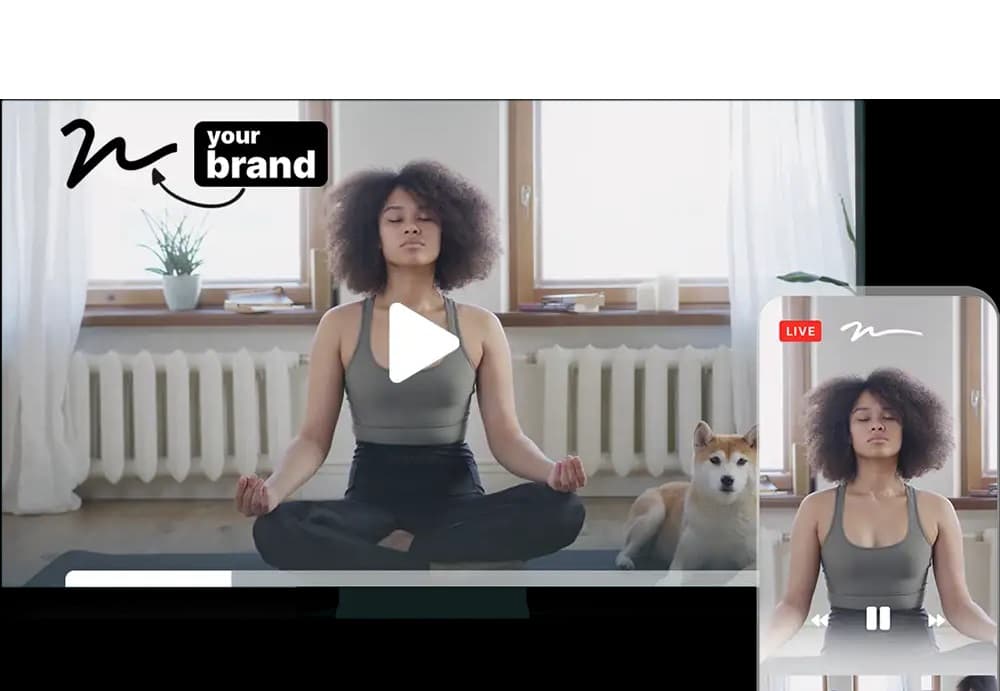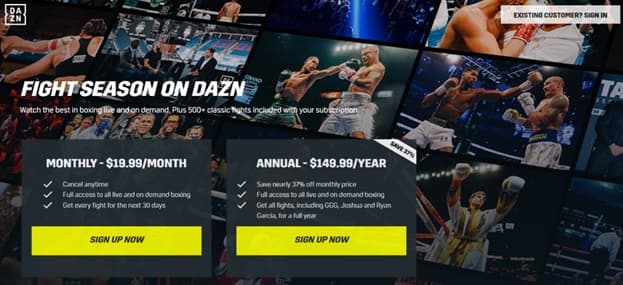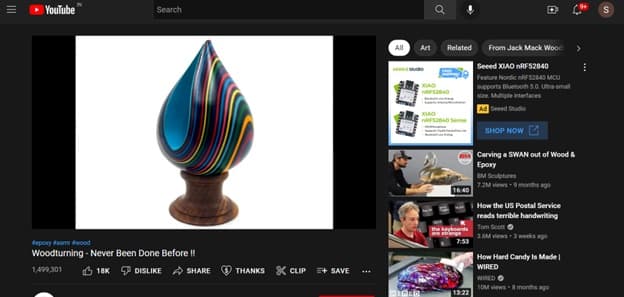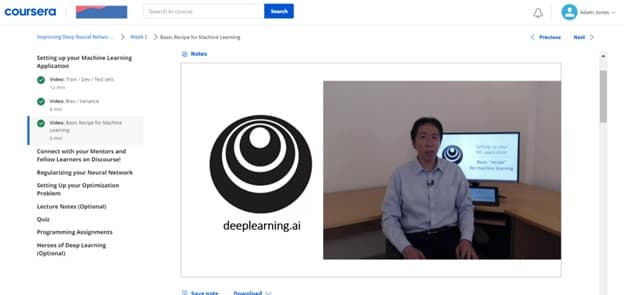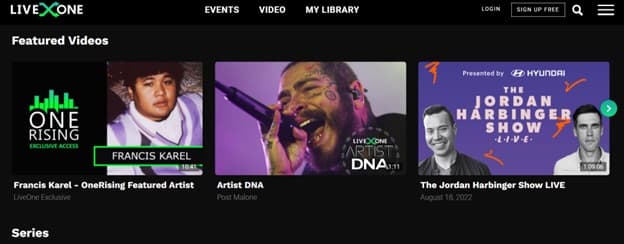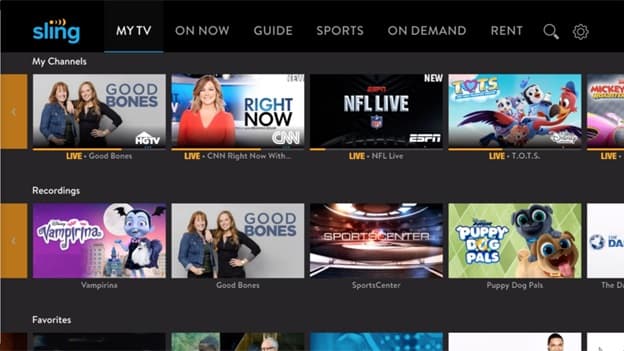How to Live Stream Church Services? Why Should You Livestream Church Service?

"For even as the body is one and yet has many members, and all the members of the body, though they are many, are one body, so also is Christ."
- 1 Corinthians 12:12
If you're like most people, you probably don't think about how to live stream church services. But if you're a pastor or an ordained minister, it's something that's always on top of your mind. After all, with the popularity of streaming services like YouTube, Netflix, Hulu, and ESPN+, more people expect to watch what they want online. And, the same holds for religious congregations!

But how to setup live stream for church? Well, there are a few different options. You can use a professional service like Teyuto, which will give you the ability to build your custom church streaming platform. Or, you can use a simpler approach and just stream your service using Facebook Live or YouTube Live.
Either way, live streaming church services is a great way to reach people who could not physically attend your church. It also helps you to build community and connect with people from all over the world.
In this blog, we will get you through the nitty-gritty of livestreaming church services including why you should do it, how to set up a live stream for church, considerations while choosing your streaming platform, best practices for your live streams, and more.
By the end of this blog, you will know everything that you need to launch a church live-streaming service. So, in the glory of His name, let's get started!
Why should you Live Stream your Church Services?
"And he said to them, 'Go into all the world and preach the gospel to every creature.'"
- Mark 16:15

The most important reason to live stream church services online is to reach people who cannot physically attend your church. There are many reasons why someone might not be able to attend service in person. They may live in a different city, state, or country. They may have a physical disability that prevents them from attending service. Or, their schedule may not allow them to attend service every week (or every day for that matter).
Whatever the reason, God doesn’t differentiate! Live streaming allows you to take His messages to people and give them a first-hand experience of your ministry.
Here are some major factors to consider while live streaming church online:
1. Community Building
A great reason to live stream your church services is to build community. In today's digital age, it's easy for people to feel isolated and alone. But when you live stream your church services, you provide a space for people to come together and connect with one another — even if they're not in the same physical location.
2. Worldwide Outreach
When you livestream your church services, you can reach people from all over the world. This is especially beneficial if you have a large international congregation or if you want to start an online ministry.
3. Increased Engagement
Live streaming can help increase engagement within your congregation. When people are able to watch and interact with the service from their homes, they're more likely to pay attention and participate in the service (as opposed to simply listening to it on the radio or watching it on TV). They can live comment, ask questions, and even share the service with their friends and family.
4. Accessibility
Live streams can make your ministry more accessible to people with different needs. For example, if you have a hearing-impaired congregation member, they can still follow along with the service by reading the closed captions that are provided. Or, if you have a visually-impaired congregation member, they can listen to the audio of the service while following along with the annotated captions.
5. Increased Giving
Live streaming can also help increase giving (both online and offline). When people are able to watch the service from home, they're more likely to give using your customized digital giving page. You can also create and add community service videos. And, when they see how much their donation is helping to impact lives around the world, they may be more likely to give again in the future.
6. Connection with Young Adults
Many young adults today are digital natives — meaning they grew up with the internet and all things digital. Because of this, they're more likely to consume content online than offline. So, if you want to reach this demographic, live streaming your church services will work wonders.
It's not just about young adults though. In the post-COVID era, there has been a mass mobilization towards digital formats across all age groups.
7. Cost-Effective
Live streaming your church services is a cost-effective way to reach more people. It's much cheaper than renting out a space or buying airtime on TV or radio. The setup costs are also minimal. All you need is a camera, an internet connection, and a live streaming service like Teyuto!
8. Increased Exposure
When you live stream church online, you're increasing the exposure of your ministry to new people. If someone stumbles across it and likes what they see, they may be more likely to visit your website or social media pages (and even attend service in person). So, not only does live streaming help you reach more people, but it also helps you attract new members to your congregation.

9. Flexibility
Live streaming gives you the flexibility to broadcast your church services at any time and from anywhere in the world. This is especially beneficial if you have members who are unable to attend service due to work commitments or other obligations. You can also use live streaming to offer alternative times for people to watch the service (e..g., early morning, late night, different timezone, etc.).
10. Improved SEO
Lastly, live streaming can help improve your church's SEO (Search Engine Optimization). When you live stream your services and post the recordings on your website, you're providing fresh, relevant content that people are searching for online. This helps to increase your ranking in search engines like Google, which means more people will be able to find your church.
Now that we've gone over some of the key benefits of church live streaming, let's take a look at some considerations that you should keep while choosing a live-streaming platform.
How to Choose a Live Streaming Platform for Church?
The first step in setting up your live stream is to choose which platform you will use. There are many different platforms that offer live streaming capabilities, but not all platforms are created equal. Here are some detailed considerations you must make when choosing a platform for your live stream.
1. Ease of Use
You want a platform that is easy to use. Your streaming platform should not only equip you and your congregation with powerful streams but also create experiences that are unique and immersive. And, above everything else, it should maintain simplicity such that it can be used even if someone is not tech-savvy.
2. Quality
The quality of your live stream is important — especially if you're live streaming in HD. The last thing you want is for your live stream to be glitchy or confusing. You want a platform that offers high-quality streams with minimal lag or buffering. And, you want a platform that gives you the ability to adjust the quality of your stream based on your followers' internet connection.

3. Reliability
A Baptist church live stream can easily last for more than an hour and half. It doesn't become apparent at first but a lot of tech goes into live streaming. You can experience high traffic. Your congregants may stream from different devices. Their network connection may fluctuate. Simply put, there are too many moving pieces. Come what may, your live streaming service provider should hold everything together. You want a platform that is reliable and won't crash in the middle of your service. Also, your streaming service provider must have prompt customer support in case something does go wrong.
4. Pricing
Pricing is a critical consideration when choosing a live streaming platform for your church services. You don't want to overspend on a platform that offers more than what you want. But, at the same time, you also don't want to skimp on quality just to save a few bucks. There are many affordable options out there — you just need to find the right balance based on your church's budget!
5. Donations & Commissions
If you plan on collecting donations through your live streams, make sure your chosen platform allows for this. Also, learn about their commission structure. For instance, YouTube Live charges a flat 30% for every Super Chat. However, there are also others like Teyuto that allow you to keep 100% of your donations and memberships.
6. Marketing Add-ons
If you want to use your live stream to promote your church or ministry, make sure your chosen platform offers marketing add-ons. For example, some platforms allow you to add pop-ups and call-to-actions to your live stream. Others let you collect email addresses or phone numbers from viewers so you can follow up with them after the service.
7. Reach and accessibility
When choosing a platform for your live stream, consider how many people you want to reach. Some platforms are better suited for large audiences while others offer more intimate experiences. The best way to live stream church services is by creating an organic funnel wherein, you simulcast to multiple social streaming platforms and drive footfall to your white-label church streaming service.
8. Live Chat & Q&As
Live chat is great for engaging your viewers during the service (and even after it). Similarly, in-video Q&As help you engage with your congregation during the service. You can gather opinions, take questions, or even poll your viewers. Make sure your chosen platform lets you do this!
9. Branding
A well-branded presentation stands out from the rest. So, you want your live stream to reflect the branding of your church. Choose a platform that allows you to add logos, watermarks, and other branding elements to your live stream.
10. White Label App Development
White label apps are great for churches who want to take their streaming experience a notch above! However, app development for videos is not everybody's cup of tea. Videos require a different architecture than other types of apps, so if you're not familiar with it, we recommend working with a professional streaming service that knows the ins and outs of such development.
11. In-app Integration with Cross-platform Support
In-app integration is important if you already have a website or mobile app. You want your live stream to be integrated seamlessly into your existing app so that viewers can watch it without any hiccups. Your live streams should also be encoded such that they’re accessible on all devices — including phones, tablets, laptops, and desktops. It should have cross-platform support as well.
12. Third-Party Integrations
You want a platform that easily integrates with third-party services like social media platforms, email marketing platforms, payment processors, etc. This will make it easier for you to promote, market, and monetize your live streams.
13. Latency
Latency is the time it takes for your live stream to reach viewers. When choosing a live streaming platform, make sure to check its latency. The lower the latency, the better!
14. Recording & Archiving
It’s not commonly known but live streams are not saved by default (hence, the name). If you want your congregation to watch a livestreamed video later, your platform must enable you with recording and archiving functionalities.
15. Simulcasting
Simulcasting is a great way to reach a larger audience. It allows you to broadcast your live stream on multiple platforms at the same time. For example, you can simulcast your live stream on Facebook Live, YouTube Live, and Twitch simultaneously. This gives viewers more options for how they want to watch your stream—and it also helps increase the reach of your church!
16. No-code Platform Development
When building your online church streaming platform, you know what you need and how. So, your streaming service should also give you the ability to build it while bypassing the technical know-how. Some video streaming platforms extend a WYSIWYG (What You See Is What You Get) platform builder that helps you create powerful experiences without writing a single line of code! It is a highly desirable feature.
Now that we've gone over some of the key factors to consider when choosing a platform for your live streams, let's take a look at how to actually set it up.
How to Setup Live Stream for Church?
"But how shall they preach unless they are sent?"
- Romans 10:15
Finally, it’s time to set up your live stream! Here are the broader aspects that you will need to cover.
1. Equipment Procurement
2. Lighting
3. Camera Placement
4. Audio Setup
5. Software Selection
6. Onboarding a Streaming Service
8. Scheduling and Promoting Your Live Stream
9. Rehearsing Your Live Stream
10. Going Live!
Let’s cover them one by one.
1. Equipment Procurement:
The first thing you need to do is procure the necessary equipment for live streaming. This includes:
i. Cameras (at least one)
ii. Microphones (at least one)
iii. Lighting system
iv. Tripod
v. Computer with a high-speed internet
vi. Video encoder (preferable)
i. Cameras
You will need at least one camera to live stream your church service. If you have the budget, it is recommended that you get two cameras so that you can switch between shots during the service (e.g., a wide shot of the entire sanctuary and a close-up of the preacher). There are four cameras that you can consider for your live stream.
a. Smartphone Cameras or Webcams: Yes, you can use the camera on your smartphone or a webcam connected to your computer or laptop. But the quality of the video will not be as good as using a dedicated camera. So, if you have the budget, go for a dedicated camera.
b. DSLR Cameras: A digital single-lens reflex (DSLR) camera is a great option if you want to live stream in HD. The video quality is fantastic, and you can even use DSLR cameras for other purposes such as taking photographs during the service.
c. PTZ Cameras: A pan-tilt-zoom (PTZ) cameras (or regular CCTV cameras) are great if you want to have more control over your shots during the live stream. PTZ cameras come with a remote control that lets you pan, tilt, and zoom the camera from afar. This way, you can focus on other aspects of the live stream without having to worry about the camera shot. You can also use PTZ cameras to switch focus between the preacher and the congregation during the service.
d. Camcorders: A camcorder is the best choice as your primary camera since its video quality is top of the line. Camcorders also come with features such as image stabilization. If you have the budget, go for a camcorder that records in 1080p or 4K.
ii. Microphones
The audio quality of your live stream is just as important as the quality of your video. After all, people want to hear what’s being said during the service. That’s why you need to get a good microphone (multiple microphones, in fact) for your live stream. You can use your standard microphone as long as it can be used as an audio source. Other options include:
a. Lavalier Microphones: A lavalier or “lapel mic” is a small microphone that can be clipped onto your clothing. It’s great if you want to have a hands-free experience while preaching or giving announcements during the service. Just clip it on and forget about it! Plus, lapel mics are very affordable.
b. Shotgun Microphones: A shotgun microphone is a long and narrow microphone that can be handheld or mounted on top of your camera. They are highly directional and help reduce noise from other directions. You can use them to capture audio of the choir or an instrument being played at the back of the sanctuary.

c. USB Microphones: USB microphones are plug-and-play devices that can be connected directly to your computer or laptop. They’re very easy to use and are great for simple setups. However, they don’t offer as much flexibility as other types of microphones since they need to be close to the source of the sound (such as your mouth).
For congregation mics, you can use standard microphones. If you want to mic an entire section of the audience, then consider using wired microphones.
iii. Lighting system
Lighting is important as it helps improve the video quality of your live stream. A well-lit church sanctuary will look more inviting and welcoming. There are two types of lighting that you can use for your church live stream: natural light and artificial light. Though natural light is good, it is not always reliable (e.g., cloudy days) or consistent (e.g., nighttime, different seasons, etc.). That’s why artificial lighting is recommended as your primary source of light. It also gives you the ability to make your sermons look more immersive.
Some artificial lights that you should consider include:
a. Focus lights: Focus lights are great for highlighting a specific area of the sanctuary, such as the pulpit. They help improve the video quality by making the subject (e.g., preacher) stand out from the background.
b. Ambient lights: Ambient lights are general-purpose lights that help evenly light up the entire church sanctuary. It helps reduce shadows and makes the live stream look more professional.
c. LED lights: LED lights are energy-efficient and long lasting, making them ideal for live streaming purposes. Plus, they don’t generate a lot of heat, so you won’t have to worry about them affecting your audio quality.
d. Ring lights: Ring lights are great for close-up shots as they help eliminate shadows around your face or object. They can be attached to your camcorder or placed optimally on a tripod.
iv. Tripod
A shaky camera is a big no-no for live streams! A tripod is an essential piece of equipment as it helps keep your camera steady during the service. Plus, a tripod gives you the ability to take wide shots or close-ups without having to hold the camera in your hand. There are three types of tripods that you can use:
a. Tabletop tripods: Tabletop tripods are small and lightweight, making them ideal for small spaces. They can be easily placed on the podium or lectern without taking up too much space.
b. Floor-standing tripods: Floor-standing tripods are great for larger sanctuaries as they can be placed in the middle of the aisle. They’re also taller than tabletop tripods, so you can take shots from different angles (e.g., a high-angle shot of the preacher).
c. Camera dollies: Camera dollies are wheeled platforms that your camera can be mounted on. They’re great for getting smooth tracking shots during the live stream (e.g., following the choir as they sing down the aisle).

v. Computer with high-speed internet
You will need a computer with a high-speed internet connection for live streaming purposes. A laptop is ideal as it’s easy to transport and set up. But if you have a desktop computer, that’s fine too! Just be sure that your computer meets the minimum system requirements for live streaming (such as processing power and memory).
vi. Video encoding hardware
You will need to send an encoded video to your streaming platform. The good thing is that you can encode it using the software as well. There are plenty of free solutions available in the market (such as OBS Studio). What’s not so good about it is that encoding is a computation-intensive task. It is more likely to crunch your computing resources and freeze the system. If you’re working with multiple video streams, it is more likely to be so. So, get a dedicated hardware video encoder if possible.
2. Light Placements:
"Then God said, 'Let there be light'; and there was light."
- Genesis 1:3

The placement of the lights is just as important as the type of lighting that you use. Here are some tips on where and how to place your lights:
i. Place your focus light(s) at the front of the church, aimed at the pulpit or stage.
ii. Place your ambient light(s) around the perimeter of the church, pointing inward. You must also keep ambient light behind the focus light, pointing toward the back of the church.
iii. Use LED lights sparingly as they can be quite harsh. Try placing them behind objects such as plants to create a softer effect.
iv. If using ring lights, mount them on top of your camera or tripod. Position them such that they’re facing you and not shining directly into your eyes. Also try to ensure that ring lights are not (prominently) visible in your other video frames.
v. Experiment with different lighting placements and angles to see what looks best on your live stream.
3. Camera Placements:
The number of cameras that you use will depend on the size of your church sanctuary and budget. But as a general rule of thumb, we recommend using at least two cameras for your live stream. This way, you can switch between shots during the service (e.g., a wide shot of the entire sanctuary and a close-up of the preacher).
Here are some tips on where and how to place your cameras:
i. Place your primary camera at the front of the church facing towards the pulpit or stage. If possible, try to mount it on a tripod or dolly for stability.
ii. Place your secondary camera(s) around the perimeter of the church so that you can get different angles (e.g., high-angle shots, bird’s eye views, audience video frame, etc.). Again, use tripods wherever possible.
iii. If using PTZ cameras, position them in such a way that they cover as much area as possible without being too conspicuous.
iv. Use a telephoto lens for close-ups and a wide-angle lens for wider shots. You can also use zoom lenses if you want more flexibility with your framing. Just be sure that you don’t use digital zoom as it will degrade the video quality.
v. Cover the congregation with at least one camera. This way, you can switch to a shot of the congregation singing or praying during the service.
vi. Experiment with different camera placements and angles to see what looks best on your live stream depending on your church's layout.
4. Audio Setup:
"Then the Spirit lifted me up, and I heard a great rumbling sound behind me, 'Blessed be the glory of the Lord in His place.'"
- Ezekiel 3:12
i. If using a standalone microphone, be sure to position it close to the source of the sound, i.e., the preacher.
ii. If using a shotgun microphone, mount it on top of your camera or tripod. Position it so that it’s pointing towards the subject.
iii. If using lavalier mics or wireless microphones, clip them onto your clothing or place them optimally around the church sanctuary. Be sure that they are within range of the receiver.
iv. Use windscreens or foam covers over your microphones to reduce unwanted noise (such as plosives or hard “p” and “b” sounds that can distort audio.)
v. Run a sound check before going live to ensure that everything is working properly. Adjust the levels accordingly so that they are not too low or too high.
5. Software Selection:
Your software is going to be the heart of your setup. It will be receiving inputs from your various hardware devices and sending the signal to your live streaming service. We recommend using Open Broadcaster Software (OBS) as it’s free, open-source, and very versatile. Plus, there is a large online community that can help you with any issues that you may encounter.
If you’re looking for something more professional, then consider Wirecast or vMix. Both are paid software but offer a lot of features that OBS doesn’t have.
6. Onboarding a Streaming Service:
Now that you have all the hardware and software set up, it’s time to choose a live streaming service. Here, Teyuto is a great option to consider. It is rated the category leader in Video Management by Gartner’s GetApp and comes equipped with several in-demand features including:
- Low-latency live streaming
- Cloud storage
- Live stream recording and archiving
- Simulcasting to multiple platforms such as YouTube, Facebook, Twitch, etc.
- Custom platform development with a drag-and-drop platform builder
- Push notifications and marketing emails
- In-video Q&As
- Live chat
- Member management
- Analytics & insights
- No commissions on donations and memberships, and more!
Here’s our quick and easy 7-step guide to starting your live stream with Teyuto.
7. Scheduling and Promoting Your Live Stream:
Everything is set up. It’s time to start promoting your live stream! Here are some tips:
i. Schedule your live stream in advance and promote it through your church’s website, social media channels, and email list.
ii. Create a catchy graphic or video to help promote your live stream. Be sure to include the date, time, and link to where people can watch the live stream.
iii. Consider running a countdown timer on your website or social media channels leading up to the live stream. This will create a sense of urgency and encourage people to tune in.
iv. If you have a physical bulletin board at your church, be sure to post information about the live stream there as well. You can also include flyers in the bulletin or hand them out after service.
8. Rehearsing Your Live Stream:
Now that everything is set up and you’ve promoted your live stream, it’s time for a dress rehearsal! This will help ensure that everything runs smoothly when you go live. Here are some tips:
i. Do a sound check before going live so that you can adjust the levels accordingly. This includes testing all of your microphones and making sure that they are working properly.
ii. Do a lighting check to ensure that your church sanctuary is well lit. Adjust the placement of your lights if necessary.
iii. Do a camera check to ensure that all of your cameras are properly positioned and focused. Test out different shots and angles to see what looks best.
iv. Familiarize yourself with the live streaming software so that you know how to operate it when you go live. This includes knowing how to start/stop the live stream, switch between cameras, and adjust the audio levels.
v. If possible, do a dress rehearsal with someone acting as the preacher or speaker. This way, you can test out all of the equipment and get a feel for how everything will run on the day of the live stream.
vi. Lastly, have all of your batteries completely charged up. Also, ensure you have spares on hand just in case.
9. Going Live!:
"This is the day the Lord has made; let us rejoice and be glad in it."
- Psalm 118:24

You’ve done all the preparation, now it’s time to go live! Here are some final things to keep in mind:
i. Make sure that all of your equipment is working properly before going live. This includes doing a sound check and making sure that all of your cameras are properly positioned and focused.
ii. Have someone on standby to help with any technical issues that may arise during the live stream. This could be anything from fixing a loose microphone to restarting the live stream if it gets disconnected.
iii. Most importantly, relax and enjoy the process! There will be a lot of learning along the way.
Hope this detailed guide helped you. In case you have any questions, feel free to leave a comment below or contact Teyuto’s live streaming experts to guide you with everything.