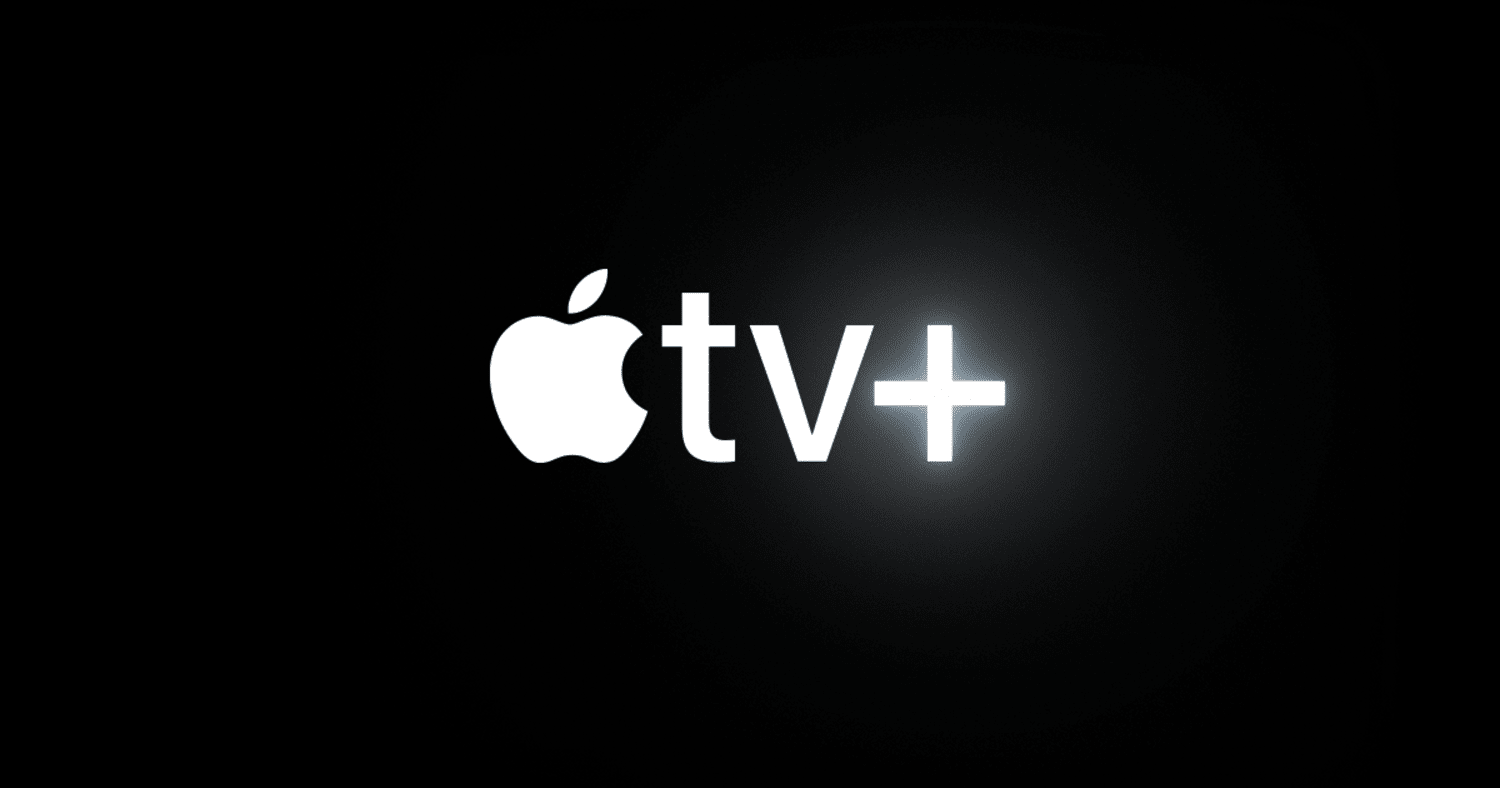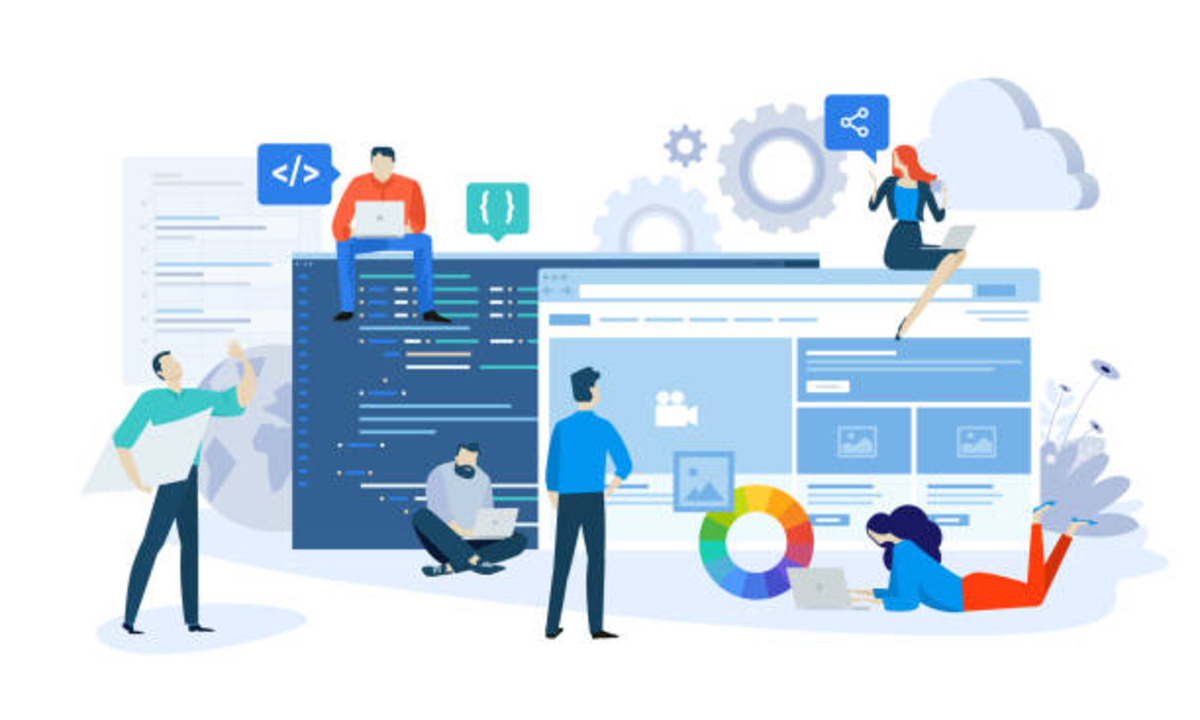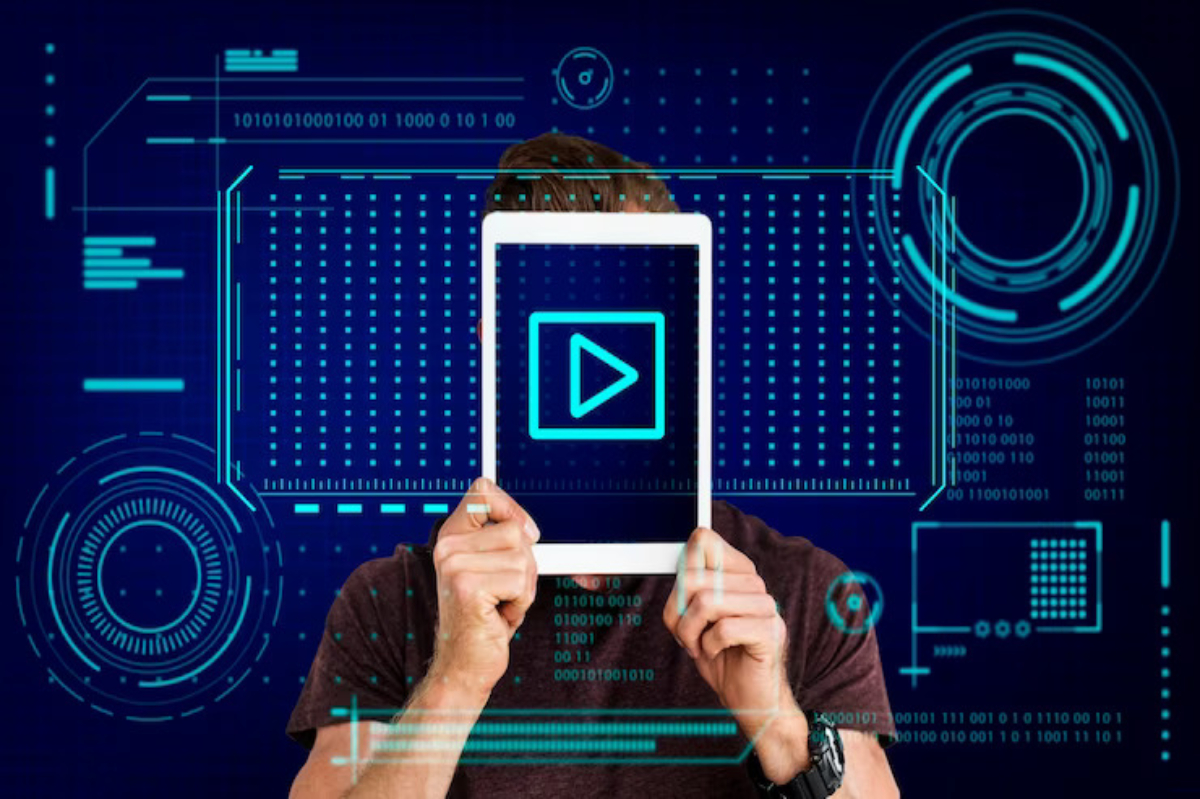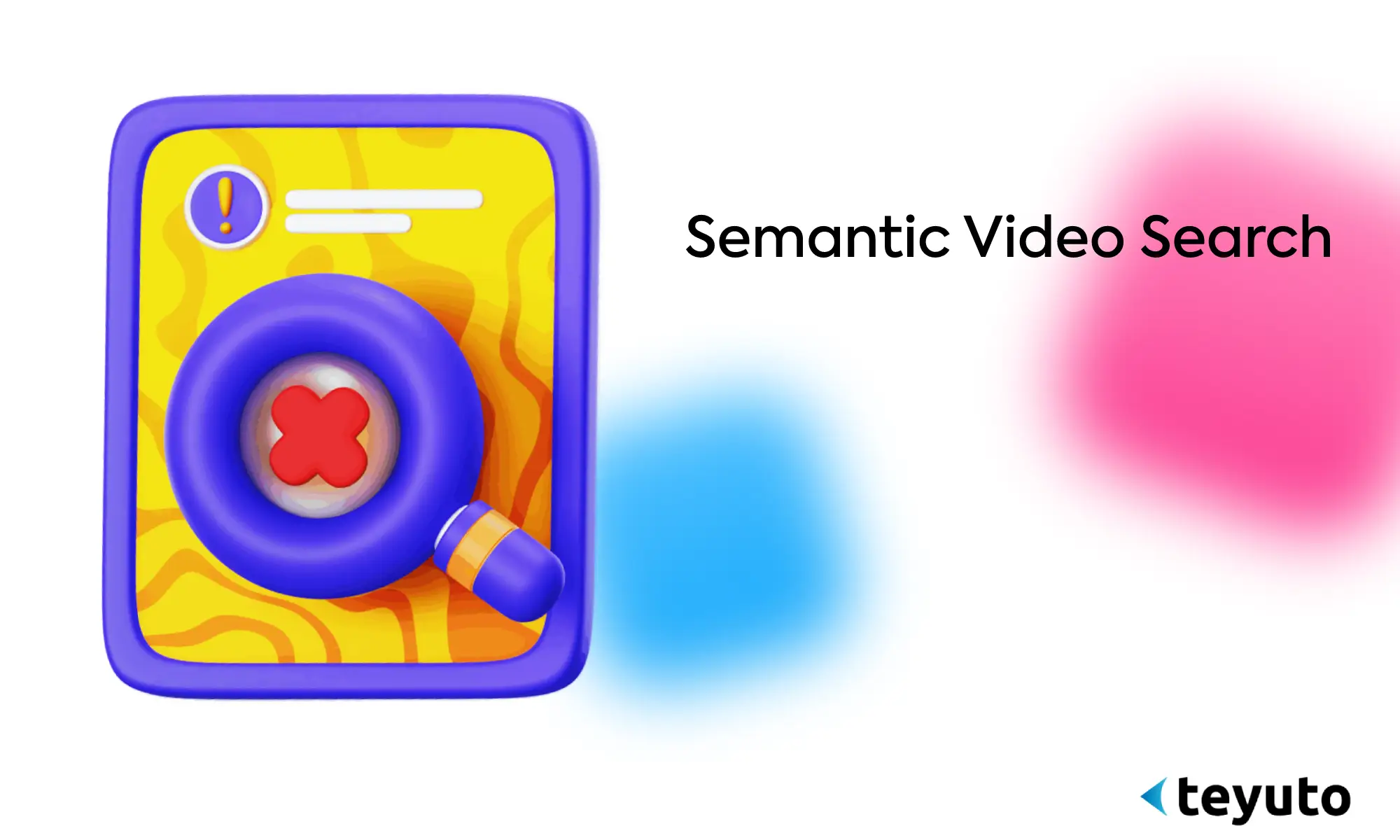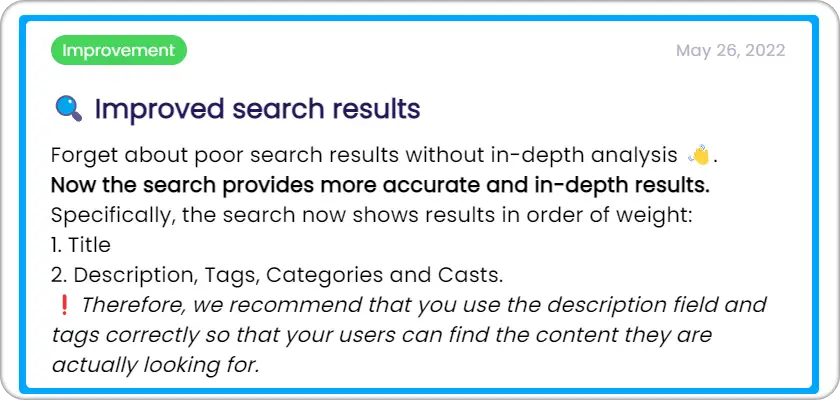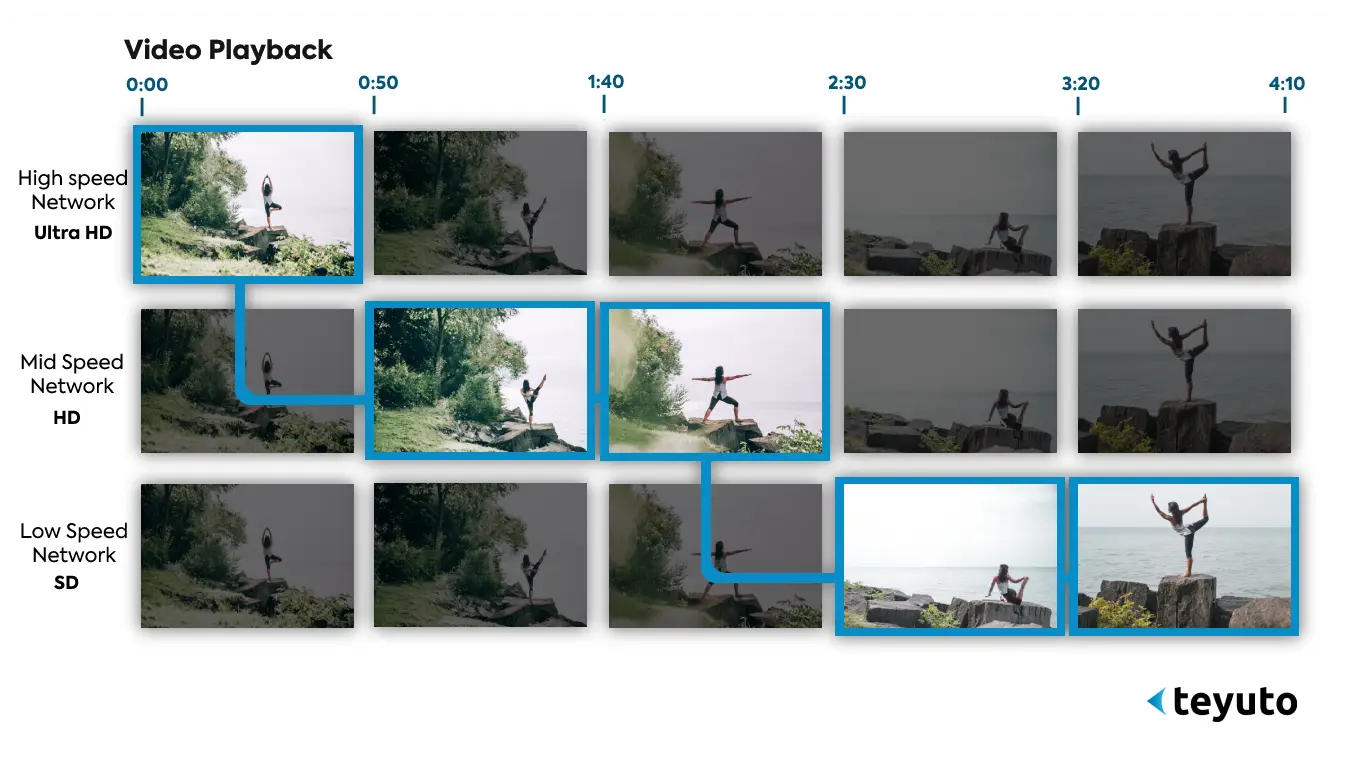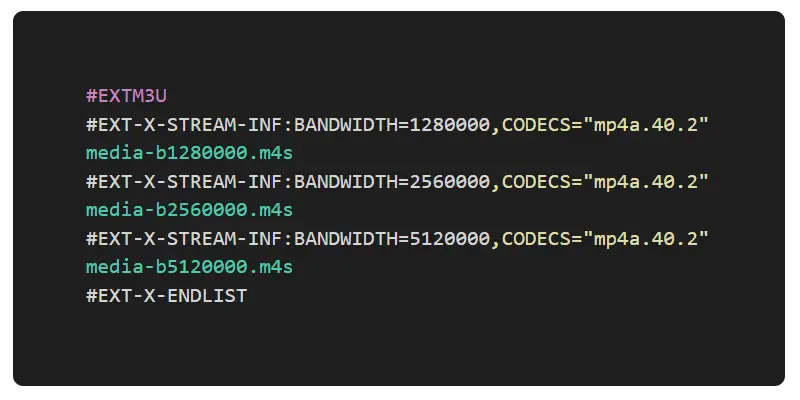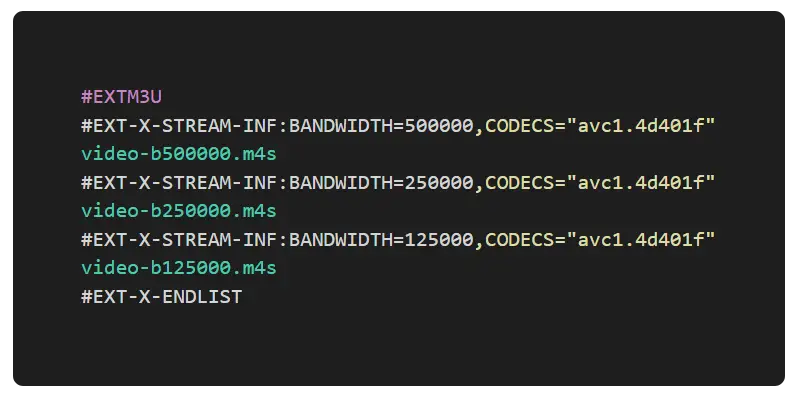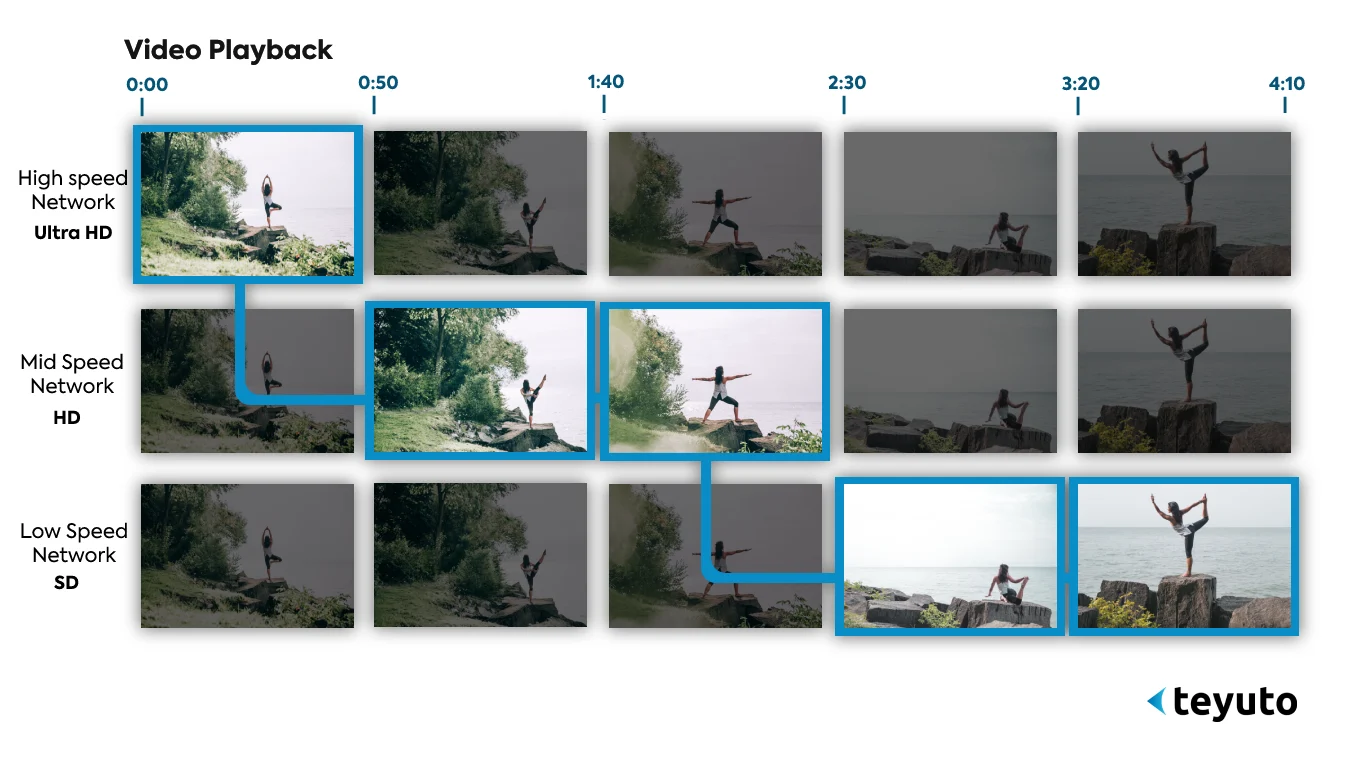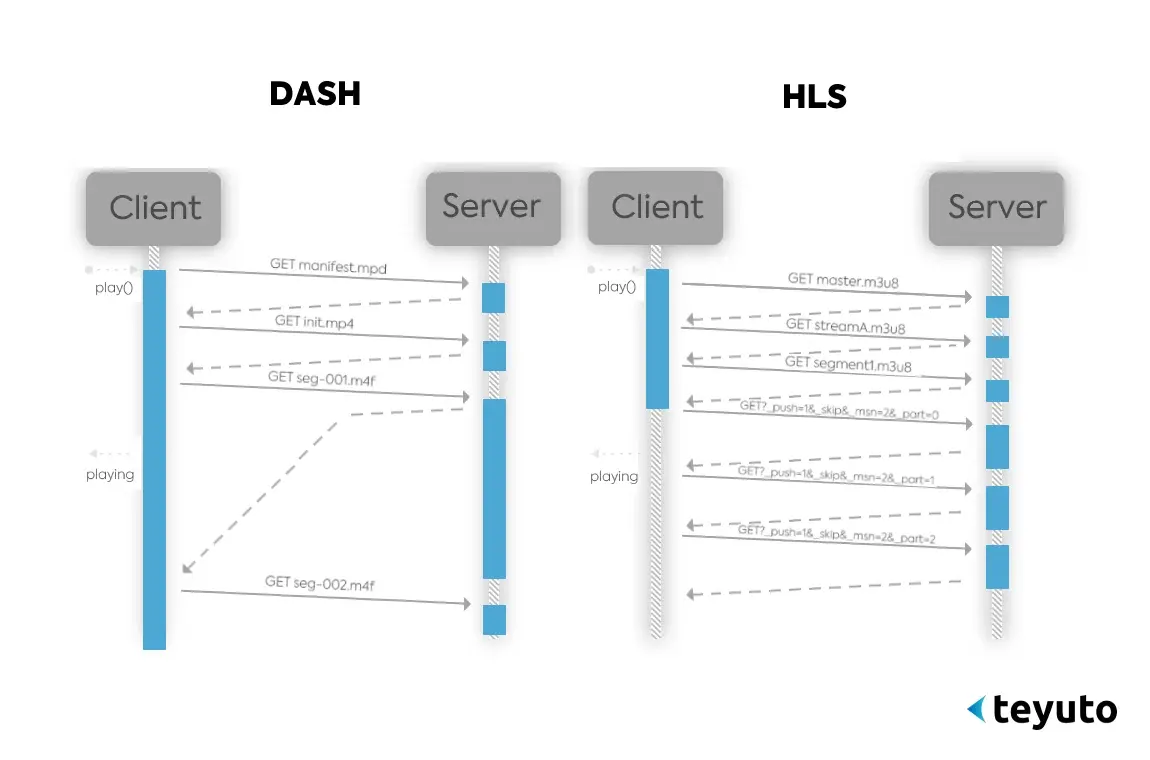Top 12 Live Video Streaming Apps: (2023)
Live streaming is a powerful tool in your arsenal to engage, leverage, and expand your content's visibility. But don’t trust us for our word. Let the numbers talk!
According to a report by Demandsage, the streaming industry is expected to reach $184.3 billion by 2027. And the report claims live streaming will contribute to 17% of overall internet traffic.
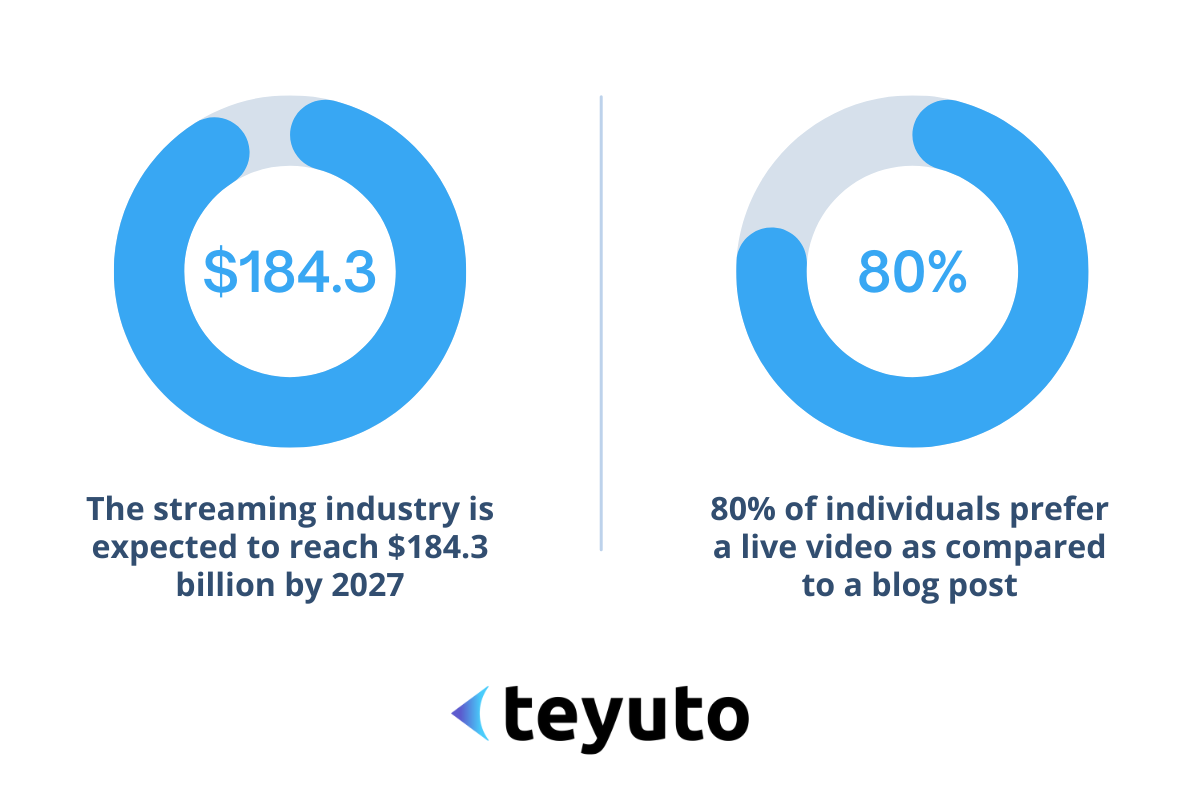
Live streaming, as a trend, seems to carry a lot of weight. But does it also have any business implications?
Yes. In fact, chances are that you may be losing potential customers – or even worse, losing your current clientele – by not live streaming already! A case in point is a study that found 80% of individuals prefer a live video from a brand as compared to a blog post.
If you don’t share live videos and your competitors, do, where does that take your customers? Food for thought!
In a nutshell, whether you’re a retail business, a content creator, a corporation, an individual, or any other organization, live streaming can be the secret ingredient you’re looking for. Then, diving deeper into the world of live streaming becomes important, and check out the relevant solutions you can tap into.
So, without further ado, let’s get started
What is live streaming?
Alright, let’s get the cat out of the bag! A live streaming program is a program that enables the live transmission of videos via cloud-based, browser-based, or downloadable software. Such a program enables real-time streaming in a one-to-one or one-to-many format. It can be used for a small or large audience, including viewers across the globe. Live streaming typically implies one-to-many transmission.
Also Read: What is a webcast? How to start a webcast?
While live streaming, it is possible to broadcast the stream on various platforms, such as Twitch, Instagram, Facebook, Twitter, or YouTube, using a server address and a stream key. In most cases, it is also possible to record the transmissions. When someone offers a live stream, they give their audience a live feed of their screen or camera.
During live streams, people can watch the content as it gets created in (almost) real-time. Unlike other videos (VoD), live streams are not automatically recorded and saved for watching later. If you miss a live stream, you won't be able to watch it again later unless the live stream hosts record and publish it.
You get more flexibility with some live-streaming solutions, such as OBS Studio. The functions are adjustable, and mixing different sources in the feed, such as a webcam or an audio track, is possible. This makes the live broadcast look exceptionally professional.
What tasks does a live-streaming solution perform?
In principle, live streaming software takes on two tasks: encoding and mixing.
During encoding, the video feed is converted into a suitable file format. The reason for encoding is that the video output from cameras needs to be optimized for high-quality transmission on the Internet.
Think of your video as a delicious scoop of ice cream. Unless someone has it right at your ice cream parlor, you need to package and deliver it without any snags. The ice cream should be packaged well, reach the delivery location on time, and not melt along the way.
The same holds for your video. It should be packaged (encoded), transported (transmitted), and unpacked (decoded) without transmission losses and latency. This packaging is the most important task that live-streaming solutions handle.
When encoding, the majority of software uses RTMP. Being an ingest protocol, it consumes relatively less time to encode a video, resulting in lower first-mile latency.
Moving on, another important task that live-streaming software takes on is mixing. When mixing, audio and video sources are combined as required. This is essential in a live broadcast with multiple audio sources or cameras. For instance, the audio from a particular mic may be louder than the audio from another mic used for a different view. Another example takes us to where cameras have different angles.
So, mixing is an important aspect handled by live-streaming software. It even lets you display graphics or recorded videos during a live transmission.
Live Streaming Latest Trends
Live Interaction With Audience: In today's digital world, audiences expect immersive and interactive experiences that foster engagement and meaningful interactions. Therefore, live streaming platforms have implemented various features, such as real-time chat, live polls, and reactions, that empower streamers to communicate with their audience effectively.
Multi-Platform Streaming: Several platforms enable users to broadcast to multiple platforms simultaneously. This enables streamers to increase their visibility and audience reach.
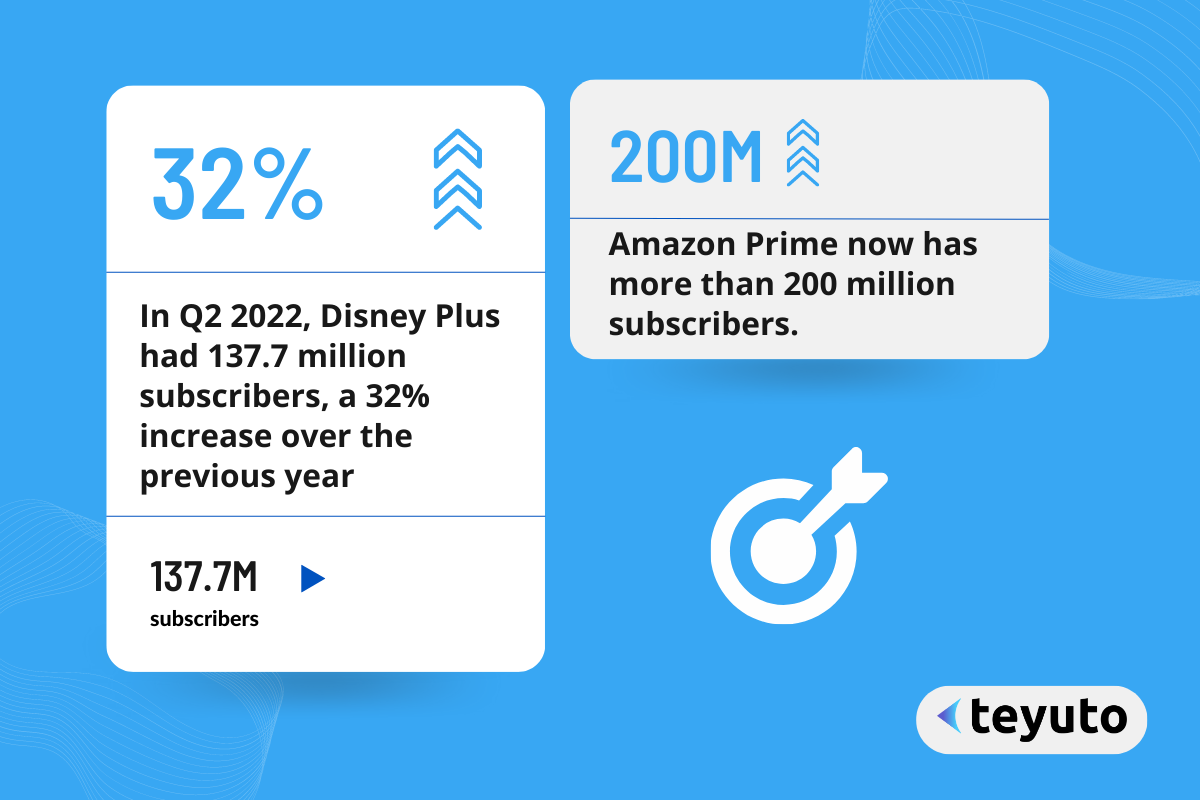
New Niche Streaming: Cloud video content consumption is rapidly changing, and numerous new competitors are challenging Netflix's dominance in global OTT traffic share. For instance, Prime Video and Disney+ are formidable competitors. In Q2 2022, Disney Plus had 137.7 million subscribers, a 32% increase over the previous year. Similarly, Amazon Prime now has more than 200 million subscribers.
Virtual Events: The pandemic has forced individuals, organizations, and businesses to reimagine their approach to virtual experiences. Platforms for live streaming, such as Zoom and WebEx, have become indispensable for conducting conferences, concerts, and other events.
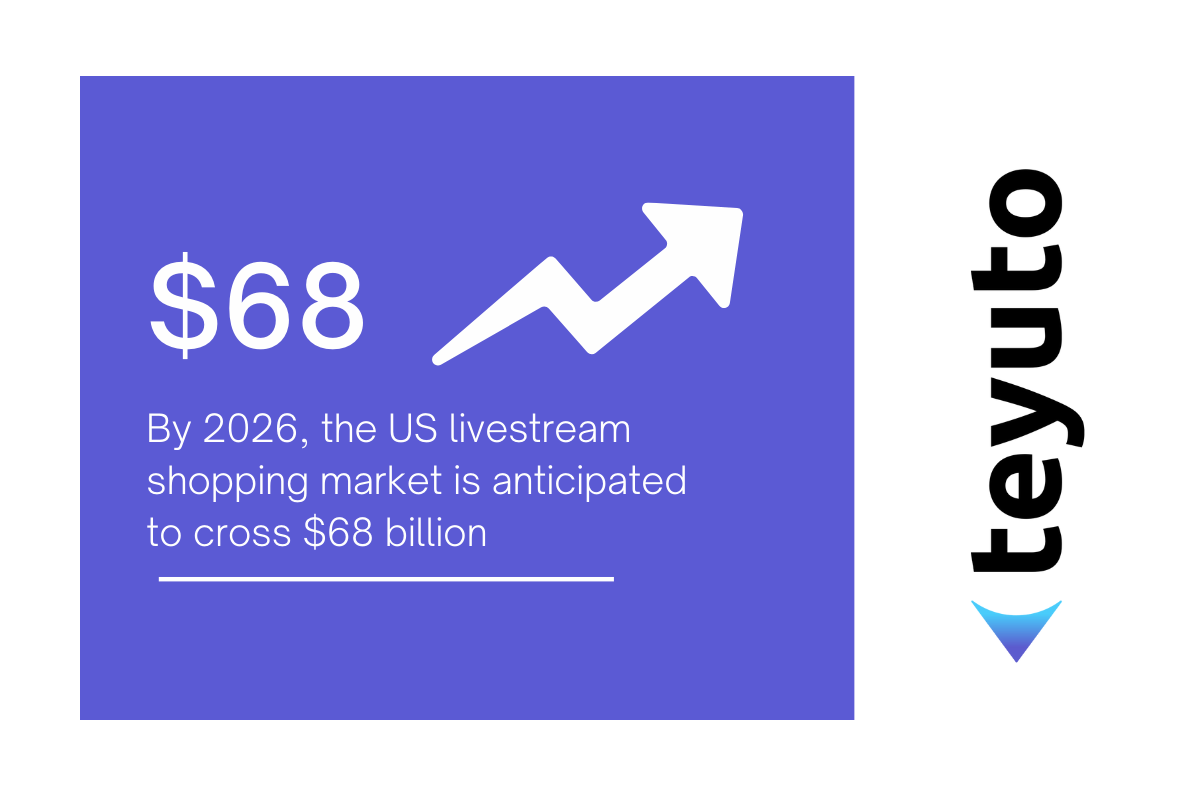
E-commerce Integration: Amazon Live and Alibaba's Taobao Live enable brands to showcase their products and interact with consumers in real-time, increasing sales engagement. By 2026, the US livestream shopping market is anticipated to cross $68 billion.
What points to consider before choosing a live-streaming tool?
Choosing a tool with the desired features is crucial to providing your audience with the best possible live-streaming experience. These features include:
- Adaptive bitrate streaming
By adjusting the video quality to match the viewer's available bandwidth, adaptive bitrate streaming ensures that viewers can watch the video without interruptions. Not all live streaming tools support adaptive bitrate streaming. So, this is an important feature to look for.
- HTML5 video player
Since you’re going to create stellar content, the last thing that you want is an incompatible video player with your audience’s platform. HTML5 video players ensure the broadest compatibility (across web browsers, operating systems, and whatnot) and give you additional functionality, customizations, and controls. Make sure your live streaming tool has an HTML5 video player.
- Transcoding
Transcoding creates multiple video formats to deliver optimally based on your audience’s device specifications. However, it requires additional computational and processing resources. So, not all live-streaming tools transcode a stream. Check if your streaming provider extends transcoding.
- Platform compatibility
Make sure the live-streaming tool is compatible with the platforms you plan to use, such as YouTube, Facebook, Twitch, or a custom website.
- Features
Evaluate the features offered by each tool, such as chat, screen sharing, multiple camera angles, and virtual backgrounds. Consider which features are essential for your live stream and which are nice to have.
- Quality
Look for a live-streaming tool that provides high-quality video and audio and low latency to minimize lag or buffering.
- Customization
Select a tool that allows you to customize the look and feel of your live stream, such as adding your branding or custom graphics.
- Analytics
Check if the tool provides analytics and reporting features that can help you track viewer engagement and improve your live-streaming strategy.
- Support and community
Evaluate the level of customer support provided by each tool and the availability of online resources, tutorials, and community forums for troubleshooting and learning.
Top 12 Live Streaming Apps in 2023

1. OBS Studio live stream software
OBS Studio is one of the first live stream software products which is extremely popular. The software possesses many valuable features, helping users to have live videos and quality tutorial clips. Using OBS, people can easily share them on social networking sites such as YouTube and Facebook.
Salient features
- Stream video screen directly to social video platforms such as YouTube, Facebook, Twitch, and Teyuto.
- Record screen and record live voice in real-time.
- Allows saving high-quality videos in many different formats.
- Support users to use on multiple platforms.
Download link: https://obsproject.com/download
2. Livestream
Livestream is a free live streaming software on the Windows operating system. It connects with your employees, customers, and community by enabling you to reach everyone in real-time. It doesn't matter if you're live streaming a conference, webinar, or your company's all-hands meeting; Livestream allows you to engage with your audience smoothly.
Salient features
- Scan in real-time comments on the live stream and support managing multiple live streams simultaneously.
- It allows replay of live streams on the fan page, personal page, and group.
- Automatically close orders according to the comment syntax and automatically reply to comments.
- Manage sales by day, month, or year.
Download link: https://livestream.com/
3. NanoStream
NanoStream is a professional live-streaming software. Users can live stream videos available on their computers from different camera sources and publish them simultaneously on social networking sites like YouTube, Facebook, Teyuto, or e-commerce sites anytime, anywhere.
Salient features
- Live streaming from pre-edited existing videos helps users save time and get the best live-stream video.
- Support users to expand potential sales platforms like YouTube, Facebook, and e-commerce. From there, users have the opportunity to reach a large number of new customers from these platforms.
- Stimulate the number of natural interactions of viewers with attractive livestream mini-games.
Download link: https://info.nanocosmos.de/free-trial/?qry=1&
4. Omlet Arcade mobile live streaming software
Omlet Arcade is considered one of the leading smartphone live-streaming software. Users do not need to necessarily own a bulky, expensive computer as they can also live stream from their smartphones with Omlet Arcade.
Salient features
- Live streaming requires just a smartphone.
- Live stream the game screen on social networking sites like Twitch, Facebook, and Youtube.
- Allows users to edit images and sounds.
- Screen recording mode, live chat, and exchange with teammates are very convenient.
Download link: https://omlet.gg/
5. Screen Stream Mirroring
If you are a hardcore streamer, it is impossible not to know about this unique live stream software. Screen Stream Mirroring allows users to stream directly to YouTtube and Facebook easily and supports screen projection of phones and tablets on many devices such as Smart TVs, laptops, etc.
Salient features
- Allows users to live stream directly to YouTube and Facebook exceptionally easily.
- Allows users to optionally turn on/off the recording camera on the screen when live streaming easily.
- It provides an outstanding feature to schedule streaming and stop when the screen is locked.
Download link: http://mobzapp.com/mirroring/index.html
6. XSplit Broadcaster
XSplit Broadcaster integrates recording and streaming while offering limitless customization. The software is stable, and the user interface is friendly and simple. A user can stream the most significant events in gaming, such as e-sports. Subsequently, you can handle 2k and 4k recordings effortlessly while minimizing file sizes. The end effect is nothing short of stunning, with outstanding video quality.
Salient features
- It is possible to stream and record multiple outputs at the same time.
- The powerful user interface offers users limitless customization possibilities.
- Use built-in chat plugins and browser sources to add websites designed for live streaming alerts.
- Allows users to record live videos on the software.
Download link: https://www.xsplit.com/broadcaster
7. vMix
vMix allows users to upload streamed videos online. vMix is a complete live video production software solution with many outstanding features.
Salient features
- Live stream on Facebook Live, YouTube, Teyuto, etc.
- Live recording in full HD to AVI, MP4, MPEG-2, or WMV.
- Export video via AJA, Blackmagic, and Bluefish cards to professional monitors and recorders.
- Support virtual camera to stream to 3rd party software like Zoom, VLC,...
- Offers lots of customization.
Download link: https://www.vmix.com/software/download.aspx\
8. Mirillis Action
Mirillis Action livestream software is best for gamers and computer tricksters. You can use this application to record live streams directly or record the desktop screen when playing games or installing software.
Salient features
- Allows real-time recording of Windows desktop in superb HD video quality
- You can make impressive tutorials.
- Allows sharing of work online.
Download link: https://mirillis.com/en/products/action.html
9. Wirecast sales live stream software
Wirecast is the perfect quality live streaming software that offers users many unique features at a reasonable cost. The software with sharp effects gives an excellent overview and delivers an immersive and engaging viewing experience. The software delivers an excellent interface that makes customer navigation extremely smooth. Furthermore, a user can display curated social media comments on-screen during live sessions.
Features:
- Let live viewers follow the action instantly and never miss a critical moment.
- Allows users to stream their own screen or another computer, especially when giving presentations, gaming videos, tutorial videos, conferences, or live discussions.
- Supports editing multimedia files before inserting them into broadcasts, such as cropping, rotating horizontally and vertically, adjusting position, or adjusting transparency.
- Schedule a Facebook live stream and see real-time statistics.
Download link: https://www.telestream.net/wirecast/
10. Streamlabs
Streamlabs OBS is a live streaming software. It is significantly improved compared to the previous OBS version. Thanks to interface upgrades, live streaming has become more accessible, faster, and more beautiful.
Salient features
- Provide free video editing tools for users.
- Personalize your streaming software by dragging and dropping elements to create a unique user interface.
- Easily save played live videos or replay clips for viewers.
Download link: https://streamlabs.com/streamlabs-live-streaming-software
11. Twitch Studio Free Live Streaming Software
Twitch Studio is a free live streaming software designed for newbies in live streaming to create content and share with the community. Twitch Studio automatically detects and adjusts settings and manages live broadcasts.
Salient features
- Simplify the mic, webcam, screen resolution, bitrate, blue background, and more settings for the best live shows.
- Pre-made starter layouts and overlays help users personalize the look of their live stream quickly.
- Built-in notifications, activity feed, and Twitch chat.
Download link: https://www.twitch.tv/p/en/stream/
12. OneStream Live Streaming Software
OneStream is the best video streaming software. It can live stream and record live videos, pre-record them, and put them on more than 40 social networking applications. The software is quite popular these days.
Salient features
- Use any streaming tool like Wirecast, XSplit, OBS, Zoom, etc.
- Arrange the recorded videos and schedule them according to the user's wishes.
- Add captions or subtitles to a pre-recorded live video using an SRT file.
- Manage incoming messages and comments from viewers from various streaming platforms.
Download link: https://onestream.live/
How to live stream with Teyuto?

- To start live streaming with Teyuto, select the "Manage Video" option, choose "Live Streaming," and fill out the required fields.
- As soon as you save and the video is created, click on the "Go live" option. It will give you the RTMP server address and your Stream Key.
- Now, download OBS and start the program
- Select “Tools” and choose "Auto-configuration wizard."
- To start the streaming, you need to input the stream key and server address obtained from Teyuto
- To do so, click “Streams” in the Settings dialog box and choose "Custom Streaming Server."
- Enter the live server (RTMP) and provide the stream key in the given field.
- Choose + to capture the video from the desired source.
- Now, you are ready to broadcast by clicking on “Start Streaming.”
- After the live broadcast, the video will always be available for VOD.
Final Thoughts
Choosing the right live-streaming app can make a massive difference in the success of your live broadcasts. It's essential to consider your goals, audience, and the most important features. Whether you're a content creator, a business owner, or just someone who wants to connect with others in real time, there are plenty of options to choose from.