Steps to Activate In-App Purchase
If you did not request the activation of the IAP during the first request form, please contact support@teyuto.com with the subject "Activate IAP on existing Application" indicating the app where you want to activate the In-App Purchase functionality.
GOOGLE PLAY STORE
Create your products and subscriptions for your app.
In order to create them, in the "Monetise" section, click on In-App products and Subscriptions.
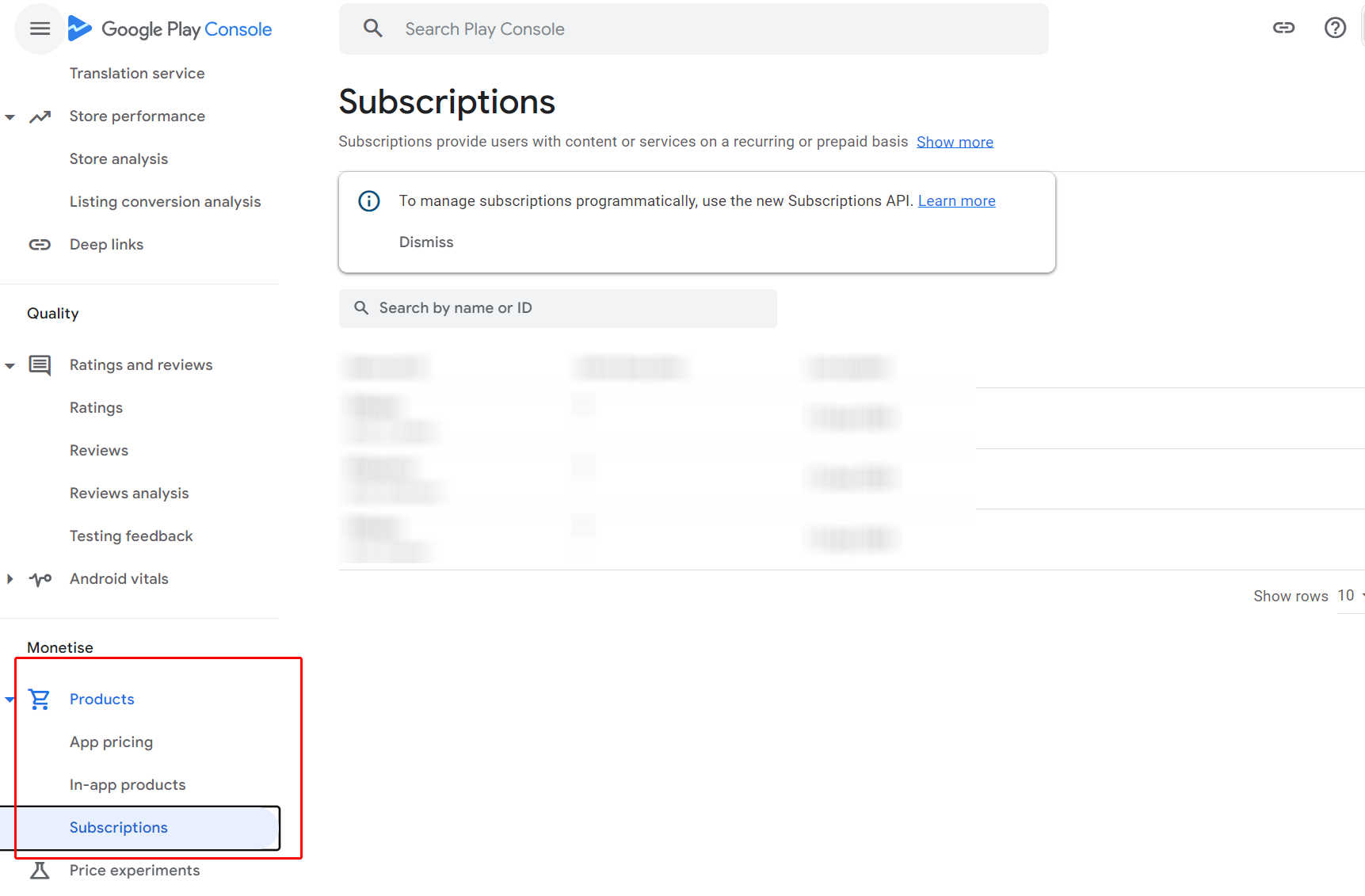
❗IMPORTANT
- Subscriptions must be written in this way: subs_subscriptionname
- Products in this way: prod_productname
APPLE STORE
Go to App Store Connect and click on "Agreements, Tax and Banking."
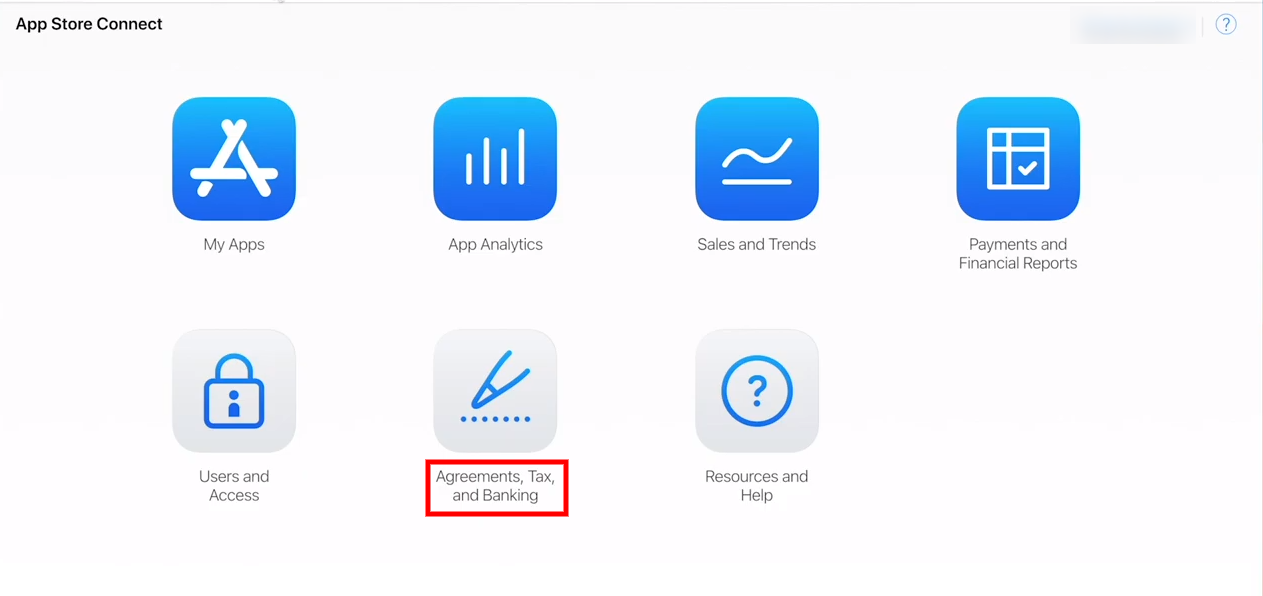
To activate In-App Purchase, you have to complete the entire process.
Create your products and subscriptions for your app.
- Navigate back to the App Store Connect and click on My Apps. Then, click on your App.
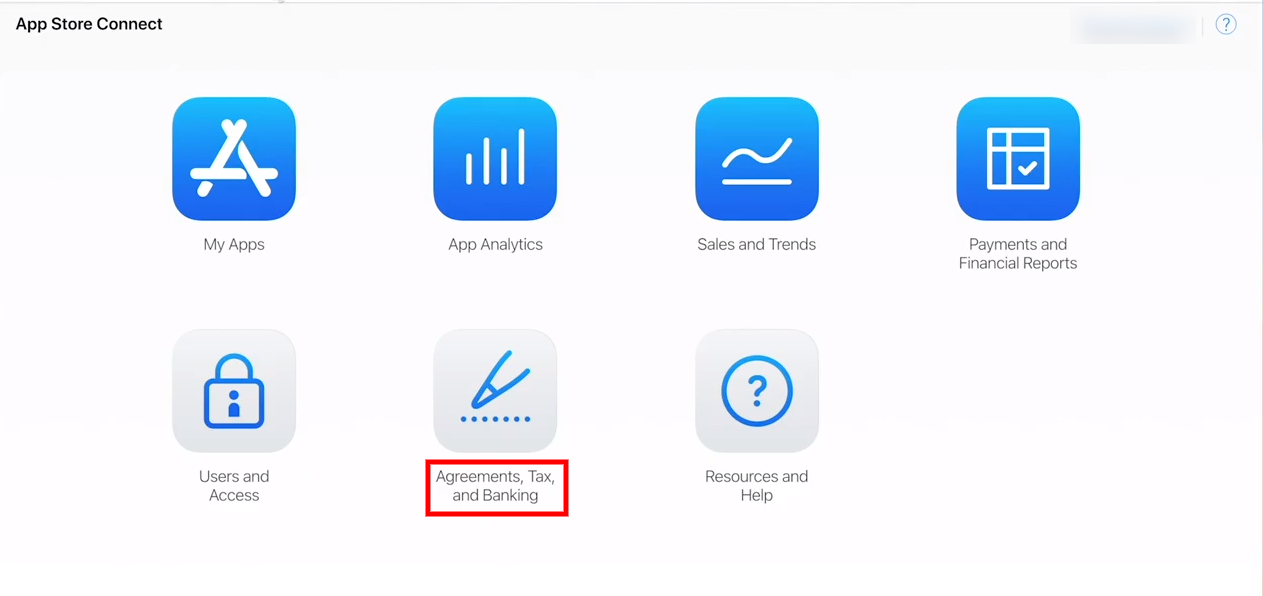
- Click on In-App Purchases or Subscription under Features, and click on the (+) icon to add a new in-app purchase.
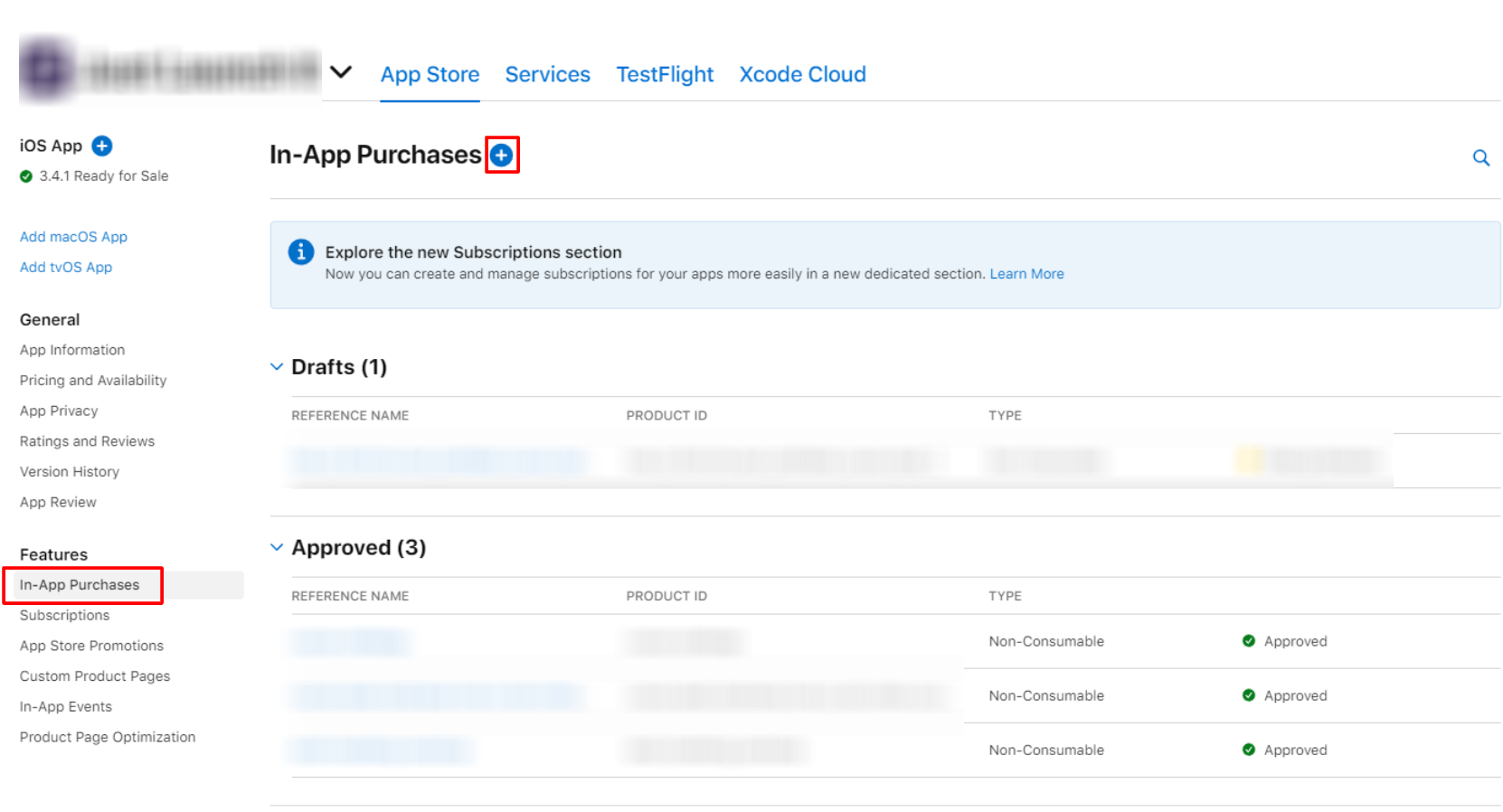
❗IMPORTANT
- Subscriptions must be written in this way: subs_subscriptionname
- Products in this way: prod_productname
CONNECT SUBSCRIPTION/PRODUCT WITH TEYUTO APP
To show the In-App Purchase on your app, you need to connect the subscription or product ID you've created on the Store with Teyuto.
- Go to the Manage section for the Collection or Package.
- Go to Payments settings and specify the ID:
