Integrating Make with Teyuto
Prerequisites:
- Make Account: Ensure you have an account on Make.
Integration Steps:
1. Create a New Scenario on Make:
- Log in to Make and create a new scenario.
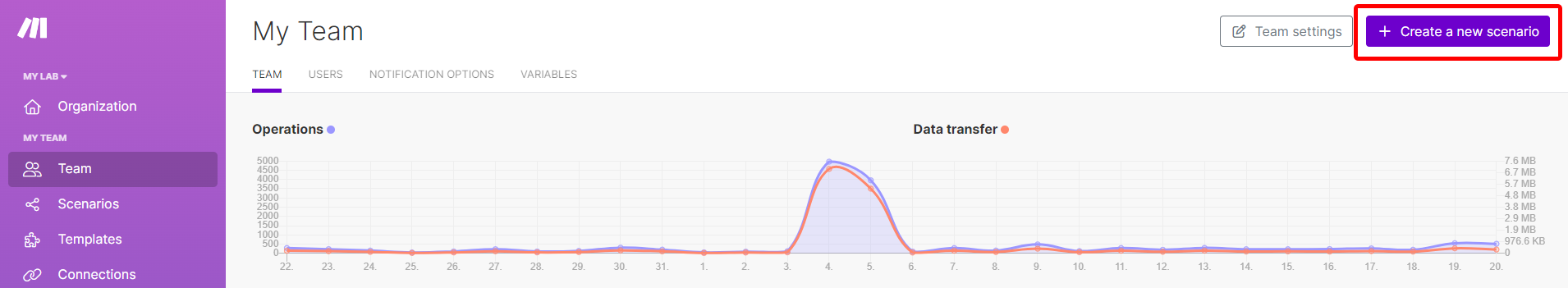
- Search and add the necessary modules for your workflow. For example, you can use the "Webhooks" module to receive data from Teyuto.
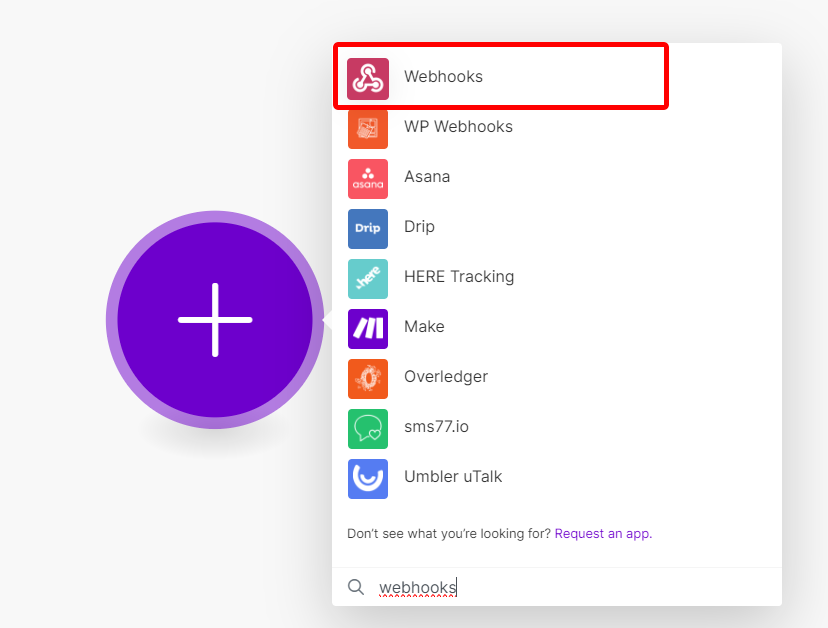
2. Set Up a Webhook on Make:
- Add the "Webhooks" module to your scenario.
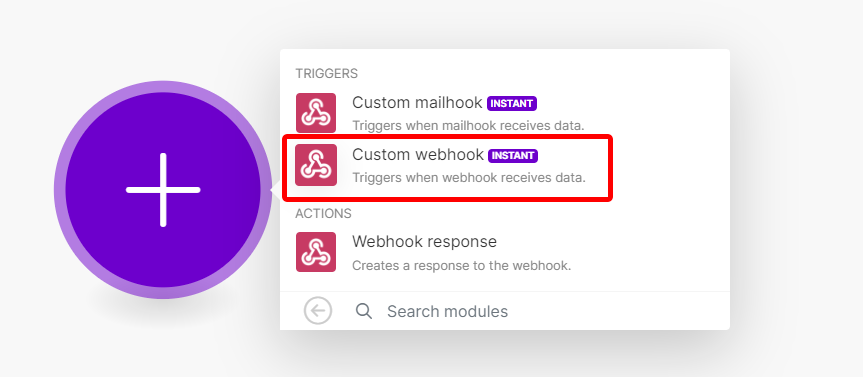
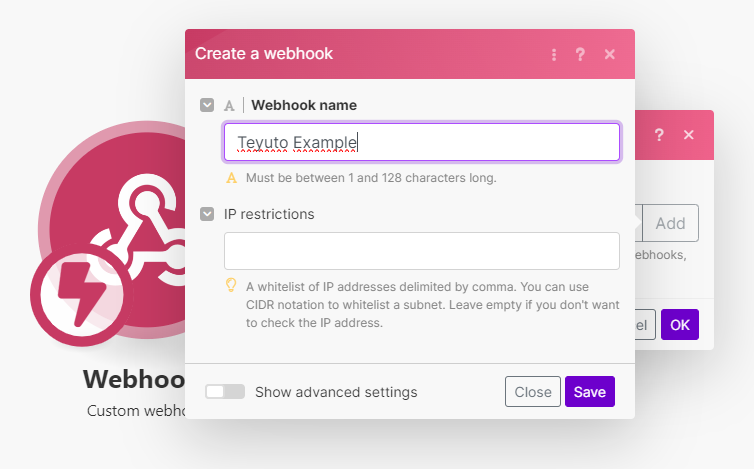
- Configure the Webhooks module by creating a new webhook. You will get a unique URL for this webhook.
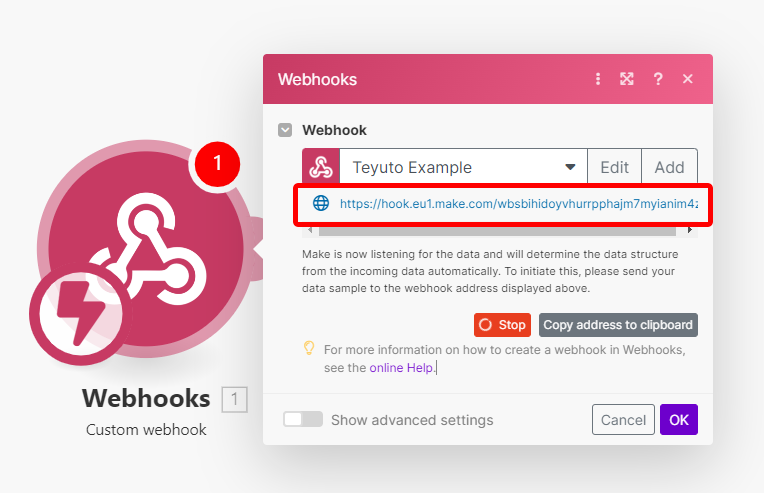
3. Configure Teyuto to Send Data to Make:
- Log in to your Teyuto account and go to the settings/webhooks section.
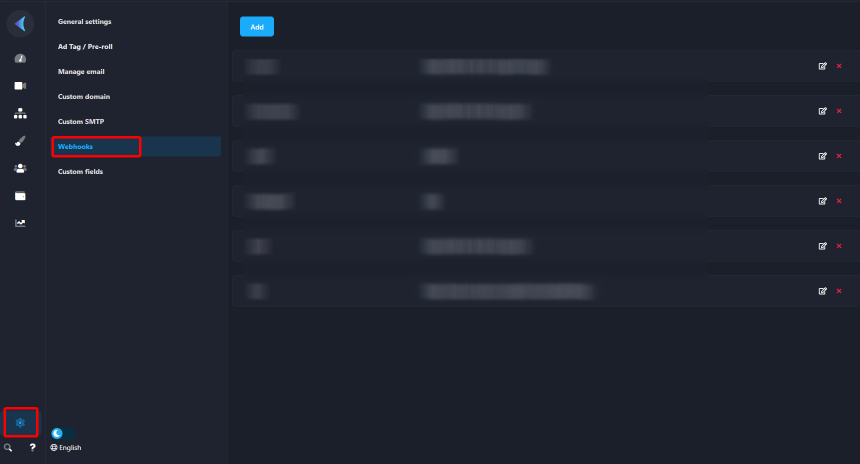
- Create a new webhook
- Use the webhook URL provided by Make and and select the events you want to send. Webhooks
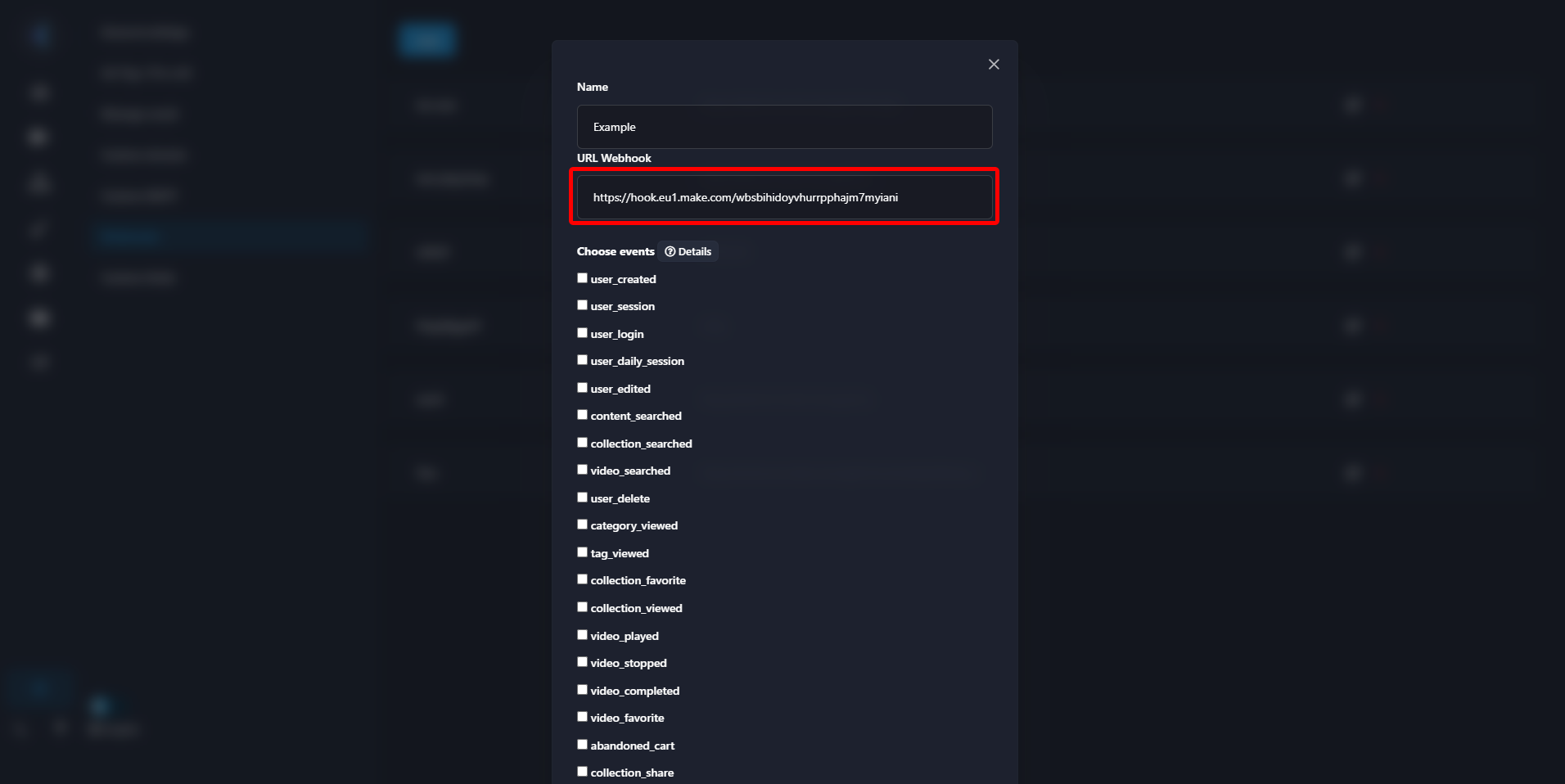
- Save
- Now return to the webhook you created by clicking the edit button to test the webhook.
- And click on "Send test" to send the data structure to Make
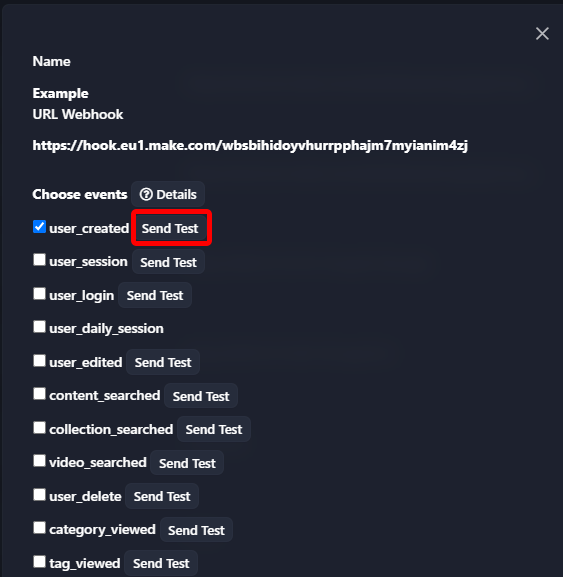
- Wait a few seconds and you will get a confirmation message like this.
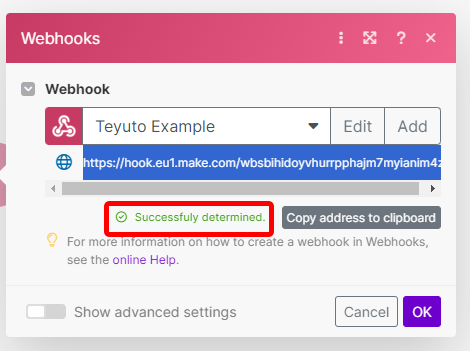
- Now you will be able to use the received data in any Make apps (more than 1500 apps are supported)
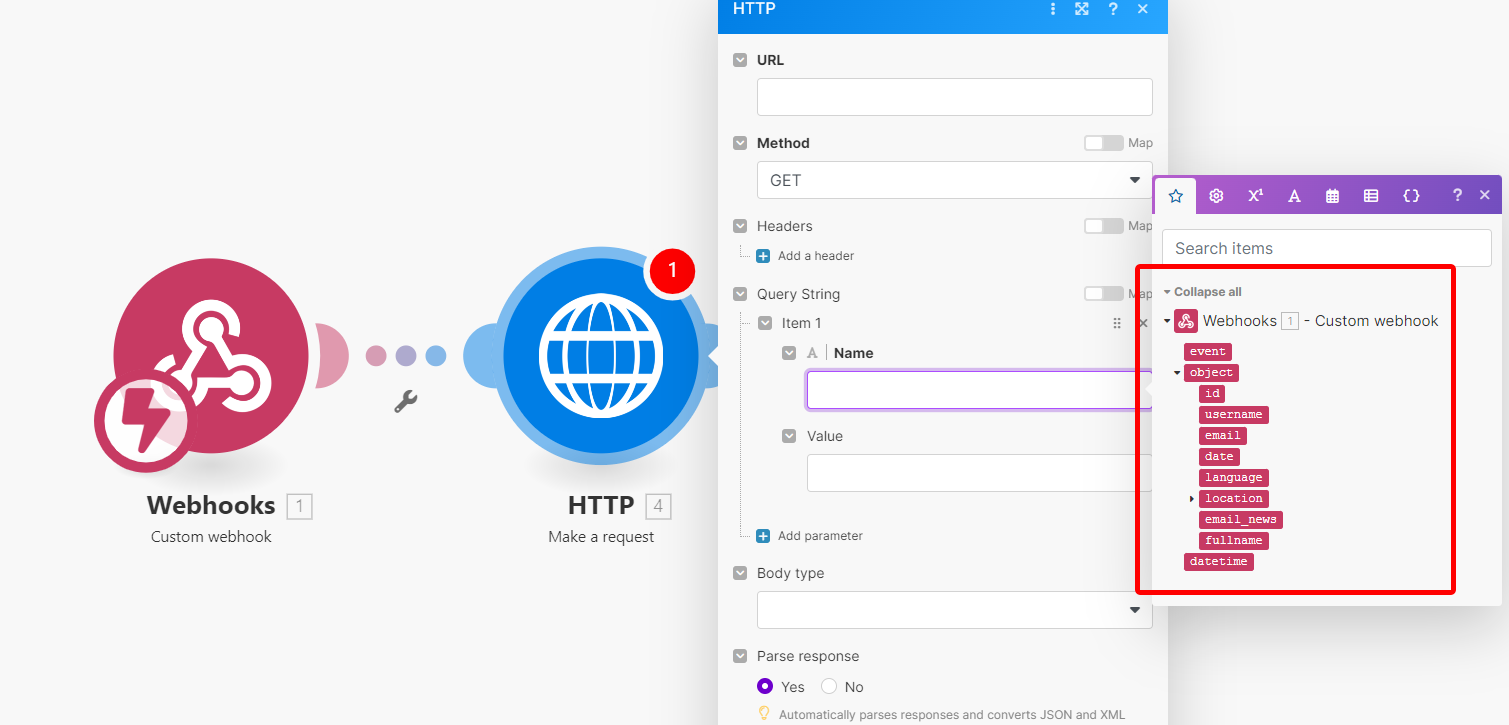
- That's all!
Advanced configurations
4. Test the Integration:
- Run your scenario on Make and observe the output.
- Ensure that Teyuto correctly sends data to the Make webhook, and your scenario processes the data as expected.
5. Advanced Automation:
- Leverage advanced features of Make, such as dependency rules, to create complex workflows.
- Configure additional actions on Make based on your specific needs.
6. Monitoring and Maintenance:
- Regularly monitor your scenario on Make to ensure smooth operation.
- Update or modify your scenario as needed to accommodate changes in requirements.
With this integration, you can make the most of Teyuto and Make capabilities, automating workflows efficiently. Make sure to read the documentation of both services for further insights into the possibilities each offers.