Recording live video
Here's a guide on how to record a live video on Teyuto:
Step 1: Create or Modify a Live Video
Before you can record a live video on Teyuto, you need to create a live video or modify an existing one. Here's how to do it:
- Click on the "Create Live" button or select an existing live stream that you want to modify.
- Configure the live stream settings, such as title, description, and other preferences, according to your needs.
- Make sure to set the privacy of the live stream appropriately, depending on whether you want it to be public or private.
Step 2: Enable the Recording Feature
- Click on "Record video"
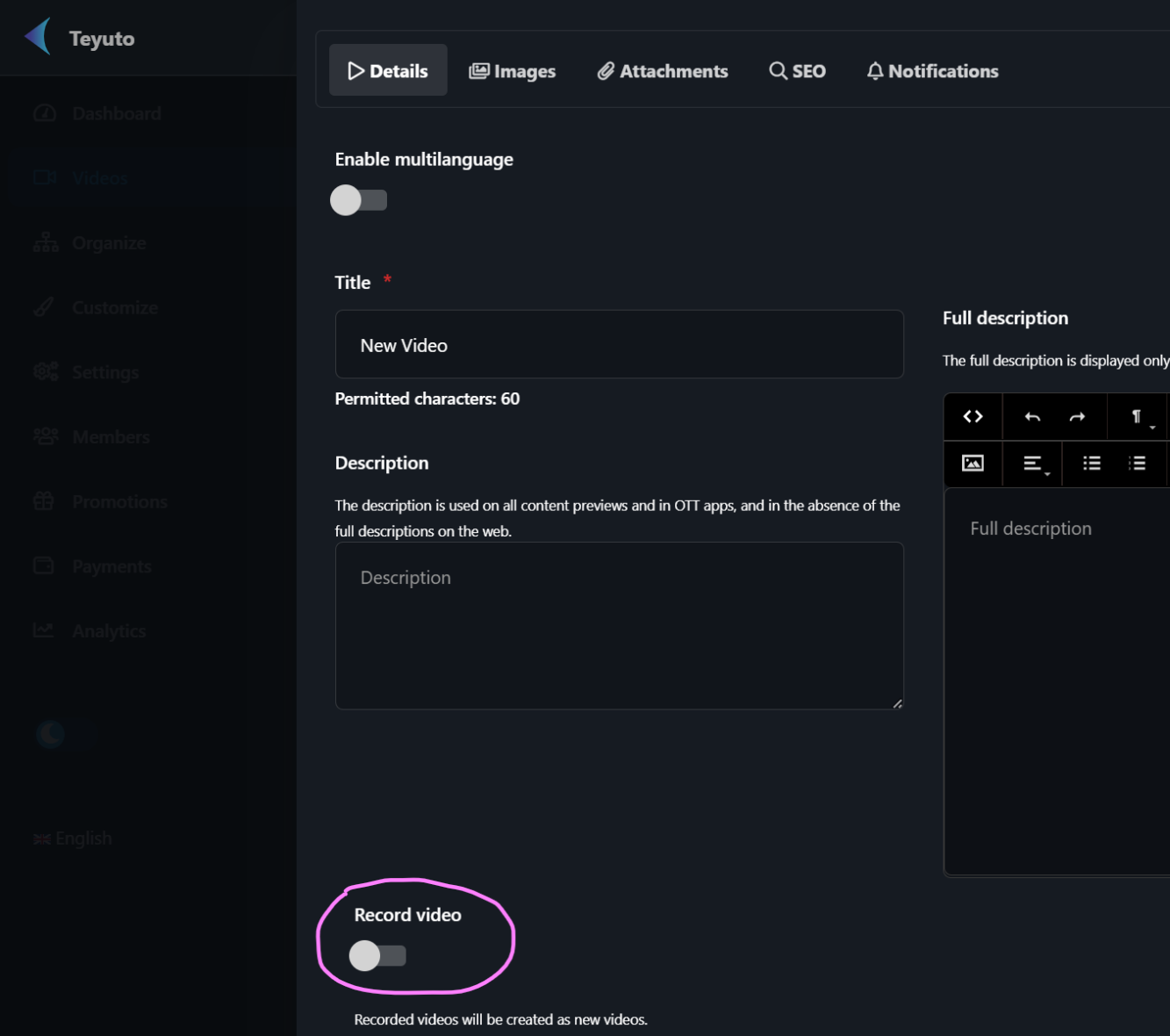
**Important information **
Once you have enabled recording, Teyuto will start recording your live video in real-time. Here are some important things to keep in mind:
- Teyuto will create a new video with hidden privacy for each recording. This means that only you and the people you choose to share the recorded video with will be able to see it.
- If you stop the recording during the live video, a new separate recording will be created. You can do this if you want to segment your live stream into more manageable parts.
- The maximum recording time for each individual live video on Teyuto is 4 hours. If you need to record longer videos, you will need to get in touch with Teyuto's Sales team to discuss your needs and obtain special assistance.
Once you have completed your live video and recordings, you can manage and share them as you wish through the Teyuto interface.
Always remember to follow Teyuto's guidelines and regulations during your live broadcasts and recordings.